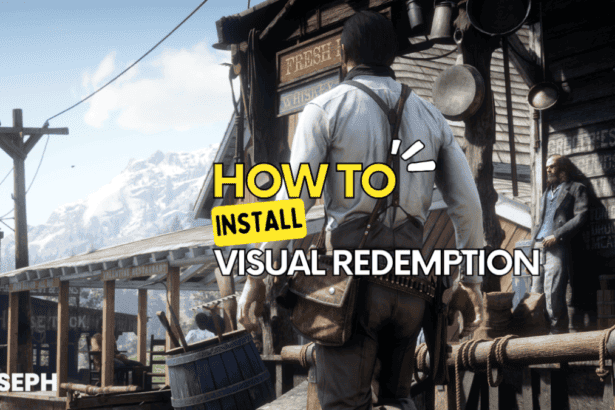Security breaches are increasingly common in 2024, making it more important than ever to protect your digital accounts. Two-factor authentication (2FA) adds an extra layer of security by requiring a second step during the login process, like entering a code sent to your smartphone or using a fingerprint. This ensures that even if someone gains access to your password, they cannot access your account.
As a developer, I have noticed that 2FA technology has significantly improved, making these apps more user-friendly and compatible across various platforms. Features like multi-device synchronization and offline access are now available without complicating the user experience.
While future technologies like quantum computing may introduce new challenges, the continuous advancement of 2FA shows its capability to adapt to these evolving threats, helping users make informed decisions about securing their online accounts.
Comparison Table: Best 2FA Apps Of 2024
Before we continue review the 2024 Two-Factor Authentication apps in the table below, including multi-device sync, offline mode, cloud backup, push notifications, and pricing.
| App Name | Multi-Device Sync | Offline Mode | Cloud Backup | Push Notifications | Pricing |
|---|---|---|---|---|---|
| Google Authenticator | No | Yes | No | No | Free |
| Microsoft Authenticator | Yes | Yes | Yes | Yes | Free |
| Authy | Yes | Yes | Yes | No | Free |
| Duo Mobile | Yes | Yes | Yes | Yes | Free |
| Keeper Password Manager | Yes | Yes | Yes | No | Subscription |
| LastPass Authenticator | No | Yes | Yes | Yes | Free |
| RSA SecurID | Yes | Yes | Yes | No | Subscription |
| 1Password | Yes | Yes | Yes | No | Subscription |
| Yubico Authenticator | No | Yes | No | No | Free, YubiKey required |
| Aegis Authenticator | No | Yes | Yes | No | Free |
1. Google Authenticator
Google Authenticator has become one of the best and most popular two-factor authentication apps, with over 100 million downloads by 2024. Its simplicity and effectiveness make it a top choice for users who want strong security without unnecessary complications. As a widely used 2FA application, it offers reliable protection for your online accounts in a straightforward manner.
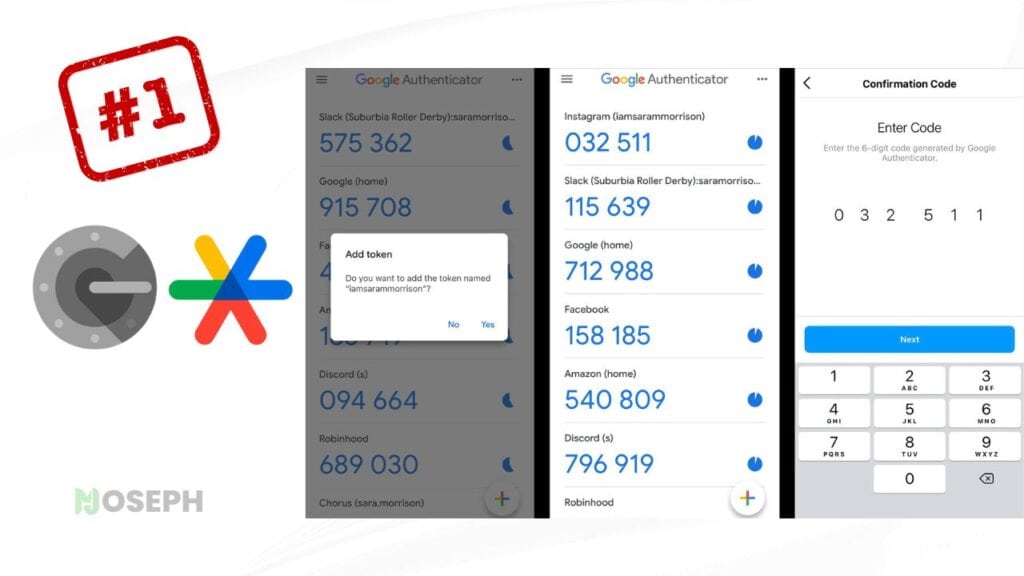
I have personally relied on Google Authenticator because it generates time-based, one-time passcodes (TOTPs) that refresh every 30 seconds. Setting it up is easy; you simply scan a QR code provided by the service you want to secure, and the application immediately begins generating these dynamic codes, making unauthorized access much harder.
Google’s major update in April 2023 introduced synchronization with Google Accounts, allowing users to back up their one-time passwords (OTPs) for easier recovery in case a device is lost or replaced. This update, along with a refreshed interface featuring a new, colorful asterisk icon, has significantly improved the application’s reliability and user-friendliness. Personally, I found this update particularly beneficial, as it addressed my concerns about losing access to important accounts if something happened to my device.
With its impressive download numbers and top rankings on app stores and google play store, Google Authenticator’s popularity reflects its widespread trust and effectiveness.
Google Authenticator Features
- Time-Based Codes: The application generates TOTPs that update every 30 seconds, providing a dynamic and secure login experience. This constantly changing code makes unauthorized access much more difficult.
- QR Code Setup: Setting up the application is straightforward. You can link your accounts to the application by simply scanning a QR code provided by the service you want to secure.
- Offline Functionality: Google Authenticator works without an internet connection, ensuring you can access your accounts anytime, anywhere.
- Multi-Account Support: Manage multiple accounts within the application, allowing for centralized control of your 2FA codes across various services.
- User-Friendly Interface: The application’s design is clean and intuitive, making it easy for users of all technical levels to navigate.
- No Personal Data Required: Google Authenticator does not require any personal information, which is a significant benefit for privacy-conscious users.
- Cross-Platform Compatibility: The application is available on both Android and iOS, ensuring a wide range of users can benefit from its security features.
- Free to Use: The application is available at no cost, making it accessible to a broad audience.
Pros
- Simple Setup: The application is very easy to set up, requiring just a quick scan of a QR code to start securing your accounts.
- Offline Functionality: Google Authenticator works without needing an internet connection, ensuring you can access your accounts anytime.
- No Personal Data Required: The application does not require any personal information, making it a good choice for privacy-conscious users.
- Free to Use: There are no costs associated with using Google Authenticator, making it accessible to everyone.
- Cross-Platform Compatibility: Available on both Android and iOS, it supports a wide range of users.
Cons
- No Multi-Device Support: The application does not offer an easy way to synchronize across multiple devices, which can be inconvenient if you use more than one device regularly.
- Lack of Cloud Backup: Before the 2023 update, there was no way to back up codes, which could be a problem if you lost your device. Even now, you must be using a Google Account for backup, which might not suit everyone.
- No Password Protection: The application does not offer a way to lock it with a password, so anyone who accesses your phone can potentially access your 2FA codes.
- Limited Features: Compared to some other 2FA applications, Google Authenticator lacks features like password management or additional layers of security, such as biometrics within the application itself.
- Basic User Interface: While the interface is straightforward, it is very minimalistic and might not appeal to users looking for a more feature-rich experience.
Google Authenticator Pricing
Google Authenticator is completely free to use, making it an attractive option for anyone looking to enhance their online security without incurring any costs. This makes it suitable for individuals and businesses alike, providing strong security without the need for a financial commitment.
2. Microsoft Authenticator
Microsoft Authenticator stands out as a top choice for two-factor authentication (2FA) in 2024, with over 100 million downloads on the Google Play Store and a leading position in the Productivity category on the App Store. Its popularity is largely due to its smooth integration with Microsoft services and an intuitive user interface.
Microsoft Authenticator offers several authentication methods, including push notifications, time-based one-time passwords (TOTPs), and biometric verification. This makes it particularly effective for users who rely on Microsoft accounts and services, providing strong security without added complexity.

Microsoft made significant updates to the Authenticator app in October 2022, enhancing both its security and usability. One of the key features introduced was number matching for multi-factor authentication (MFA), requiring users to enter a number displayed on the sign-in screen to approve an MFA request, which helps reduce the risk of accidental approvals. Additionally, Microsoft added options that give users more transparency about where and why authentication requests are being made.
These updates also improved the app’s interface and account management features. Users can now change passwords, update security settings, and review recent activity directly within the app, making it more convenient to manage both work and personal accounts.
Microsoft Authenticator Features
- Push Notifications: Allows quick approval of login attempts with a single tap.
- Time-Based Codes: Generates secure TOTPs that refresh every 30 seconds to protect your accounts.
- Biometric Verification: Supports fingerprint and facial recognition for fast, secure access.
- Cloud Backup: Stores account credentials securely in the cloud for easy recovery.
- Multi-Account Management: Manages multiple accounts within the app, providing a central place for all your 2FA needs.
- Cross-Platform Availability: Works on both Android and iOS, making it accessible to a wide range of users.
- Security Key Support: Compatible with physical security keys for added protection.
- Number Matching: Increases security by requiring users to match a number displayed on their screen.
- Location Details: Shows where sign-in attempts originate, based on the device’s IP address.
- Application Details: Clarifies which application is requesting authentication.
Pros
- Strong Microsoft Integration: Works well with Microsoft accounts, making it ideal for those using Microsoft services.
- Quick Push Notifications: Streamlines authentication with easy, one-tap approvals.
- Comprehensive Security Features: Offers various authentication methods, including biometrics and number matching, to secure your accounts.
- User-Friendly Interface: Easy to navigate, suitable for users of all technical levels.
- Free to Use: Provides strong security features at no cost, making it an appealing choice for everyone.
Cons
- Syncing Issues: Some users report difficulties with syncing, particularly on Apple devices.
- Limited Customization: Offers fewer options for customization compared to other 2FA apps.
- No Multi-Device Syncing: Does not synchronize easily across multiple devices, which can be inconvenient for users with several devices.
- Learning Curve for Non-Microsoft Users: Users unfamiliar with Microsoft may find some features less intuitive.
- No Password Protection: The app lacks the ability to lock it with a password, raising concerns if your device is compromised.
Microsoft Authenticator Pricing
Microsoft Authenticator is free to use, making it a solid choice for securing your online accounts without any additional cost. With its useful features, ease of use, and strong integration with Microsoft services, it stands out as a top choice for two-factor authentication in 2024.
3. Authy (Twilio Authy)
Authy has earned its place as a trusted option in the two-factor authentication (2FA) market, boasting over 100 million downloads on the Google Play Store and consistently high ratings on the App Store. Known for its user-friendly design and robust security features, Authy is a dependable choice for securing online accounts.

Twilio announced in March 2024 that it would discontinue support for the Authy desktop apps on macOS, Windows, and Linux. This decision meant that users who relied on these desktop versions had to transition to the mobile app or consider other 2FA options. To ease this shift, Twilio advised enabling Authy Backups, a feature designed to securely synchronize 2FA tokens across multiple devices, ensuring users could maintain uninterrupted access to their accounts during the move from desktop to mobile.
I have personally found Authy valuable for its ability to sync 2FA tokens across multiple devices and securely back them up in the cloud. This feature has been particularly helpful, as it ensures I never lose access to my authentication codes, even when switching devices or if my phone is lost.
Authy generates secure two-step verification tokens that add an extra layer of protection against unauthorized access. Available on both Android and iOS platforms, Authy supports seamless synchronization across various devices, including tablets and desktops.
Authy Features
- Multi-Device Synchronization: Keeps your 2FA tokens accessible across all your devices, providing flexibility and preventing lockouts.
- Cloud Backup: Securely stores your tokens in the cloud, making it easy to recover them if your device is lost or replaced.
- Offline Access: Provides continuous access to your accounts by generating codes without needing an internet connection.
- Encrypted Backups: Adds an extra layer of security by encrypting your backup data, protecting your tokens from unauthorized access.
- Cross-Platform Compatibility: Available on Android, iOS, and desktop platforms, ensuring broad accessibility.
- Customizable Tokens: Allows you to rename and organize your tokens, simplifying the management of multiple accounts.
- User-Friendly Interface: Designed to be intuitive, providing a smooth experience for users of all technical levels.
- Support for Various 2FA Methods: Offers multiple verification methods, including time-based codes, SMS, and phone calls.
- Security PIN: Enhances security by allowing you to set a personal PIN code to access the app.
Authy Pros
- Multi-Device Synchronization: Ensures your 2FA tokens are synced across various devices, so you always have access.
- Secure Cloud Backup: Provides peace of mind by securely backing up your tokens, making them easy to recover if needed.
- Offline Functionality: Lets you generate codes without an internet connection, ensuring access to your accounts at all times.
- Intuitive Design: The app is straightforward to use, accommodating users of all experience levels.
- Free to Use: Offers comprehensive security features without any cost, appealing to both individuals and businesses.
Authy Cons
- End of Desktop Support: The discontinuation of desktop apps may inconvenience users who preferred using Authy on their computers.
- Syncing Issues: Some users have reported problems with syncing logos and icons, particularly on the Apple Watch app.
- Customer Support Delays: Some users have noted slower response times from customer support during critical issues.
- Limited Customization Options: While customizable, the app’s options may be less flexible compared to other 2FA apps.
- Cloud Reliance: Dependence on cloud services for backup might raise concerns for users who prefer local-only storage.
Authy Pricing
Authy is free to use, making it an excellent option for anyone looking to secure their online accounts without additional costs. With its robust features, ease of use, and secure backups, Authy remains one of the best choices for two-factor authentication.
4. Duo Mobile
Duo Mobile has become a popular choice for two-factor authentication (2FA), with over 10 million downloads on the Google Play Store by 2024 and a solid standing in the Business category on the App Store. Its appeal lies in its straightforward design and reliable security, making it a go-to solution for safeguarding online accounts.
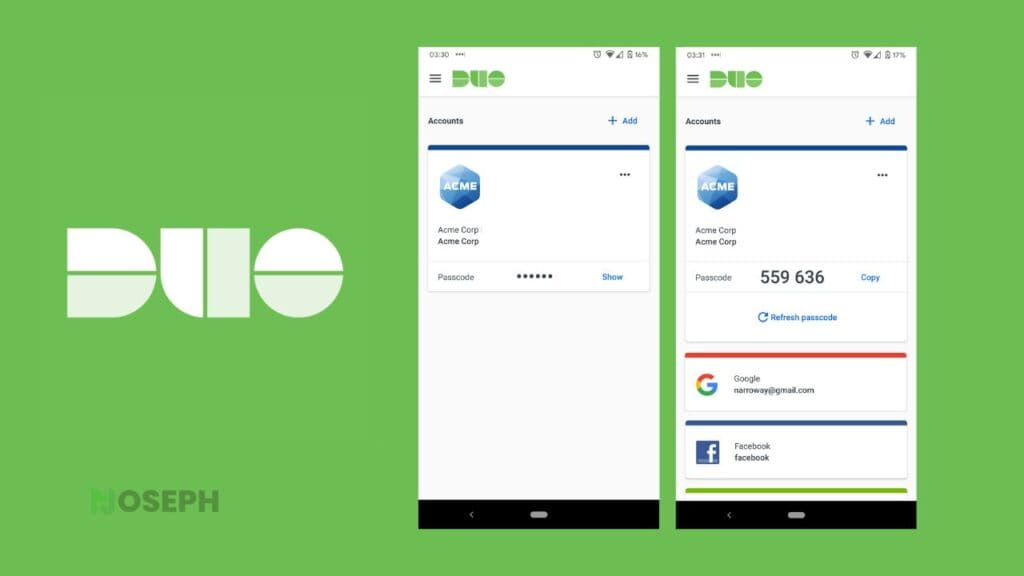
Duo Mobile generates secure verification codes that protect accounts from unauthorized access. The app is available on both Android and iOS, catering to a broad range of users.
April 2024 brought significant enhancements to Duo Mobile, including a feature that automatically chooses the most secure authentication method, streamlining the login process. The update also introduced a device filtering option, making it easier for users to manage multiple devices. Alongside these features, the Duo Universal Prompt received upgrades, simplifying the transition for administrators moving away from older systems.
The latest updates for both Android and iOS versions also brought performance enhancements and bug fixes, ensuring the app runs smoothly.
Duo Mobile Features
- Quick Setup: Easily set up accounts with QR codes, making the process fast and straightforward.
- Push Notifications: Approve login attempts with a single tap, streamlining the authentication process.
- Offline Access: Duo Mobile generates codes without needing an internet connection, ensuring continuous access to your accounts.
- Token Management: Rename and organize your tokens to keep your accounts well-managed.
- Secure Backup: The app offers secure backup options to protect your 2FA tokens, even if your device is lost.
- Cross-Platform Availability: Available on both Android and iOS, making it accessible across various devices.
Pros
- User-Friendly Setup: Setting up accounts is quick and easy, thanks to the use of QR codes.
- Convenient Push Notifications: Authentication is streamlined with one-tap approvals, saving time.
- Reliable Offline Access: Generate codes and access accounts even without internet, ensuring you are always connected.
- Secure Backup Options: Keeps your 2FA tokens safe with secure backups, preventing loss if your device is damaged or lost.
- Free to Use: Duo Mobile offers robust security features at no cost, making it a practical choice for individuals and businesses alike.
Cons
- Limited Customization: Users seeking more personalization options might find the app’s features somewhat limited.
- Syncing Issues: Some users have experienced minor syncing issues when switching devices.
- Learning Curve for Advanced Features: While the basic functions are easy to use, some of the more advanced options may take time to learn.
- Setup Requires Internet: Although it offers offline access, the initial setup of the app requires an internet connection.
- No Desktop App: Unlike some other 2FA solutions, Duo Mobile does not offer a dedicated desktop application, which may be inconvenient for some users.
Duo Mobile Pricing
Duo Mobile is free to use, making it an excellent option for securing your online accounts without additional costs. Its combination of straightforward features, strong security, and reliable performance makes Duo Mobile a top choice for two-factor authentication.
5. Keeper Password Manager
Keeper Password Manager has established itself as a leading choice for password management, with over 10 million downloads on the Google Play Store by 2024 and a solid 4.6 rating from over 103,000 reviews. On the App Store, it boasts an impressive 4.9 rating from nearly 175,000 users, underscoring its strong security features and user-friendly design.

Keeper Security introduced several key updates throughout 2024. In March, Keeper Password Manager revamped its browser extension, which is now available on Chrome, Firefox, Safari, Edge, and Brave. The update brought a fresh design, a simpler process for creating records, and better search functionality, making it easier for users to add records and switch between accounts.
Later in March, Keeper Security improved its Admin Console User Interface (UI) and rolled out a new onboarding experience. These changes provided administrators with more effective tools for managing security settings and monitoring user behavior within a more intuitive interface.
By mid-April, a built-in passphrase generator was added to the Keeper Password Manager Web Vault. This feature helps users create strong and memorable passphrases, with plans to extend support to mobile devices and browser extensions. The generator uses the Electronic Frontier Foundation’s recommended wordlist and offers customizable options to enhance security.
Keeper Password Manager Features
- Passkey Support: Facilitates passwordless authentication by allowing users to create and manage passkeys across all devices.
- User-Friendly Interface: Designed with a modern layout that is easy to navigate, making it accessible for all users.
- Multi-Platform Support: Works seamlessly on Android, iOS, Windows, macOS, and Linux.
- Zero-Trust and Zero-Knowledge Security: Ensures that only you have access to your data, providing a high level of security.
- Cross-Device Synchronization: Keeps your passwords and data consistently synced across all your devices.
Pros
- Passkey Support: Enables secure, passwordless authentication across multiple devices.
- Intuitive Interface: The app is designed to be easy to navigate, making it accessible for users of all technical levels.
- Broad Multi-Platform Support: Compatible with various operating systems, ensuring wide accessibility.
- High-Level Security: The zero-trust and zero-knowledge approach ensures your data is protected.
- Cross-Device Synchronization: Your data remains updated across all your devices.
Cons
- Subscription-Based Pricing: Keeper Security requires a subscription, which may not fit every budget.
- Occasional Syncing Issues: Some users have reported minor syncing problems between devices.
- Learning Curve for Advanced Features: While easy to use, some of the more advanced features may require time to learn.
- No Completely Free Plan: Keeper Security offers a free trial, but no fully free plan.
- Limited Customization: The app could offer more options for customizing the user interface.
Keeper Security Pricing
Keeper Password Manager offers various subscription plans designed for individuals, families, and businesses. A free trial is available, allowing users to explore its features before committing to a subscription.
Keeper Password Manager’s combination of advanced features, recent innovations, and user-friendly design makes it a strong choice for managing and protecting your online accounts.
6. LastPass Authenticator
LastPass Authenticator has become a well-recognized solution for two-factor authentication (2FA) by 2024, with over 1 million downloads on the Google Play Store and an impressive 4.7 rating from 36.8K users on the App Store. It’s particularly popular among users of the LastPass ecosystem, where it provides a seamless experience for managing both passwords and authentication codes.
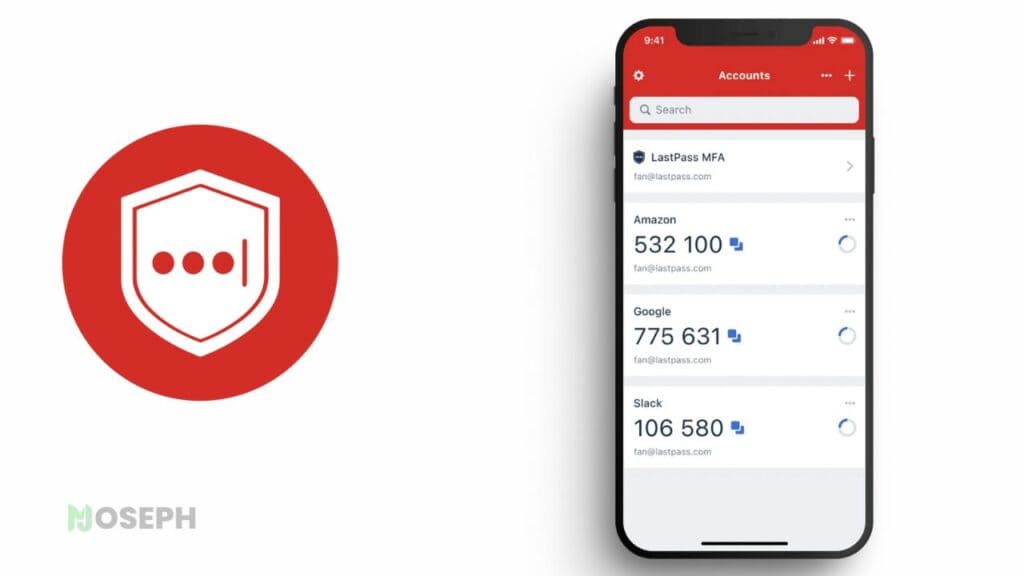
This app is developed to generate secure two-step verification tokens, offering an effective layer of security for your online accounts. With its availability on both Android and iOS, LastPass Authenticator caters to a wide audience, ranging from tech enthusiasts to those seeking straightforward protection.
What LastPass Authenticator Offers
- Easy Account Setup: Whether adding accounts via QR codes or manual entry, LastPass Authenticator makes it simple to get started. This user-friendly approach ensures that securing your accounts is a hassle-free process.
- Push Notification Approvals: The app sends push notifications that allow you to approve login attempts with a single tap, making the authentication process quick and convenient.
- Offline Access: Even without an internet connection, LastPass Authenticator can generate 2FA codes, ensuring uninterrupted access to your accounts.
- Organized Token Management: You can easily rename and organize your tokens, helping you keep track of multiple accounts more effectively.
- Secure Backup and Restore: Linked to your LastPass account, the app provides secure backup options, allowing you to restore your 2FA tokens if you switch devices or lose your phone.
- Cross-Platform Compatibility: Supporting both Android and iOS, LastPass Authenticator ensures flexibility for users across different devices.
Pros
- Integration with LastPass: For those already using LastPass, this app enhances the overall experience by integrating password management with 2FA tokens in one platform.
- Convenient Authentication: Push notifications simplify the process, allowing you to confirm logins with just a tap, saving you time and effort.
- Reliable Offline Functionality: The ability to generate codes without internet access ensures you’re never locked out of your accounts.
- Secure Data Management: The backup and restore feature gives you peace of mind, knowing that your 2FA tokens are safely stored and easily recoverable.
- No Cost: Offered for free, LastPass Authenticator is a practical option for anyone looking to enhance their digital security without additional costs.
Cons
- Occasional Syncing Issues: Some users have experienced minor syncing problems between devices, which can be inconvenient.
- Limited Customization: The app is straightforward but offers fewer customization options compared to other 2FA solutions.
- Reliance on LastPass: The backup and restore function is tied to a LastPass account, which might not be ideal for everyone.
- Mobile-Only Access: The lack of a desktop version might be a limitation for users who prefer managing 2FA on their computers.
- Advanced Feature Learning Curve: While easy to use for basic tasks, some of the more advanced features may require a bit more time to master.
LastPass Authenticator Pricing
LastPass Authenticator is free to use, making it an appealing choice for those looking to secure their online accounts without extra expenses. With its strong integration with the LastPass ecosystem and user-friendly features, it remains a valuable tool for digital protection in 2024.
7. RSA SecurID
RSA SecurID is a notable contender in the two-factor authentication (2FA) market, achieving over 5 million downloads on the Google Play Store by 2024, with a rating of 3.7 from 16.5K reviews. Despite a lower rating of 1.5 from 13 users on the App Store, it remains a widely utilized solution for securing online accounts through both hardware and software tokens.
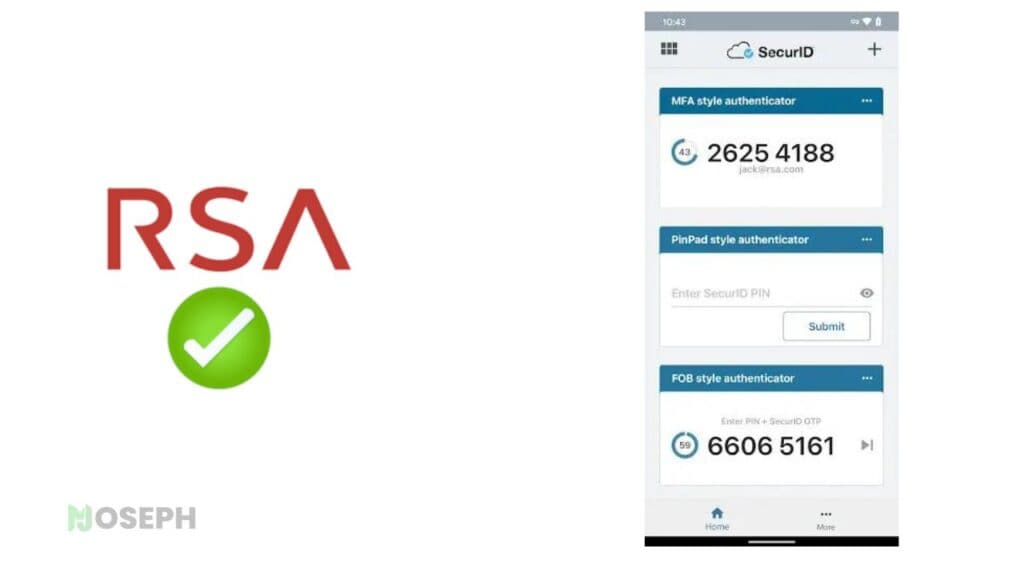
In February 2024, RSA enhanced its Cloud Authentication Service and RSA Authenticators, boosting the security and functionality of the RSA Authentication Manager. By April, RSA completed the transition of users from the RSA Authenticate app to the updated RSA Authenticator app, ensuring they had access to the latest security features and protocols.
In May 2024, RSA introduced updates that align with the National Institute of Standards and Technology’s Cybersecurity Framework 2.0 (NIST CSF 2.0). These updates focused on moving beyond traditional passwords and addressing identity-based threats to meet modern cybersecurity needs.
RSA SecurID Features
- Comprehensive Token Options: RSA SecurID supports both hardware and software tokens, offering flexibility for securing accounts in ways that suit different needs.
- Multi-Platform Compatibility: The app works across Android, iOS, Windows, macOS, and Linux, ensuring accessibility on a wide range of devices.
- Strong Security: Utilizes time-based and event-based one-time passwords (OTPs) to provide robust protection for user accounts.
- Effective User Management: Offers administrators tools to efficiently manage user access and tokens, making it suitable for organizations of all sizes.
- Scalability: Built to scale, RSA SecurID adapts to the needs of both small businesses and large enterprises.
Pros
- Diverse Authentication Methods: Supports both hardware and software tokens, giving users flexibility in how they secure their accounts.
- Cross-Platform Functionality: Works seamlessly across various operating systems, making it accessible to a broad user base.
- Enhanced Security Measures: Employs strong OTP protocols to protect user data and secure accounts effectively.
- Administrative Efficiency: Provides comprehensive tools for managing user access and tokens, which is crucial for maintaining security in larger organizations.
- Business Scalability: Designed to grow with your business, making it a sustainable choice as your needs expand.
Cons
- Interface Challenges: Some users report that the app’s interface is not as intuitive as they would like, which could hinder usability.
- Syncing Issues: There have been reports of occasional synchronization problems, which can disrupt access to accounts.
- Inconsistent User Experience: The app’s ratings and reviews vary widely between platforms, indicating mixed user experiences.
- Potential Costs: While the app itself is free, additional costs for tokens and enterprise features can add up, particularly for larger organizations.
- App Transition: The switch from the RSA Authenticate app to the RSA Authenticator app required by RSA in 2024 may have caused some disruption for users.
RSA SecurID Pricing
RSA SecurID is available under various pricing models tailored to the number of users and specific services needed. Although the app can be downloaded for free, organizations should be prepared for potential costs associated with purchasing tokens and accessing enterprise-level features.
Despite some challenges, RSA SecurID remains a dependable choice for organizations seeking a comprehensive 2FA solution. With the updates rolled out in 2024, it continues to offer the tools necessary to safeguard online accounts and manage user authentication with efficiency.
8. 1Password
1Password is known for its effective combination of security and usability, making it a popular choice for safeguarding online accounts. With over 1 million downloads on the Google Play Store and strong user ratings in 2024, it’s widely appreciated for its ability to manage passwords and secure data across various devices and platforms.
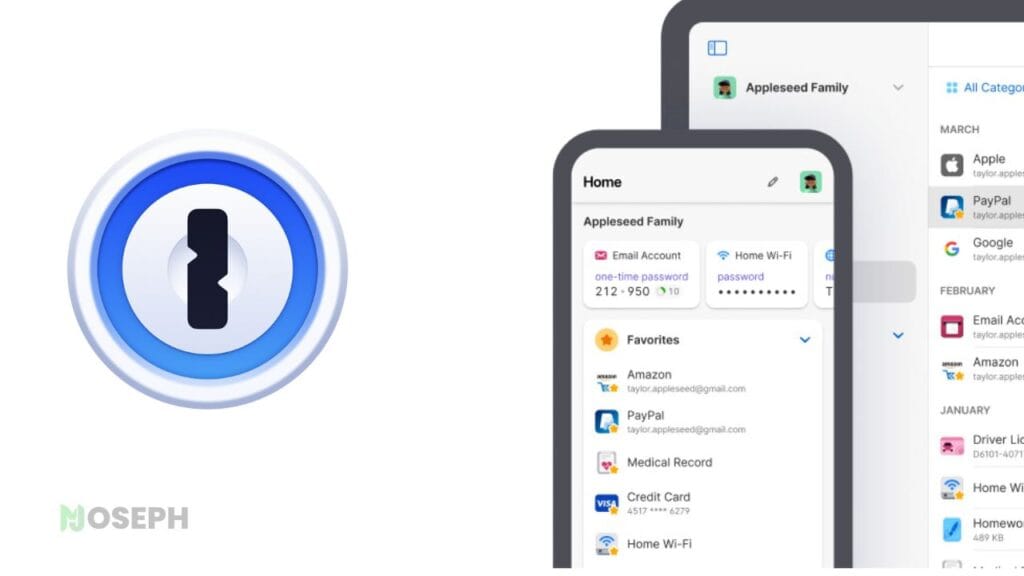
1Password has introduced several significant updates, particularly from 2023 into 2024. After Apple’s Worldwide Developers Conference (WWDC) on June 5, 2023, 1Password integrated passkeys into its platform. This feature became available in the beta version of its browser extension just two days later, compatible with popular browsers like Chrome, Firefox, Edge, Brave, and Safari.
The browser extension has also improved in managing credentials and autofill capabilities. With the addition of smart titles for over 900 websites, finding and saving login details is now more straightforward. Enhanced syncing ensures a consistent experience, even when offline.
1Password has further refined its search tools, making it easier to locate specific items within the app. This improvement is particularly valuable for users managing multiple accounts.
1Password Features
- Two-Factor Authentication (2FA): Adds extra security by requiring a second verification step in addition to your password, protecting your accounts from unauthorized access.
- Cross-Platform Compatibility: Available on Android, iOS, Windows, macOS, and Linux, 1Password ensures you can access your accounts from any device, providing flexibility.
- Advanced Autofill: Automatically fills in your credentials on websites and apps, reducing the effort and minimizing errors during login.
- Passkey Integration: Offers a modern alternative to traditional passwords, enhancing both security and convenience.
- Refined Search Tools: Updated search functionality allows users to quickly find specific items, which is useful when managing multiple accounts.
Pros
- Robust Security: Combines 2FA with password management to protect your accounts from unauthorized access.
- Seamless Cross-Device Support: Works smoothly across all major operating systems, ensuring your data is accessible on any device.
- Enhanced Autofill: Smart titles streamline the autofill process, making credential management simpler.
- Modern Security Features: The integration of passkeys aligns with current security standards, offering an improved alternative to passwords.
- Efficient Search: The improved search function makes it easier to manage and locate specific accounts.
Cons
- Learning Curve: The extensive features may be complex for new users, particularly those unfamiliar with password management tools.
- Browser Extension Issues: Some users have experienced occasional bugs and syncing problems with the browser extension.
- Feature Overload for Basic Users: The app’s wide range of features might be more than what basic users need.
- Mobile Interface: The mobile app could be more intuitive, as some users find the desktop version more user-friendly.
1Password Pricing
1Password isn’t free, but it offers a free trial to explore its features before committing to a subscription. The app is available through various subscription plans designed to meet the needs of individuals, families, and businesses.
9. Yubico Authenticator
Yubico Authenticator is a top choice for users seeking to pair software security with hardware like the YubiKey. It has garnered over 100,000 downloads on the Google Play Store and holds a 3.9 rating from 191 users on the App Store.
The app offers several advantages, particularly when used with YubiKey devices. It generates one-time passwords (OTPs), adding an extra layer of security by requiring a unique code for each login. Yubico Authenticator supports Android, iOS, Windows, macOS, and Linux, and includes an offline mode for OTP generation without internet access, ensuring it is always available.
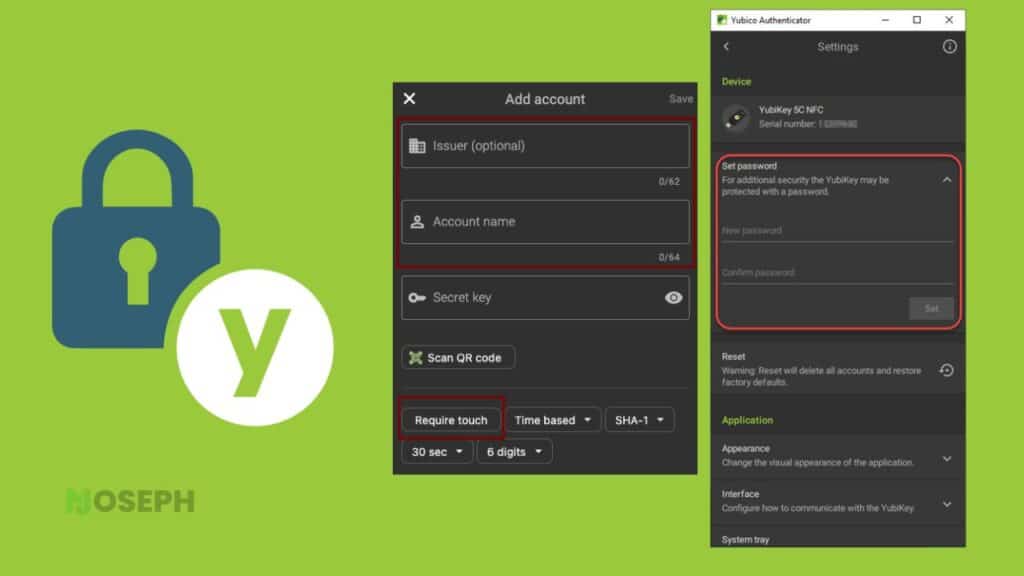
The app’s interface is designed to be user-friendly, though some users have noted areas for improvement in intuitiveness. Additionally, there have been occasional connectivity issues with the YubiKey, but overall, the app is praised for its security capabilities.
Yubico Authenticator Features
- Hardware Integration: Works seamlessly with YubiKey devices, adding a vital layer of physical security to your digital protection.
- Secure Authentication: Generates one-time passwords (OTPs), providing robust protection by ensuring each login is secure.
- Multi-Platform Support: Compatible with Android, iOS, Windows, macOS, and Linux, offering flexibility across devices.
- Offline Mode: Generates OTPs without requiring an internet connection, ensuring access to your accounts at all times.
- User-Friendly Interface: Designed to be easy to use, though some users suggest it could be more intuitive.
Pros
- Enhanced Security: The integration with YubiKey adds significant physical security, reducing the risk of unauthorized access.
- Cross-Platform Compatibility: The app supports various operating systems, ensuring your accounts are secure on all your devices.
- Reliable Offline Access: The ability to generate OTPs without an internet connection ensures reliability even when offline.
- Simple Design: The interface is straightforward, catering to users with different levels of technical experience.
Cons
- Interface Challenges: Some users find the interface less intuitive, which can impact ease of use.
- Connectivity Issues: Occasional problems have been reported with the connection between the app and YubiKey devices.
Yubico Authenticator Pricing
Yubico Authenticator is free to use but requires a YubiKey device, which is a separate purchase. The added security that comes with this hardware makes it a valuable investment for those serious about protecting their accounts.
10. Aegis Authenticator
And finally, we have Aegis Authenticator, a standout option for those seeking a secure and cost-effective two-factor authentication (2FA) solution. As a free and open-source app, Aegis Authenticator is particularly appealing for users who value transparency and community-driven improvements.
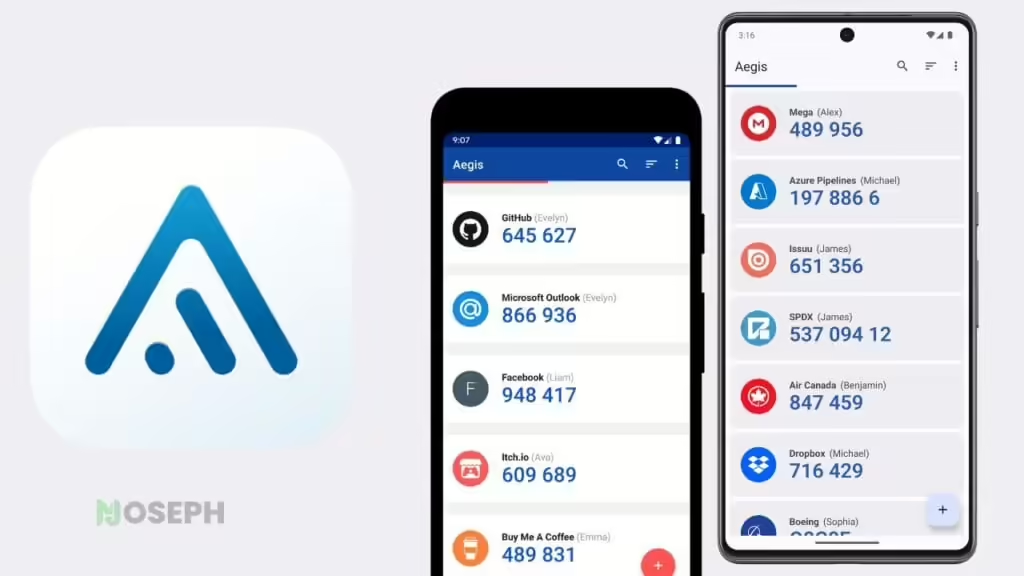
So far, we have seen Aegis Authenticator build a strong reputation, especially among Android users. Available on the Google Play Store, the app holds a 4.4-star rating from 3.83K reviews and has been downloaded over 100K times. It’s widely recognized for providing secure two-step verification tokens, adding an extra layer of protection to online accounts. The app’s straightforward interface and reliable performance make it a practical choice for users of varying technical expertise.
In March 2024, we saw Aegis Authenticator receive a significant update with the introduction of a new Material 3 design. This update not only refreshed the app’s appearance but also made it more user-friendly, improving the overall experience. New features like automatic icon assignment to entries and the ability to sort tokens based on their last use further enhanced its functionality.
Aegis Authenticator Features
- Offline Mode: Aegis Authenticator generates one-time passwords (OTPs) without needing an internet connection, ensuring that you can access your accounts at all times, even when offline.
- Cloud Backup: The app securely backs up your tokens to the cloud, facilitating easy recovery if you switch devices or lose your phone.
- Encryption: All stored data is encrypted using AES-256-GCM, providing robust protection for your 2FA tokens.
- User-Friendly Interface: The recent update to a Material 3 design makes the app more intuitive and easier to navigate, catering to users of all levels.
- Customization: Users can personalize their tokens with features like renaming, reordering, and automatic icon assignment, making it easier to manage multiple accounts.
- Free and Open-Source: As an open-source app, Aegis Authenticator benefits from regular updates and community-driven improvements, ensuring it remains reliable and secure.
Pros
- Strong Security: The app’s encryption and offline mode ensure that your 2FA tokens are secure and accessible whenever needed.
- Modern and Intuitive Design: The recent interface redesign improves usability, making the app both visually appealing and easy to use.
- Customization Options: Enhanced features like sorting entries and custom icons help users efficiently manage multiple accounts.
- Transparency and Trust: Being open-source, Aegis Authenticator offers transparency and benefits from continuous community contributions, ensuring it stays up-to-date and secure.
Cons
- Limited to Android: The app is only available on Android, which may limit its adoption among iOS users.
- No Multi-Device Sync: Aegis Authenticator does not support synchronization across multiple devices, which could be a drawback for users with multiple devices.
- No Push Notifications: The app lacks push notification functionality, a feature that some users may miss for easier and quicker authentication.
Aegis Authenticator Pricing
Aegis Authenticator is entirely free, making it an attractive option for those looking to enhance their online security without incurring any costs. Its open-source nature adds an additional layer of trust and reliability, as the app continuously evolves with contributions from the community.
Wrapping Up
The 2FA apps discussed above offer a variety of features to meet different security needs, including multi-device synchronization, strong encryption, and user-friendly interfaces. These apps are important for protecting your online accounts and maintaining digital security.
Although I have not used every app on this list, I have tried several and thoroughly reviewed user feedback and expert opinions to provide these recommendations. If you are aware of any other apps that should be included, let me know. I will update this article throughout the year as new developments and trends emerge, so check back regularly to stay informed about the best security options.