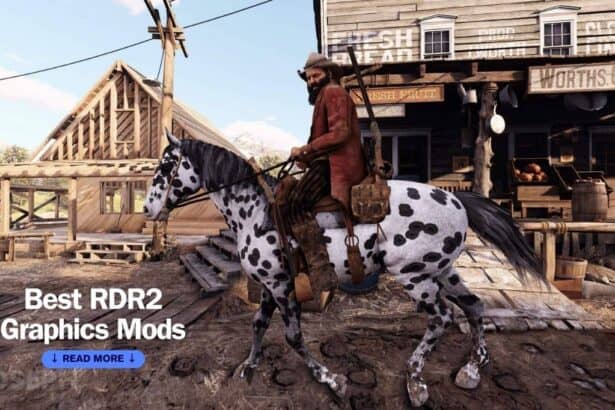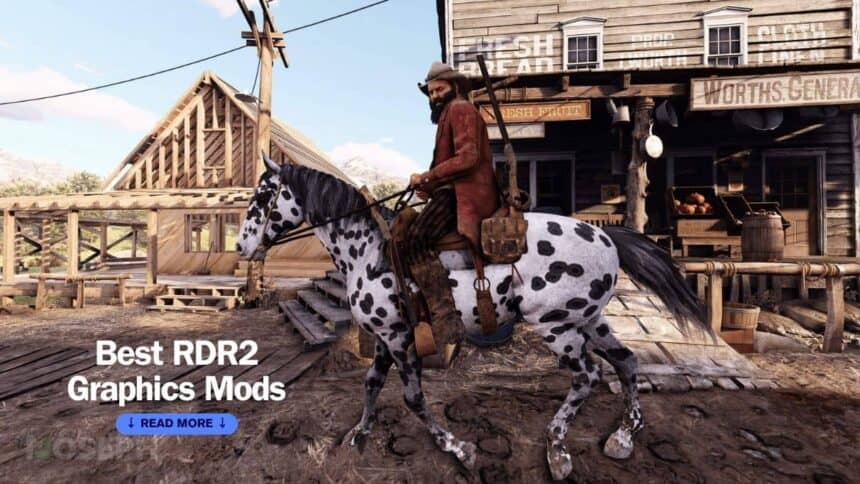Red Dead Redemption 2 already looks incredible, but after spending hundreds of hours exploring every saloon, mountain peak, and dusty trail, even the most beautiful game starts to feel familiar. As gamers who value visual fidelity, we know that the right graphics mods can breathe new life into Arthur’s world without compromising the artistic vision Rockstar created.
Graphics mods for RDR2 go far beyond simple ReShade filters. These modifications actually replace textures, rebuild lighting systems, and overhaul weather patterns to create genuinely enhanced visual experiences. The modding community has produced some remarkable work that can make your fifth playthrough feel like experiencing the frontier for the first time.
Many players get confused about the difference between graphics mods and ReShade presets. Graphics mods directly modify game files to improve textures and visual systems, while ReShade presets add post-processing effects on top of the existing visuals. For ReShade options specifically, check out my detailed guide on the best ReShade presets for Red Dead Redemption 2 which covers the best visual filters available.
These 10 graphics mods represent the most effective ways to enhance Red Dead Redemption 2’s visuals in 2025. Each has been chosen for stability, visual impact, and compatibility with the latest game version.
Comparison Table: Best RDR2 Graphics Mods 2025
Before we get into the detailed reviews, here is a quick comparison of all 12 Red Dead Redemption 2 graphics mods covered in this guide. This table highlights the most important factors you need to know: what each mod does, PC requirements, and performance impact so you can quickly identify which mods suit your setup and experience level.
| # | Mod Name | Primary Purpose | PC Type Required | Performance Impact |
|---|---|---|---|---|
| 1 | VESTIGIA 2.0 | Complete visual and weather overhaul | High-end | Moderate to High |
| 2 | Visual Redemption (VisualR) | Polished lighting and effects | Medium to High-end | Low to Moderate |
| 3 | WOW… That’s Beautiful | Targeted visual enhancements | Medium to High-end | Low |
| 4 | HD Texture Pack RDR2 | 4K world textures | High-end | Moderate to High |
| 5 | 2K Van Der Linde Gang | Upscaled gang faces | Medium to High-end | Low |
| 6 | Xtreme Grass | Dense grass and foliage | High-end | High |
| 7 | Lighting and Color Correction | ReShade lighting and color preset | Any PC | None to Low |
| 8 | Rain Particles Fix | Fixes milky rain particle bug | Any PC | None |
| 9 | Upscaled Terrain | Higher resolution terrain textures | Medium to High-end | Low to Moderate |
| 10 | Realistic Cartridges | More realistic ammo textures | Any PC | None |
| 11 | 4K Improved Story and Side Characters | 4K NPC textures | High-end | Moderate |
| 12 | UpscaledAnimals Small Mammals | Higher resolution small wildlife | Any PC | Low |
1. VESTIGIA 2.0
VESTIGIA 2.0 earns the top spot because it fixes Red Dead Redemption 2’s most annoying weather system. The base game’s weather changes every five seconds and feels completely fake. This mod rebuilds the entire environment system to create weather that actually behaves naturally and makes sense.

This becomes the best graphics mod because users consistently praise specific features that transform gameplay. One gamer mentioned loving “the very dark mod” with “the milky way looks so beautiful” and how “being at night forces you to set up camp.” Another user specifically wanted “the better weather transitions and longer time of day” above everything else the mod offers.
The mod works reliably with minimal issues. Looking at the bug reports, most problems are marked “Not a bug” which means the mod is actually working correctly. Some users reported a “wet look” issue on characters, but the mod creator confirmed this only happens when combining VESTIGIA with other visual mods like “WOW That’s Beautiful.”
What Makes VESTIGIA 2.0 Stand Out:
- Actually Works as Advertised: Unlike many graphics mods, bug reports show this mod is stable with most issues being compatibility problems with other mods rather than VESTIGIA itself breaking.
- Night Experience That Matters: Users love how the enhanced darkness with visible Milky Way stars forces natural camping decisions instead of just waiting for sunrise to continue playing.
VESTIGIA 2.0 transforms Red Dead Redemption 2 into the game many of us wished it had been from the start. Instead of dealing with weather that feels like a broken slot machine, you get environmental storytelling that actually enhances your time in the wilderness. The fact that users specifically mention being forced to camp during beautiful dark nights shows this mod changes how you actually play the game, not just how it looks.
With most bug reports marked “Not a bug” and simple installation that just requires dragging files to your LML folder, VESTIGIA 2.0 delivers exactly what it promises without the headaches that plague other major graphics mods. This is why it earned the top spot among RDR2 visual modifications in 2025.
2. Visual Redemption (VisualR)
Visual Redemption earns the second spot because it has been my top recommendation for Red Dead Redemption 2 graphics enhancement for years. Created by Razed Mods, the proven team behind GTA 5’s legendary NaturalVision Evolved mod, this graphics overhaul brings the same professional-level attention to detail that made their previous work famous throughout the modding community.

After creating my detailed installation guide for Visual Redemption, I discovered what makes this mod special compared to other graphics modifications. Visual Redemption enhances the game without breaking what already works perfectly. The mod creator specifically mentions avoiding the trap of “photorealistic or filmic presets that ruin the look of the game.” Instead, Visual Redemption focuses on amplifying what Red Dead Redemption 2 does best.
The technical improvements include better shadow distances in all weather conditions, reduced excessive heat haze that often looked unrealistic, fixed bloom rendering on lights that previously created artificial glowing effects, and enhanced water reflections that now behave naturally. Users consistently mention that this mod “builds on something that is already great” rather than trying to completely change the game’s visual identity.
What Makes Visual Redemption Stand Out:
- Years of Proven Excellence: This has been my go-to recommendation for RDR2 visual enhancement for years because it consistently delivers reliable improvements without the compatibility headaches that plague many other graphics mods.
- Professional Development Approach: Created by Razed Mods, the same team responsible for the highly acclaimed NaturalVision Evolved mod for GTA 5, bringing professional-level visual enhancement expertise and long-term support to RDR2.
Visual Redemption transforms Red Dead Redemption 2 into a more polished version of itself. Rather than changing the game’s artistic vision, it perfects what Rockstar originally intended, making this the go-to choice for gamers who want better visuals without losing the authentic Red Dead experience.
3. WOW… That’s Beautiful
WOW… That’s Beautiful claims the third position because it delivers exactly what its name promises with surgical precision. Released in May 2025 by RichardHertz, this mod takes a focused approach to visual enhancement by targeting specific areas where Red Dead Redemption 2 falls short of its own promotional trailers, bringing back the visual quality that many players expected from day one.

User feedback reveals why this mod earned its spot on the list. One player summed it up perfectly saying “This is the only visual mod you really need, not those fancy ones with a million files.” Another user called it an “excellent mod, which I think is totally underrated here on Nexus.” The mod works by enhancing ambient occlusion, adding more vibrant colors, and removing the artificial pedestrian light system that often creates unrealistic glowing effects.
The mod creator actively responds to user issues, showing ongoing support and commitment to quality. When users reported problems, RichardHertz was quick to clarify which issues actually came from the mod versus conflicts with other modifications. Some users experienced problems with Arthur’s eyelashes appearing silver, and others had installation issues that were quickly addressed by the community.
What Makes WOW… That’s Beautiful Stand Out:
- Simplicity That Works: Unlike complex overhauls with hundreds of files, this mod focuses on specific improvements that matter most, making it easy to install and compatible with other modifications without conflicts.
- Active Community Support: The mod creator actively responds to user reports and the community helps troubleshoot issues, with users sharing fixes and solutions that keep the mod working reliably across different system configurations.
WOW… That’s Beautiful proves that sometimes the best approach to graphics enhancement is precision over scope. By focusing on specific improvements that matter most to visual quality and maintaining active community support, this mod delivers exactly what its name suggests without the complexity or performance hit of larger overhauls.
4. HD Texture Pack RDR2
HD Texture Pack RDR2 earns the fourth position because it solves the most obvious visual limitation in Red Dead Redemption 2. As one user perfectly explained, “RDR2 is amazing game graphically, but trees and grounds needed some work, because that’s the only thing that big in all matter of speaking to see it everywhere.” Another player pointed out that “it has many low res textures due to being limited by PS4 hardware, it could’ve looked so much better if it launched for next gen only.”

This mod addresses the core problem that becomes glaringly obvious on modern displays. Users consistently mention that “the default texture and some cutscenes are horrible in this game, especially when you play on 4K monitor.” The HD Texture Pack replaces the game’s original textures with high-definition versions, significantly enhancing the sharpness and depth of environments, characters, and objects that you see constantly throughout the game.
What makes this mod particularly valuable is how it handles the technical challenges. The mod creator nigeez actively responds to user issues and provides beta versions for testing improvements. When users reported problems with flat-looking ground textures around Clemens Point, the creator quickly provided a preview build with enhanced dry leaves and better parallax mapping. However, some users experienced stuttering with newer versions due to the increased texture load.
What Makes HD Texture Pack RDR2 Stand Out:
- Solves Hardware Limitations: Addresses the PS4 hardware constraints that limited Red Dead Redemption 2’s original texture quality, bringing the game up to modern PC standards without changing the artistic direction.
- Active Development Support: The mod creator provides ongoing support, beta builds for improvements, and actively responds to user feedback, though warns that some preview versions may introduce stuttering due to increased texture demands.
HD Texture Pack RDR2 transforms the most visible elements of the game that you interact with constantly. While some players argue the game already looks beautiful, this mod ensures that Red Dead Redemption 2 lives up to its visual potential on modern hardware, making it essential for anyone playing on higher resolution displays.
5. 2K Van Der Linde Gang
2K Van Der Linde Gang secures the fifth spot because it enhances the most important characters in Red Dead Redemption 2 without breaking the game’s carefully crafted character designs. This mod upgrades the facial textures of the iconic gang members from 1024×1024 to 2048×2048 resolution, making the people you spend the most time with look significantly more detailed and lifelike.

The mod works reliably for most users, though some experience compatibility issues when combining it with other character mods. User feedback reveals the main problems occur when installing multiple character texture mods simultaneously. One user reported that after installing “gang, antagonist, and Arthur upscale mods all together,” characters appeared “pasty white, similar to Arthur in chapter 6.” Another experienced similar issues where “Marston and Javier were deathly white, like tail end of dying from pneumonia.”
However, when installed correctly on its own, the mod delivers exactly what it promises. The improvements become most noticeable during close-up conversations and cutscenes where you can see the enhanced detail in facial features, expressions, and skin textures. For players on 1080p displays, the benefits are subtle, but users on 1440p and higher resolutions see significant improvements in character detail during dialogue sequences.
What Makes 2K Van Der Linde Gang Stand Out:
- Focuses on What Matters Most: Instead of trying to upscale everything in the game, this mod specifically targets the Van Der Linde gang members who appear in the majority of cutscenes and story moments throughout the entire campaign.
- Maintains Character Authenticity: The mod preserves the original character designs while simply increasing texture resolution, ensuring Arthur, Dutch, John, and other gang members look like enhanced versions of themselves rather than completely different people.
2K Van Der Linde Gang proves that targeted improvements often work better than comprehensive overhauls. By focusing specifically on the gang members who drive the story, this mod enhances the most meaningful visual interactions in Red Dead Redemption 2 without the compatibility headaches or performance issues that come with larger character modification packages.
6. Xtreme Grass – Enhanced Grass and Foliage Density
Xtreme Grass earns the sixth position because it delivers exactly what Red Dead Redemption 2’s environments needed most, though with some important performance considerations. Created by RichardHertz, the same modder behind WOW… That’s Beautiful, this mod drastically increases grass and foliage density to create what users describe as a “truly next-gen experience” that makes the frontier feel genuinely alive.
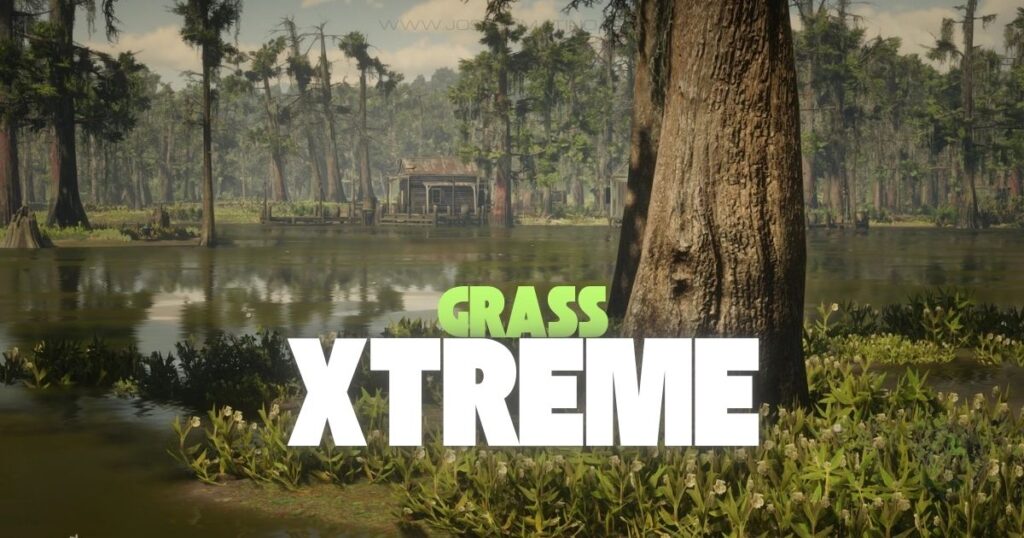
User feedback reveals mixed experiences with performance impact that potential users need to understand. While the creator reports “I’ve tested with this and there was no difference in performance, if you can’t handle it just don’t download it. I run this version fine on a GTX 1070 and an i5,” many users experience significant FPS drops. One player with high-end hardware reported their “5080 max setting dlaa on use this mod 70fps drop to 35 fps.” Multiple users have requested a “lite” or “performance” version with reduced density.
However, users who can run it consistently praise the visual transformation. One player reported “Absolutely incredible mod, it looks so beautiful and I have the same fps as I would without the mod.” The key is pairing it properly with other mods. Users discovered that “it had some serious pop-in until I paired it with Increased Geometry Level of Detail, it’s a much-needed complement.” The creator has since added LOD improvements to reduce the need for additional mods.
What Makes Xtreme Grass Stand Out:
- Hardware-Dependent Excellence: When your system can handle it, the mod delivers stunning density improvements, but performance varies dramatically between different PC configurations, making it essential to test compatibility first.
- Active Development Response: The creator responds to user feedback and has updated the mod to include LOD improvements, showing ongoing commitment to reducing compatibility requirements and performance issues.
Xtreme Grass transforms Red Dead Redemption 2’s environments from looking constrained by console hardware limitations to feeling like a true PC experience, but only if your system can handle the increased demands without significant performance penalties.
7. Lighting and Color Correction for RDR2
Lighting and Color Correction claims the seventh spot because it solves one of Red Dead Redemption 2’s most persistent visual problems while actually improving performance rather than hurting it. This ReShade preset enhances colors and lighting throughout the entire game without the aggressive over-saturation that ruins the authentic Western atmosphere, making it the perfect foundation for any visual setup.
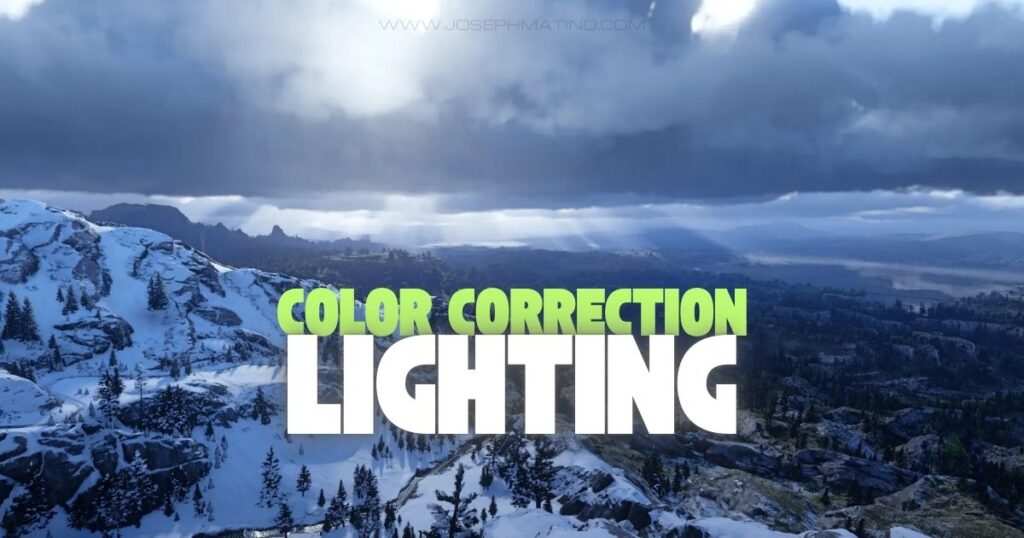
User feedback consistently ranks this among the best ReShade options available, though installation can be tricky for newcomers. One user perfectly captured the experience saying “This is for me the best reshade preset out there, I really like the new colors, it really makes the game more realistic and the enhanced lighting is perfect, specially at night time. Is not oversaturated, not too sharpened and doesn’t affect my fps like others, maybe 1 or 2 less fps.” Another called it “Perhaps the best reshade available.”
However, the mod does have some technical challenges. Bug reports show issues with game crashes and installation problems, with some users reporting “game immediately crashing” and “doesn’t work at all.” The community has developed better installation guides to address these issues. For detailed graphics optimization tips, check out my 4K graphics settings and CPU temperature guide which covers complementary performance improvements.
What Makes Lighting and Color Correction Stand Out:
- Proven Track Record: Users consistently praise the visual improvements with minimal performance impact, reporting only 1-2 FPS loss while achieving more realistic colors and enhanced lighting throughout the game.
- Installation Support Community: While the mod can be tricky to install, the community provides detailed step-by-step guides and troubleshooting support to help users overcome technical difficulties and crashes.
Lighting and Color Correction proves that sometimes the most effective visual enhancements are the subtle ones. Rather than dramatically altering Red Dead Redemption 2’s carefully crafted visual identity, this preset perfects what was already there when properly installed and configured.
8. Rain Particles Fix
Rain Particles Fix secures the eighth position because it solves one of Red Dead Redemption 2’s most annoying yet overlooked visual bugs that has frustrated players since launch. Created by WhyStopNow, this mod fixes the bizarre “raining milk” effect that occurs during specific lighting conditions, transforming what should be atmospheric weather into a natural-looking precipitation system that actually enhances immersion.
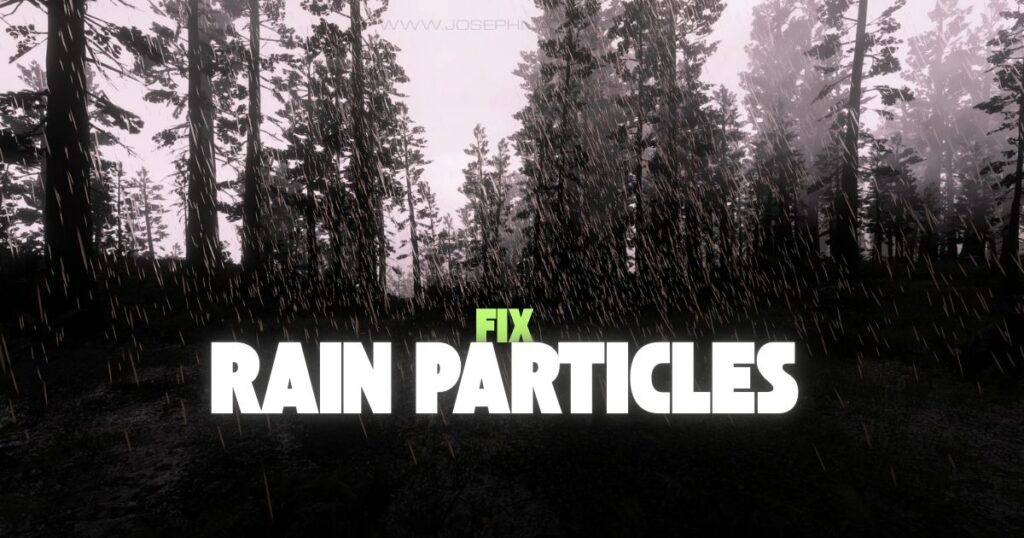
The problem this mod addresses becomes immediately obvious once you know to look for it. The mod creator explains that this weird particle effect exists in vanilla Red Dead Redemption 2 and even affects other popular visual mods. When users asked about compatibility, WhyStopNow confirmed that “VisualR also has this particle effect bug” and that “Whyem’s mod causes the exact problem this mod attempts to solve.”
User feedback shows the mod works well with major visual overhauls when properly configured. Users confirmed compatibility with VESTIGIA 2.0, Visual Redemption, and Dynamic Seasons, though priority settings matter. One user noted “you’d just have to give this mod priority over Vestigia” and “you could just check the Overwrite box instead.” However, the mod currently has some stability issues with crash reports being actively investigated.
What Makes Rain Particles Fix Stand Out:
- Solves Universal Problem: Fixes the milky rain particle bug that exists not just in vanilla Red Dead Redemption 2 but also affects other popular visual mods like Visual Redemption and WhyEm’s modifications.
- Active Developer Support: The creator WhyStopNow actively responds to compatibility questions and provides clear guidance on mod priority settings, though current crash issues are being investigated.
Rain Particles Fix represents the kind of targeted problem-solving that makes modding communities invaluable. While most players might not consciously notice the milky rain effect, fixing it creates a more polished and immersive experience that enhances Red Dead Redemption 2’s weather systems when working properly.
9. Upscaled Terrain
The Upscaled Terrain mod takes the natural beauty of Red Dead Redemption 2’s landscapes to a new level, offering players a more detailed and immersive environment. If you enjoy exploring the vast wilderness of the game, this mod enhances the visual quality of every terrain feature you encounter.
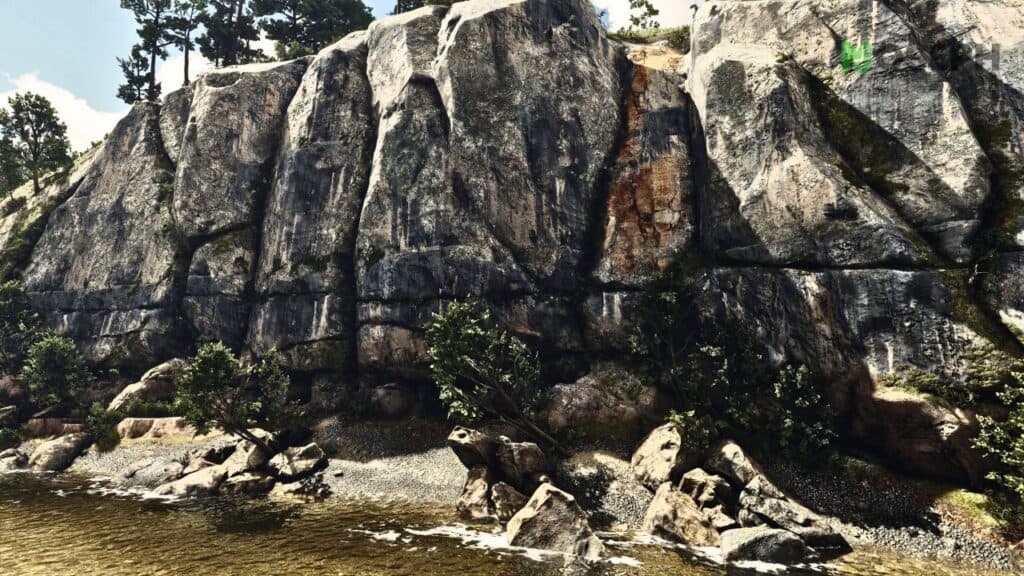
What Makes the Upscaled Terrain Mod Stand Out:
- Detailed Landscapes: This mod upgrades the resolution of terrain textures, making every mountain, valley, and plain appear more vivid and lifelike. The finer details in the ground textures bring out the natural beauty of the game’s environment, making the world feel even more expansive and real.
- Enhanced Visual Depth: By adding more texture detail to the terrain, the mod increases the sense of depth in the game’s world. Whether you are riding across a rocky hillside or wandering through a dense forest, the environment feels richer and more engaging, drawing you further into the experience.
- Performance Balance: Despite the significant visual improvements, the Upscaled Terrain mod is carefully optimized to maintain smooth gameplay. The enhancements are designed to add detail without compromising performance, ensuring that your exploration remains fluid and enjoyable.
For players who value immersion in the natural world of Red Dead Redemption 2, the Upscaled Terrain mod is a must-have. It transforms the landscapes into even more breathtaking vistas, making your journey through the game’s diverse environments more captivating and visually rewarding.
10. Realistic Cartridges
The Realistic Cartridges mod is a graphics mod that enhances the visual accuracy of the ammunition carried by characters in Red Dead Redemption 2. By improving the look of the cartridges in your bandolier and gunbelt, this mod adds an extra layer of authenticity to the game’s already immersive world.

What Makes the Realistic Cartridges Mod Stand Out:
- Authentic Appearance: This graphics mod replaces the standard, overly bright, and somewhat cartoonish cartridge textures with more realistic ones. The new textures are based on the NPC ammo models, which have a more muted and lifelike color palette, making them fit better with the game’s overall visual style.
- Subtle Enhancements: While the changes are subtle, they make a significant difference in the game’s immersion. The more realistic cartridges blend seamlessly into the character’s outfits and gear, enhancing the authenticity without drawing too much attention to the change.
- Easy Installation: Installing the Realistic Cartridges mod is simple. All you need to do is place the provided files into your LML (Lenny’s Mod Loader) folder in the RDR2 directory. The mod requires the latest version of Lenny’s Mod Loader to function correctly.
- Community Integration: This graphics mod is compatible with other popular mods, allowing you to enhance your game without worrying about conflicts. It’s designed to work harmoniously with other visual and gameplay mods, further enhancing your Red Dead Redemption 2 experience.
For players who appreciate attention to detail and want every aspect of their game to feel as realistic as possible, the Realistic Cartridges mod is a perfect choice. It’s a small change that makes a big impact, improving the overall visual fidelity of your character’s gear.
11. 4K Improved Story and Side Characters
The 4K Improved Story and Side Characters mod is a graphics mod for Red Dead Redemption 2 that upgrades the textures of story and side mission characters, offering a higher level of detail across their faces, bodies, hair, and beards. This mod is perfect for players who want to experience the game’s narrative with characters that look more lifelike and detailed.

What Makes the 4K Improved Story and Side Characters Mod Stand Out:
- High-Resolution Textures: This mod improves the textures of nearly all story and side mission characters, upgrading them to 4K resolution. The result is more detailed and realistic faces, bodies, hair, and beards, making interactions with characters more visually engaging.
- Comprehensive Coverage: The mod enhances a wide range of characters, ensuring that both major and minor figures in the game benefit from the improved visuals. This leads to a more consistent and polished look throughout the game.
- Simple Installation: Installing the 4K Improved Story and Side Characters mod is straightforward. Just extract and copy the “4kCharacters” folder into your LML (Lenny’s Mod Loader) directory, and you are ready to go. This makes it easy for anyone to upgrade their game’s visuals with minimal effort.
For players who value visual fidelity and want to make the characters in Red Dead Redemption 2 look as detailed as possible, the 4K Improved Story and Side Characters mod is an essential addition. It breathes new life into the game’s narrative by ensuring that every character looks their best in 4K resolution.
12. UpscaledAnimals Small Mammals
The UpscaledAnimals Small Mammals mod is a graphics mod for Red Dead Redemption 2 that significantly improves the texture quality of various small mammals in the game. This mod is perfect for players who want the wildlife in Red Dead Redemption 2 to appear more detailed and lifelike.

What Makes the UpscaledAnimals Small Mammals Mod Stand Out:
- Improved Texture Quality: This mod upscales the textures of small mammals by 2x to 4x, making creatures like squirrels, rabbits, and raccoons look more detailed. The higher resolution textures add clarity to the fur and features of these animals, enhancing their realism in the game.
- Expanded Animal List: The mod covers a wide range of small mammals, including armadillos, badgers, bats, beavers, cats, chipmunks, muskrats, possums, raccoons, rats, skunks, and squirrels. This comprehensive coverage ensures that the most common small animals in the game benefit from the improved visuals.
- Pelts Also Upgraded: In addition to the animals themselves, the pelts you collect from these creatures are also upscaled, providing a more consistent and high-quality appearance throughout the game.
- Future Expansions: This mod is part of a larger series, with more mods planned to cover medium and larger mammals, ensuring that all wildlife in the game can be visually enhanced over time.
For players who enjoy the hunting and wildlife aspects of Red Dead Redemption 2, the UpscaledAnimals Small Mammals mod is a must-have. It brings a new level of detail to the game’s smaller creatures, making the world feel more vibrant and alive.
Minimum PC Specs for RDR2 Graphics Mods
You do not need the most powerful hardware to improve the graphics in Red Dead Redemption 2. Even with a standard PC, choosing the right graphics mods and adjusting your settings can make the game look better and run smoothly. Some mods like Lighting and Color Correction or Rain Particles Fix work well on any system, while others like HD Texture Pack or Xtreme Grass demand more from your hardware.
Start with performance-friendly options and gradually add more demanding mods based on how your system responds. With a basic setup, you can still improve visuals significantly by focusing on smaller enhancements like character textures or specific fixes rather than comprehensive overhauls.
My PC Setup for These Mods
My current setup handles all these mods without problems:
- Graphics Card: GeForce RTX 3080 12GB
- CPU: Intel® Core™ i7-9900k
- Memory: 48 GB of 3200MHz DDR4 RAM
- Monitor: HP U32 4K 60Hz
I can run the game in 4K at 60 frames per second with demanding mods like VESTIGIA 2.0 and HD Texture Pack running simultaneously. Using several high-quality mods might slightly lower frame rates, which happens when pushing your PC for maximum visual quality. My ASUS ROG Strix G16 gaming laptop with RTX 4060 and 64 GB DDR5 RAM also runs these graphics mods smoothly.
These 12 graphics mods can make Red Dead Redemption 2 look significantly better than the vanilla game. Each earned its spot through proven performance, active community support, and genuine improvements to the visual experience.
I would love to hear your thoughts and recommendations in the comments below. Also, do not forget to check out the ReShade presets I mentioned earlier for even more visual enhancement options to combine with these graphics mods.
Thank you for reading.