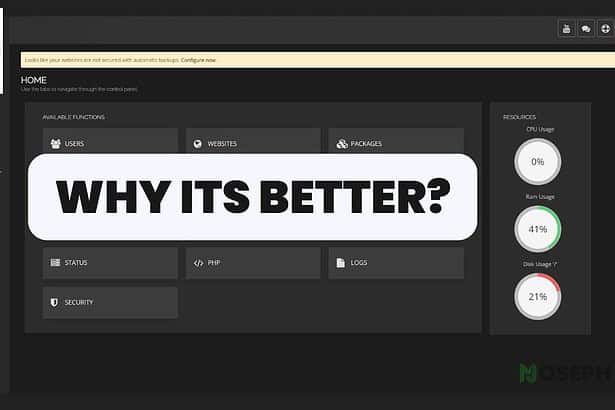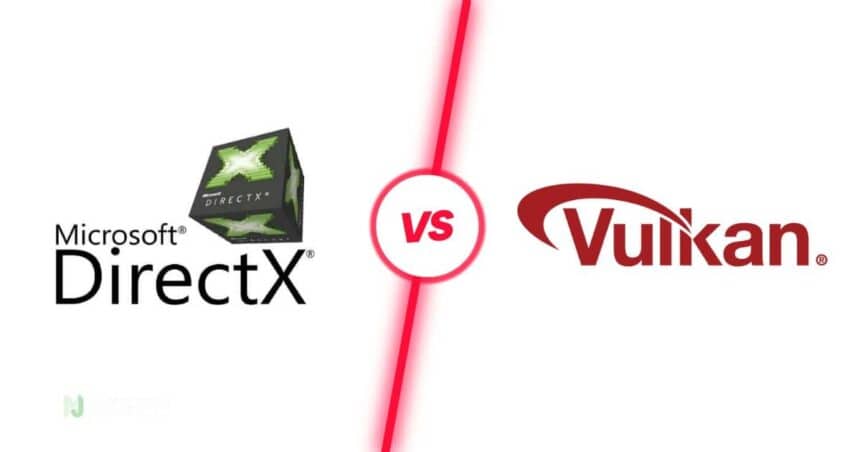The graphics API you choose can significantly impact your gaming experience. DirectX and Vulkan are two of the most popular options, each with unique features and benefits. As someone who loves high-quality graphics in games, I know firsthand the importance of choosing the right API.
For gamers with high-end PCs, modding games to enhance visuals and performance is a common practice. This comparison will help new gamers understand the differences between these APIs and make an informed decision.
What is DirectX?
DirectX is a set of APIs developed by Microsoft, playing a key role in gaming since the 1990s. It standardizes how games interact with hardware, simplifying development for Windows and Xbox. Notable games like Halo, Forza Horizon, and Gears of War have utilized DirectX to deliver stunning visuals and smooth gameplay.
Over the years, DirectX has evolved significantly. The latest version, DirectX 12, introduced features like DirectX Raytracing (DXR), which brings real-time ray tracing to games, enhancing realism with advanced lighting, reflections, and shadows.
This evolution has kept DirectX at the forefront of gaming technology, enabling developers to push the boundaries of what’s possible in gaming.
DirectX Key Features and Benefits
- User-Friendly Interface: DirectX is known for its straightforward interface, making it accessible for developers. This ease of use allows developers to create complex graphics with less effort.
- Wide Compatibility: As a Microsoft product, DirectX is optimized for Windows and Xbox platforms. This ensures that games developed with DirectX run smoothly on these systems, providing a consistent gaming experience. It’s particularly beneficial for developers targeting a large audience of PC and Xbox gamers.
- Integrated Development Environment: DirectX integrates seamlessly with other Microsoft technologies, such as Visual Studio. This integration offers a smooth development experience, allowing developers to utilize a comprehensive suite of tools and features designed to enhance productivity and streamline the game development process.
DirectX remains a top choice for developers working within the Microsoft ecosystem, offering robust tools and widespread platform support. Now, let’s take a look at what Vulkan has to offer.
What is Vulkan?
Vulkan, developed by the Khronos Group, is a modern, cross-platform graphics API. It provides high-efficiency, low-overhead access to GPUs, making it ideal for performance-intensive gaming and applications. Vulkan allows developers to take full advantage of modern multi-core processors, enhancing performance and scalability.
Vulkan has been used in popular games such as Doom (2016), Wolfenstein II: The New Colossus, and Dota 2. These games showcase Vulkan’s ability to deliver high-quality graphics and smooth performance across different platforms. Personally, I’ve found Vulkan to be incredibly effective when playing Red Dead Redemption, especially when combined with Reshade to enhance the game’s visuals.
Vulkan Key Features and Benefits
- High Performance: Vulkan is designed to offer high performance with low CPU overhead, making it suitable for games that require intensive graphics processing. This leads to smoother gameplay and better frame rates, especially in complex scenes.
- Cross-Platform Support: Vulkan supports multiple operating systems, including Windows, Linux, and Android. This makes it a versatile choice for developers aiming to reach a broader audience and ensures that games can run on a variety of devices.
- Advanced Control: Vulkan provides developers with more direct control over the GPU, allowing for fine-tuned optimizations. This level of control can lead to better performance and more efficient use of hardware resources.
- Better Multi-Threading: Vulkan’s design allows for better utilization of multi-core processors, distributing workloads more effectively and improving performance in multi-threaded applications.
Vulkan is an excellent choice for developers seeking maximum performance and flexibility across different platforms. Its advanced features make it a powerful tool for creating high-quality, scalable gaming experiences. For gamers like myself, Vulkan’s capabilities truly shine, providing enhanced performance and stunning graphics when paired with tools like Reshade.
The table below provides a quick overview of the key differences between DirectX and Vulkan. This comparison highlights the main features, ease of use, platform compatibility, graphics quality, developer support, and examples of games for each API.
| Feature | DirectX | Vulkan |
|---|---|---|
| Performance | Good, higher CPU overhead | Excellent, low CPU overhead |
| Ease of Use | User-friendly, easier for developers | Steeper learning curve, more control for developers |
| Platform Compatibility | Windows and Xbox | Cross-platform (Windows, Linux, Android) |
| Graphics Quality | High-quality, includes DirectX Raytracing (DXR) | High-quality, advanced optimization features |
| Developer Support | Extensive support and resources from Microsoft | Growing community, supported by the Khronos Group |
| Exclusive Games | Forza Horizon 5, Halo, Gears of War | Doom (2016), Wolfenstein II |
DirectX Vs Vulkan Main Differences
Understanding the main differences between DirectX and Vulkan can help you decide which API best suits your gaming needs. Here’s a breakdown of the key distinctions:
Performance and Efficiency:
- DirectX: DirectX is known for its solid performance, especially on Windows and Xbox platforms. It offers good optimization for these systems, but can have higher CPU overhead compared to Vulkan.
- Vulkan: Vulkan excels in performance with low CPU overhead and better multi-threading capabilities. It can handle complex scenes more efficiently, making it a preferred choice for high-performance gaming.
Ease of Use for Developers:
- DirectX: DirectX is often considered easier to use, particularly for developers already familiar with Microsoft’s ecosystem. Its user-friendly interface and comprehensive documentation make it accessible for newcomers.
- Vulkan: Vulkan provides more control over the GPU but has a steeper learning curve. It requires a deeper understanding of graphics programming, which can be challenging for beginners but rewarding for experienced developers.
Platform Compatibility:
- DirectX: DirectX is primarily used on Windows and Xbox platforms. Its tight integration with Microsoft’s ecosystem ensures excellent performance and compatibility on these systems.
- Vulkan: Vulkan supports multiple operating systems, including Windows, Linux, and Android. This cross-platform nature makes it a versatile choice for developers targeting a broader audience.
Graphics Quality and Capabilities:
- DirectX: DirectX offers high-quality graphics and includes features like DirectX Raytracing (DXR) for real-time ray tracing. It is well-suited for delivering visually stunning games on Windows and Xbox.
- Vulkan: Vulkan also delivers high-quality graphics and provides developers with advanced features for optimization. Its ability to directly control the GPU allows for detailed customizations and improvements in visual quality.
Developer Community and Support:
- DirectX: DirectX benefits from a large developer community and extensive support from Microsoft. This support includes regular updates, detailed documentation, and a wealth of resources for troubleshooting and development.
- Vulkan: Vulkan has a growing community and is supported by the Khronos Group. While its community is not as large as DirectX’s, it is highly active, with a strong emphasis on open-source development and collaboration.
Both DirectX and Vulkan have their strengths and are suitable for different types of gaming experiences. DirectX offers ease of use and seamless integration with Windows and Xbox, making it a solid choice for many developers.
On the other hand, Vulkan’s performance and cross-platform capabilities provide flexibility and high efficiency, making it ideal for developers seeking maximum control and optimization.
Which Graphics API Should You Choose?
Choosing between DirectX and Vulkan depends on your specific needs and gaming setup. Here are some considerations to help you decide:
For Windows and Xbox Gamers:
- If you primarily play games on Windows or Xbox, DirectX is a natural choice due to its seamless integration and optimized performance on these platforms.
For Cross-Platform Gaming:
- If you game across multiple platforms, including Windows, Linux, and Android, Vulkan’s cross-platform support ensures a consistent experience.
For Developers:
- If you’re a developer looking for ease of use and extensive support, DirectX offers a user-friendly interface and comprehensive resources.
- If you want greater control and optimization capabilities, and you’re comfortable with a steeper learning curve, Vulkan provides advanced features that can enhance performance.
From my own experience using Vulkan with Red Dead Redemption and Reshade, I’ve seen firsthand how Vulkan can significantly improve game visuals and performance. This kind of enhancement might be important for those who like to mod their games for the best possible experience.
DirectX is ideal for those who prioritize ease of use and integration with Microsoft platforms, while Vulkan is perfect for those seeking maximum performance and cross-platform flexibility. Consider your gaming habits and technical preferences to make the best choice for your setup.
Wrapping Up
Choosing and understanding the right graphics API is important for your gaming experience. DirectX and Vulkan each have their strengths. DirectX is great for gamers using Windows or Xbox, thanks to its ease of use and integration with Microsoft platforms. Vulkan stands out with its high performance and cross-platform support.
I’ve used Vulkan with Red Dead Redemption and Reshade, and it’s significantly improved game visuals and performance. Your choice between DirectX and Vulkan will depend on your specific needs and setup. Knowing what each API offers can help you make the best decision for your gaming goals. Both DirectX and Vulkan can provide an excellent gaming experience.