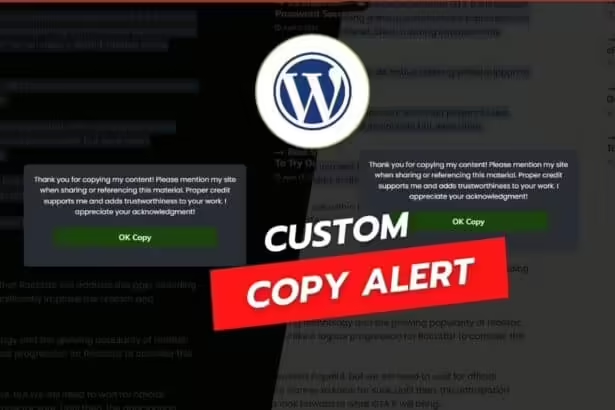Imagine your website is like a road with cars as data. Now think of cookies as extra people in these cars, making them slower. A cookie-less domain removes these extra people, making the data on your website move faster.
Website speed is very important. It affects how people see your site and how well it does in search engines. Even a few cookies can make your website slow, especially if you have a lot of pictures, styles, and scripts. Each cookie adds to the load, making your site slower.
Choosing to use a cookie-less domain means setting up a special place for your website’s pictures and other static things without any cookies. This makes your website faster and more efficient, leading to better performance and possibly a higher rank in search results.
Benefits of Using a Cookie-less Domain
When you switch to a cookie-less domain for your website, you’re not just tweaking a minor detail; you’re making a strategic move that brings a multitude of benefits. These advantages impact not only your website’s performance but also how users interact with your site and how it’s perceived by search engines.
1. Faster Load Times
A major benefit of using a cookie-less domain is the acceleration of website loading times. Without cookies attached to every static resource request, your website can deliver content much faster.
This speed boost is particularly noticeable on sites rich in static content such as images and scripts. Quicker load times not only enhance user experience but also reflect positively on your site’s professionalism and reliability.
2. Improved User Experience
The user experience encompasses the entire interaction journey on your website. A cookie-less domain ensures that static resources, which form a significant part of your site, load quickly and efficiently.
This leads to smoother navigation and quicker access to information, greatly enhancing the overall appeal and usability of your site. Users are more likely to engage with and recommend a website that offers a seamless browsing experience.
3. Enhanced SEO Performance
Search engines prioritize fast-loading websites, making site speed a critical factor in SEO. By improving your website’s load time with a cookie-less domain, you align with search engine algorithms favoring speed.
This can lead to higher search rankings, increasing your site’s visibility and organic traffic. Additionally, a faster site can reduce bounce rates and increase the average time spent on the site, both beneficial for SEO.
4. Reduced Server Load
Using a cookie-less domain lightens the load on your server. Static content, free from cookies, demands less processing power, allowing your server to operate more efficiently.
This is especially important for high-traffic websites, ensuring smooth performance even under heavy user load. A lighter server load also means better resource management and increased scalability.
5. Bandwidth Savings
For websites with high traffic volumes, removing cookies from static content can lead to significant bandwidth savings. This not only improves site performance but can also reduce hosting costs.
Additionally, efficient data transfer contributes to a more eco-friendly web presence, aligning with sustainable computing practices.
6. Enhanced Security
Limiting cookie usage enhances your website’s security. Fewer cookies mean reduced risk of security vulnerabilities associated with cookie theft or misuse. A cookie-less domain for static content minimizes these risks, leading to a more secure browsing experience for your users.
7. Simplified Compliance
With stringent data privacy laws like GDPR, minimizing cookie use simplifies compliance efforts. A cookie-less domain inherently collects less user data, easing the burden of adhering to various privacy regulations.
This is particularly relevant for websites with a global audience that need to comply with multiple international laws.
8. Eco-Friendly Approach
An eco-friendly web presence is increasingly important. Using a cookie-less domain reduces data transfer, which in turn lowers energy consumption.
This aligns with sustainable computing practices and appeals to environmentally conscious users.
9. Improved Cross-Browser Compatibility
Different browsers handle cookies differently, which can lead to compatibility issues. A cookie-less domain for static content ensures a consistent user experience across all browsers, enhancing accessibility and reaching a wider audience.
10. Future-Proofing Your Website
As web standards evolve, particularly towards speed and privacy, a cookie-less domain keeps your site ahead of the curve. It prepares your website for future technological and regulatory changes, ensuring it remains competitive and relevant.
How To Use A Cookie-Free Domain in WordPress
Using a cookie-free domain in WordPress can significantly improve your website’s performance by reducing unnecessary data transfer. Here are the steps to set it up:
Whether you’re using any hosting company, the process for creating a new subdomain is quite similar. Here’s a general guide that applies to most hosting platforms:
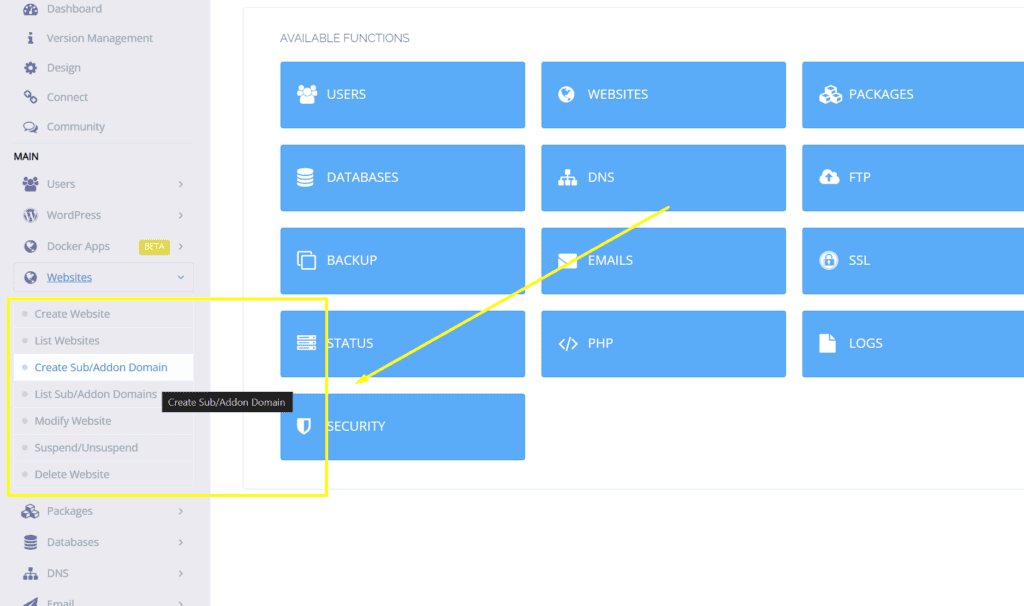
- Access Your Hosting Dashboard: Log in to your hosting account and navigate to the control panel. This is typically where you manage various aspects of your hosting plan.
- Locate the Subdomains Section: Look for an option labeled ‘Subdomains’, ‘Domain Management’, or something similar. This is usually found under the domain settings or website management section. The exact naming can vary depending on your hosting provider.
- Create the Subdomain: Once you’re in the right section, proceed to create a new subdomain. You’ll want to name it in a way that signifies its purpose, such as ‘static.yourwebsite.com’. This subdomain will be used exclusively for serving static content like images, CSS, and JavaScript files.
- Configure the Subdomain: Set the document root for the subdomain to point to your WordPress ‘wp-content’ directory. This directs the subdomain to serve your site’s static resources. The process to set this up might differ slightly depending on your hosting provider, but generally, it involves specifying a folder path or selecting an option in the subdomain settings.
Updating WordPress Configuration
Once you’ve established your subdomain for static content, the next step is to update your WordPress configuration. This ensures that WordPress recognizes and utilizes the new subdomain for serving static resources, effectively implementing the cookie-free domain approach.

Modify the wp-config.php File: Navigate to the File Manager and add the following lines to your wp-config.php file:phpCopy code
define("WP_CONTENT_URL", "http://static.yourwebsite.com");
define("COOKIE_DOMAIN", "www.yourwebsite.com");
Make sure to place these lines above the ‘/* That’s all, stop editing! Happy publishing. */’ line for them to work correctly.
Redirect Posts to the New Domain: Go to phpMyAdmin, select SQL, and run the following command to update all posts to the new domain:sqlCopy code
UPDATE wp_posts SET post_content = REPLACE(post_content,'www.yourwebsite.com/wp-content/','static.yourwebsite.com/')
This will ensure that all static content is served from ‘static.yourwebsite.com’ without cookies.
Using A Content Delivery Network (CDN) To Activate Cookie-less Domain
Alternatively, you can use a CDN like Cloudflare, Bunny CDN, or any other CDN that offers a Cookieless domain option, to achieve a cookie-free domain setup:
1. Set Up the CDN: Configure your CDN to serve your website’s static content.
2. Strip Cookies Feature: If using BunnyCDN, enable the ‘Strip Cookies’ feature.
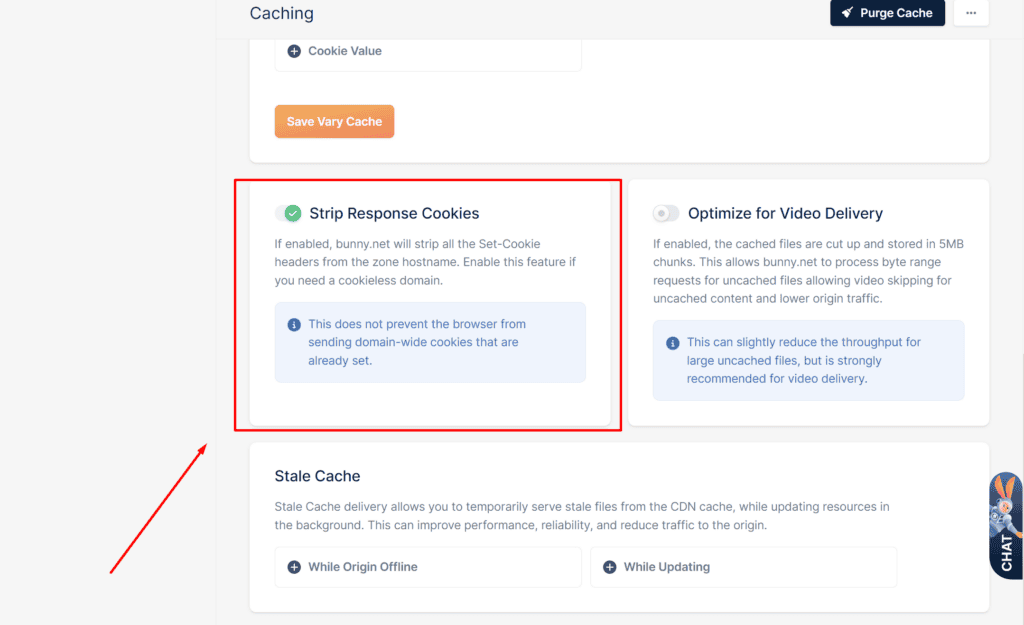
This prevents the server from sending Set-Cookie headers with HTTP requests.
3. Cache Cookies Setting: Use the ‘Cache Cookies’ setting to ignore all cookies. This helps in speeding up the website load times and eliminates cookie-free errors.
By following these steps, you can effectively set up a cookie-free domain in WordPress, leading to improved website speed and performance.
Disadvantages of Using a Cookie-less Domain
While a cookie-less domain can enhance your website’s performance, there are some drawbacks you should consider before implementing this strategy.
1. Technical Complexity in Setup
Setting up a cookie-less domain can be a technical challenge, especially if you’re not experienced in web development. It involves configuring your hosting environment and adjusting WordPress settings. As your website grows, this setup also requires regular maintenance to ensure it remains effective.
2. Browser and Plugin Compatibility Issues
When you host static content on a separate domain, you might encounter compatibility issues with some browsers or plugins. These tools may expect all website resources to come from the same domain. Resolving such issues can demand additional time and technical effort.
3. SEO Considerations
A faster website, a result of using a cookie-less domain, is generally beneficial for SEO as speed is a key ranking factor. However, serving static content from a different domain can complicate SEO efforts. It’s essential to make sure search engines properly associate these resources with your main site to avoid diluting your site’s SEO effectiveness.
4. Limitations in Cookie-Based Features
Cookies are often used for tracking user interactions and personalizing the user experience. A cookie-less domain for static content means you cannot use cookies for these elements. This limitation can impact websites that rely heavily on analytics or customized user interactions.
5. Adjustments in Path References
Implementing a cookie-less domain requires your static resources to be hosted on a different domain. This change impacts your website’s elements that rely on relative paths, necessitating a shift to absolute paths. This adjustment adds a layer of complexity to the management and maintenance of your website.
Conclusion
Incorporating a cookie-less domain is a straightforward yet impactful step in optimizing your website’s performance. By reducing load times and improving the user experience, it plays a crucial role in enhancing your site’s effectiveness and search engine ranking.
As website speed becomes increasingly important, implementing a cookie-less domain is a smart move for any site looking to stay competitive and provide the best user experience.