Some of us enjoy the precision and control that comes with using the terminal, while others might prefer the familiarity of a graphical user interface (GUI). It really comes down to what best suits your workflow. When it comes to Linux server distributions, the choice isn’t just about technical specifications but also about how comfortable and efficient the system is for you to work with.
While many experienced users may prefer command-line tools for their power and flexibility, a graphical user interface (GUI) can make managing tasks much easier and more intuitive. A GUI, or graphical user interface, provides a visual way to interact with your server.
Instead of typing out complex commands, you can use your mouse to click on icons, buttons, and menus to perform tasks. This visual approach simplifies complicated processes and makes it more accessible for those who might not be as comfortable using command-line commands.
For example, rather than remembering and typing specific commands to manage files or configure settings, you can simply drag and drop files, click checkboxes, or adjust sliders. This not only makes tasks quicker but also reduces the learning curve, making it easier for newcomers or those who prefer a more visual approach to server management.
Interestingly, even if you’re primarily a Windows user, Windows 11 now supports running Linux GUI apps natively through the Windows Subsystem for Linux (WSL). This capability allows you to experiment with Linux apps while still operating within a Windows environment, adding another layer of flexibility to your workflow.
Below, I am sharing the top 13 best Linux server distributions that come with a GUI, ideal for those who favor a visual approach to server management. Each distribution offers unique features and benefits, allowing you to choose the one that best fits your needs.
1. Ubuntu Server with GNOME
When it comes to selecting the best Linux server distribution with a graphical user interface (GUI), Ubuntu Server with GNOME stands out as a top contender. This combination is known for its reliable performance and ease of use, making it an excellent choice for both beginners and seasoned professionals. It provides a solid balance of stability and user-friendliness, ensuring that managing server tasks is straightforward and efficient.
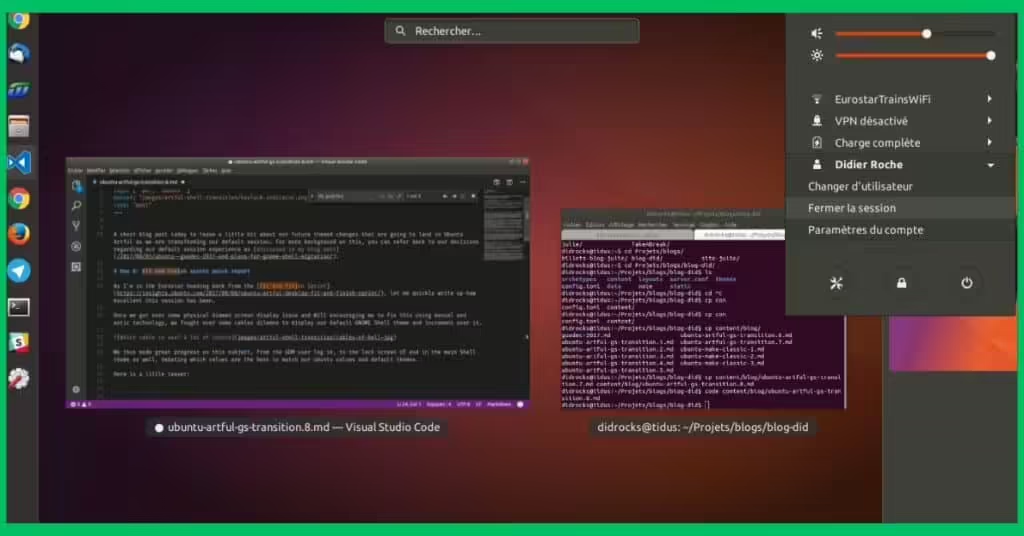
The recent Ubuntu 24.04 LTS release has brought several enhancements to GNOME 46, improving the user experience with smoother animations and better touchscreen support. These updates make server management more intuitive, allowing for quick navigation and efficient operation. The Real-time Ubuntu option available in this release also introduces reduced latency, which is particularly valuable for time-sensitive applications like industrial automation.
Ubuntu Server + GNOME Features
- Stability: Ubuntu Server is known for its reliable performance, ensuring continuous operations without unexpected interruptions.
- User-Friendliness: GNOME’s interface simplifies server management, making it accessible and efficient for users at all experience levels.
- LTS Versions: The Long-Term Support (LTS) versions offer several years of security updates, providing long-term protection and reducing the need for frequent upgrades.
- Active Community: Ubuntu’s large community provides extensive knowledge and support, making it easier to find solutions and stay up-to-date.
- Compatibility: Ubuntu works well with various software packages, making it suitable for different server roles like web hosting and database management.
Pros
- Reliable and Accessible: Offers a stable environment that’s easy to use for both beginners and experienced users.
- Supportive Community: Access to extensive resources and active forums, ensuring help is available when needed.
- Flexible Use: Can handle various tasks, making it a versatile choice for different server needs.
- Efficient Management: The GNOME interface simplifies the process of managing your server, saving time and effort.
- Consistent Performance: Known for minimal downtime, which is crucial for maintaining ongoing operations.
Cons
- Resource Demands: GNOME can be heavy on system resources, which might affect performance on less powerful servers.
- Maintenance Needs: Frequent updates can lead to more regular maintenance, which may not be ideal for systems requiring constant uptime.
- Application Compatibility: Some server applications might not integrate smoothly with the GNOME environment, requiring extra configuration.
- Learning Curve: Users new to GNOME might need time to become familiar with all its features.
- Unnecessary Overhead: For servers that don’t need a graphical interface, GNOME could be seen as an added layer that’s not required.
Ubuntu Server with GNOME is particularly effective in environments where management simplicity is key. It’s a solid choice for small to medium-sized businesses, educational institutions, and development settings, offering a graphical interface without compromising server reliability.
2. Zorin OS With GNOME
Zorin OS takes the second spot on this list due to its unique ability to blend a visually appealing interface with a user-friendly experience. It’s an ideal choice for users transitioning from Windows to Linux, offering a polished GNOME desktop environment that is both accessible and powerful for managing Linux servers.
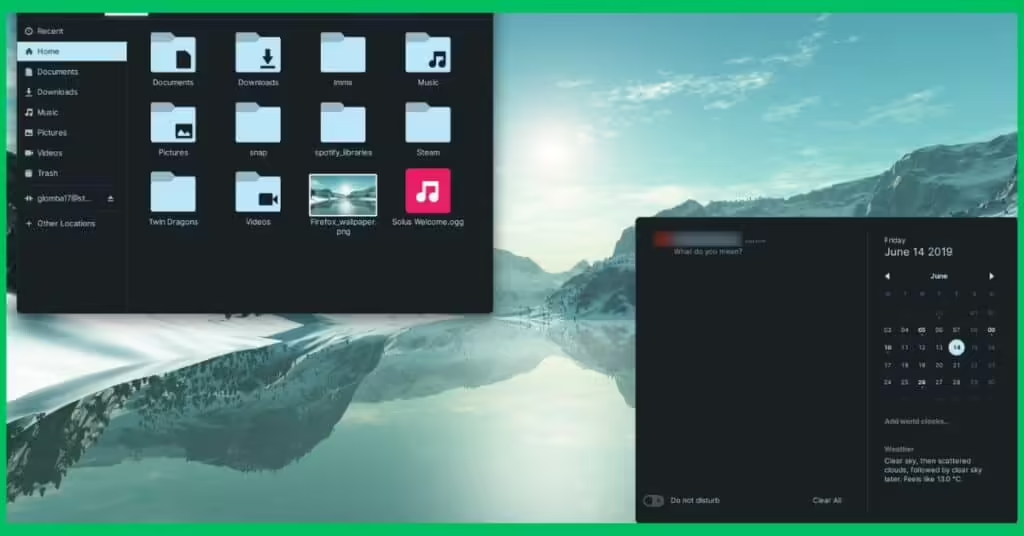
With the release of Zorin OS 17 in 2024, several important updates were introduced to improve performance and usability. These updates include the new Spatial Desktop and advanced window tiling features, which make multitasking smoother and more efficient. These improvements make Zorin OS not only easy to use but also a robust option for both new and experienced users.
Zorin OS + GNOME Features
- Refined User Interface: Zorin OS 17 includes the Spatial Desktop, which allows users to switch between workspaces using a 3D cube-style view. The Spatial Window Switcher offers a more immersive way to navigate between applications, replacing the traditional Alt+Tab.
- Improved Software Store: The Software Store is now faster and more intuitive, with larger app screenshots and detailed information tiles, making it easier to explore and install the applications you need.
- Advanced Window Tiling: Zorin OS 17 adds new window tiling options, including quarter-screen tiling and customizable layouts, which are perfect for managing multiple applications simultaneously.
- Better Hardware and Software Support: Built on Ubuntu 22.04 LTS, Zorin OS 17 ensures compatibility with a wide range of hardware and includes the latest software updates, making it suitable for various server roles.
- Quick Settings and Power Modes: The new Quick Settings menu provides easy access to system controls like Dark Mode and performance settings, helping to balance performance and power efficiency effectively.
Pros
- Visually Appealing and User-Friendly: Zorin OS 17 is visually attractive and easy to use, making it an excellent choice for those new to Linux or transitioning from other operating systems.
- Advanced Multitasking: Features like Spatial Desktop and advanced window tiling make multitasking more efficient, allowing for efficient management of multiple applications.
- Strong Community Support: An active user community and extensive online resources ensure that support is readily available.
Cons
- Resource Demands: The visual improvements and advanced features can be demanding on system resources, which may pose challenges on older hardware.
- Not Ideal for All Server Environments: While Zorin OS with GNOME excels in desktop-like server management, it might not be necessary for servers that don’t require a graphical interface.
Zorin OS with GNOME stands out among the Best Server Distros with GUI for environments where user experience and visual appeal are priorities, such as educational institutions, creative industries, or development settings. Its blend of power and accessibility makes it a compelling choice for those looking for a user-friendly Linux server.
3. Manjaro With Deepin
Manjaro takes the third spot on this list with the Deepin desktop environment because of its ability to combine the elegance of Deepin with the power and flexibility of Manjaro. This combination offers a polished and visually stunning experience that appeals to users who value aesthetics as well as performance.

Manjaro’s latest version, released in August 2024, brought several important updates that significantly improved stability and hardware compatibility. Among these updates, notable enhancements were made to the system repositories and the addition of new kernels, ensuring better support for the latest hardware.
Deepin, now in its 23rd iteration, continues to impress with its refined user interface and the integration of Wayland, offering smoother graphical performance. These updates make Manjaro With Deepin a strong choice for users looking for a modern and fluid desktop experience on their Linux servers.
Manjaro + Deepin Features
- Elegant User Interface: Deepin’s design focuses on providing a clean and visually appealing user interface. The latest version integrates Wayland, which improves graphical performance, reduces input latency, and enhances security features.
- Enhanced Quick Panel: The Quick Panel in Deepin now includes features like wireless screen casting, eye protection mode, and a more intuitive way to manage network plugins. These additions make it easier to control various aspects of your server environment quickly and efficiently.
- Refined System Management: Manjaro 24.0 has streamlined system management with updates to key components like the Linux 6.9 kernel and GNOME 46, ensuring your system stays up-to-date with the latest advancements.
- Better Hardware Support: The inclusion of the latest drivers and kernel updates in Manjaro + Deepin offers improved compatibility with new hardware, making it suitable for a wide range of server environments.
Pros
- Visually Stunning and User-Friendly: Deepin’s interface is both beautiful and easy to navigate, making it ideal for users who prioritize aesthetics without sacrificing functionality.
- Modern Graphics Support: The integration of Wayland in Deepin ensures a more responsive and secure graphical experience, crucial for visually intensive tasks.
- Strong Community and Support: Manjaro has a vibrant community and extensive resources that provide support and guidance for both new and experienced users.
Cons
- Resource Intensive: The rich visual elements and graphical enhancements can be demanding on system resources, potentially affecting performance on older hardware.
- Limited Customization: While Deepin is visually appealing, it may not offer the same level of customization as other desktop environments, which could be a limitation for users who prefer more control over their system.
Manjaro With Deepin is particularly well-suited for environments where design and usability are key, such as creative studios or businesses where visual presentation is important. Its blend of aesthetics and functionality makes it a top choice for those looking to combine beauty with power in a Linux server setup.
4. Fedora With KDE
Fedora takes the fourth position among the Best Linux Server Distros with GUI because of its consistent delivery of cutting-edge features combined with the powerful and customizable KDE Plasma desktop environment. This setup is ideal for developers, enthusiasts, and users who need a highly configurable and modern Linux server experience.

Some major updates were introduced in Fedora 40, released in 2024, including the shift to KDE Plasma 6 as the default desktop environment. Built on the latest Qt 6 framework, this update enhances both performance and graphical capabilities. By fully transitioning to Wayland and dropping support for X11, Fedora ensures that users enjoy a smoother, more secure, and modern experience, particularly when dealing with complex graphical tasks on a server.
Fedora + KDE Features
- Modern Desktop Experience: KDE Plasma 6 introduces a more responsive and visually appealing interface, with enhanced support for Wayland, which improves security and performance. The integration of Vulkan and updated Qt Quick modules further boost the graphical experience.
- Enhanced Customization: Fedora with KDE allows extensive customization, letting users tweak the desktop environment to their exact preferences. Whether it’s modifying the appearance or configuring workflows, KDE Plasma provides a high degree of flexibility.
- Improved Hardware Support: Fedora 40 continues to enhance hardware compatibility, especially with newer devices. This release includes updated kernels and drivers, ensuring that Fedora remains a top choice for those working with the latest hardware.
- Focus on Wayland: Fedora’s decision to focus entirely on Wayland, dropping X11, ensures that the desktop environment is optimized for modern graphics, offering better performance and future-proofing the system.
Pros
- Highly Customizable: KDE Plasma allows users to personalize nearly every aspect of their desktop, making it ideal for those who want a tailored experience.
- Modern Graphics and Performance: The integration of Wayland and the use of Vulkan and Qt 6 ensure that Fedora with KDE provides a smooth and responsive experience, particularly in graphical applications.
- Strong Community Support: Fedora has an active community that provides extensive support, making it easier for users to find help and share knowledge.
Cons
- Resource Intensive: The advanced graphical capabilities and customization options can be demanding on system resources, which might affect performance on older hardware.
- Learning Curve: KDE Plasma’s extensive customization options might be overwhelming for new users who are unfamiliar with the environment.
Fedora With KDE is particularly well-suited for developers, power users, and anyone looking for a highly customizable and modern Linux server experience. Its combination of Fedora’s stability and KDE’s flexibility makes it a strong contender for those needing a powerful and configurable environment.
5. AlmaLinux With GNOME
AlmaLinux earns its place among the top Best Linux Server Distros with GUI for its ability to deliver reliable performance paired with the intuitive GNOME desktop environment. I have found AlmaLinux to be particularly effective in setting up shared hosting environments on the client side, where its stability and security really shine. If you’re working with AlmaLinux, you might find my guide on how to manually configure multiple IPs in AlmaLinux helpful, especially when dealing with complex network setups.

The 9.4 release, introduced in May 2024, brought key updates that continue to reinforce AlmaLinux as a leading choice. This version offers improved hardware support, updates to system repositories, and security features that align closely with RHEL 9.4. GNOME 40, included with this release, provides a clean and intuitive interface, making server management straightforward and efficient.
Using AlmaLinux has been a smooth experience, particularly in environments where stability and security are crucial. It’s a robust option for enterprises seeking a secure operating system with the added convenience of a graphical interface. For those encountering issues like server accessibility problems after cPanel installations, my article on fixing AlmaLinux server issues after cPanel installation provides practical solutions.
AlmaLinux + GNOME Features
- Stable and Secure Platform: AlmaLinux 9.4 ensures long-term stability with extended support, making it a dependable choice for enterprises. It includes critical updates to system repositories and better hardware compatibility, ensuring your server remains secure and efficient.
- User-Friendly Desktop Environment: GNOME 40 provides an uncluttered and intuitive interface that allows for efficient server management. The Activities Overview and Workspaces make multitasking and managing multiple applications straightforward.
- Enterprise-Grade Performance: Built with a focus on security and performance, AlmaLinux ensures that applications run smoothly, with the added benefit of frequent updates and patches that keep the system up-to-date.
- Improved Hardware Support: The 9.4 release brought enhanced support for various architectures, including x86_64, ARM64, and IBM Z, making it adaptable to different server setups.
Pros
- Highly Stable and Secure: AlmaLinux is known for its enterprise-grade stability, with frequent updates ensuring a secure and reliable server environment.
- Intuitive GNOME Desktop: GNOME 40 offers a user-friendly interface that simplifies server management, making it accessible even for those who are less familiar with command-line operations.
- Strong Community and Enterprise Support: Backed by an active community and enterprise-focused support, AlmaLinux offers extensive resources for troubleshooting and optimization.
Cons
- Limited Customization: While GNOME is user-friendly, it may not offer as much customization as some other desktop environments, which might be a drawback for users looking for more control over their interface.
- Learning Curve for New Users: Users new to enterprise Linux distributions might find the setup and management process initially challenging.
AlmaLinux With GNOME is particularly well-suited for enterprise environments where stability, security, and ease of use are paramount. Its combination of robust performance and a straightforward graphical interface makes it a strong option for those needing a reliable Linux server with a GUI. For more on the customization possibilities of GNOME, you might find my guide on customizing the Linux MOTD on AlmaLinux useful, which offers additional tips to enhance your server management experience.
6. Rocky Linux With XFCE
Rocky Linux, paired with the lightweight XFCE desktop environment, is a solid choice for those looking to balance performance and resource efficiency in their server setup. XFCE on Rocky Linux ensures that the system runs smoothly, even on older hardware, which is crucial for specific server configurations.
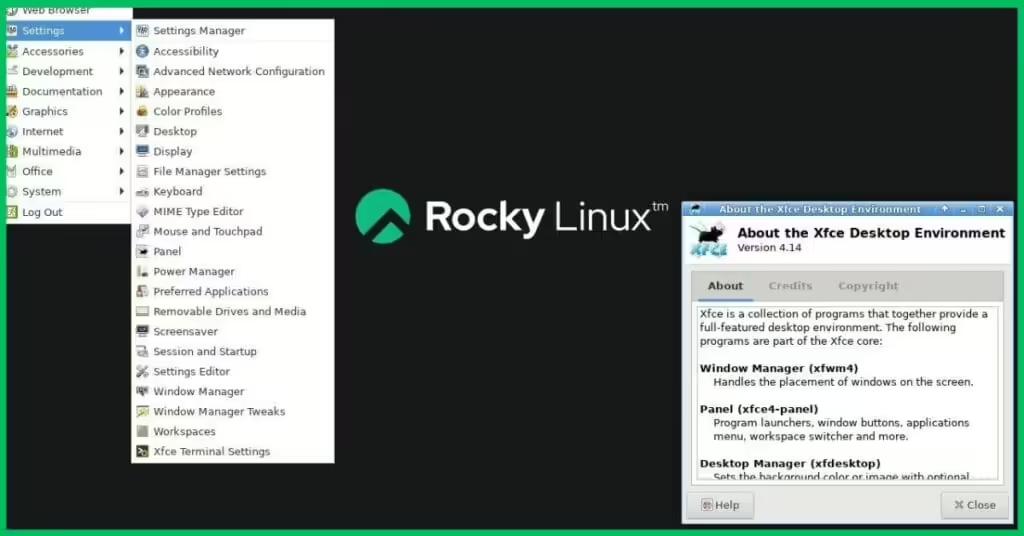
The latest release, Rocky Linux 9.4, has introduced several updates that further solidify its reliability. Notable improvements include better support for hardware through updated kernels and security enhancements.
These updates ensure that Rocky Linux remains a strong contender for enterprise environments where stability and security are priorities. XFCE 4.18, included in this release, continues to offer a straightforward and efficient user experience, with ongoing efforts to gradually incorporate Wayland support without sacrificing the traditional XFCE functionality.
Rocky Linux with XFCE provides an excellent balance of performance and usability, making it stand out as an effective choice for server environments.
Rocky Linux + XFCE Features
- Lightweight and Efficient Desktop: XFCE 4.18 provides a clean, fast, and resource-efficient interface, making it ideal for servers that need to conserve system resources while still providing a graphical environment.
- Reliable and Secure Platform: Rocky Linux 9.4 continues to deliver enterprise-grade stability with critical updates to security and system components, ensuring your server remains robust and secure.
- Hardware Compatibility: The latest kernel updates in Rocky Linux 9.4 ensure better hardware compatibility, making it a reliable choice for various server configurations.
Pros
- Resource Efficiency: XFCE’s lightweight design ensures that system resources are not heavily taxed, which is beneficial for running multiple services or using older hardware.
- Enterprise-Grade Stability: Rocky Linux is known for its stable and secure performance, making it a dependable option for critical server environments.
- Ongoing Community Support: The Rocky Linux community remains active, providing continuous updates and support, which is essential for long-term server management.
Cons
- Limited Customization: While XFCE is highly efficient, it may not offer the extensive customization options that other desktop environments provide.
- Slow Transition to Wayland: Although XFCE is gradually adding support for Wayland, it still relies heavily on X11, which may be seen as a limitation for those looking to fully transition to newer display protocols.
Rocky Linux With XFCE is particularly well-suited for environments where resource efficiency and stability are crucial. This combination provides a reliable and efficient solution without overburdening your system.
7. Debian With LXDE
Debian paired with the LXDE desktop environment takes the seventh position on this list due to its lightweight and efficient performance, making it an ideal choice for older hardware or resource-constrained environments. LXDE, known for its minimal resource usage, ensures that even on less powerful machines, Debian can run smoothly while providing a graphical interface.

With the release of Debian 12 “Bookworm,” we’ve seen several updates that further solidify its reliability and usability. This version includes the updated Linux Kernel 6.1, which improves hardware compatibility and security, along with LXDE 11, which continues to provide a clean and straightforward user experience. Debian’s commitment to stability and long-term support makes it a dependable choice for server environments where low resource consumption is crucial.
For those who need a graphical interface without sacrificing performance, Debian with LXDE is a standout option, especially in environments where every bit of system resource counts.
Debian + LXDE Features
- Lightweight and Efficient Desktop: LXDE 11 is designed to work well on computers with limited resources, making it ideal for older hardware and systems where performance is critical.
- Stable and Secure Platform: Debian 12 ensures long-term stability with extended support, critical for maintaining secure and reliable server environments.
- Improved Hardware Compatibility: The inclusion of Linux Kernel 6.1 in Debian 12 enhances support for a broader range of hardware, ensuring that even older or less common setups can function smoothly.
Pros
- Resource Efficiency: LXDE’s lightweight design ensures that system resources are used efficiently, allowing Debian to run smoothly on older hardware or in environments where conserving resources is important.
- Long-Term Stability: Debian’s reputation for stability and security makes it a reliable choice for server environments, particularly when combined with the efficiency of LXDE.
- Broad Hardware Support: The updated kernel in Debian 12 ensures better compatibility across a wide range of hardware, further enhancing its utility in various setups.
Cons
- Limited Customization: While LXDE is efficient, it may not offer the same level of customization as some heavier desktop environments, which could be a drawback for users who prefer more control over their interface.
- Outdated Appearance: Some users might find LXDE’s interface less modern compared to other desktop environments, which could be a consideration depending on the use case.
Debian With LXDE is particularly well-suited for environments where conserving system resources is crucial, such as older servers or those with limited capacity. This combination offers a stable, secure, and efficient solution, making it a reliable choice for those needing a lightweight server environment.
8. CentOS With Cinnamon
CentOS, combined with the Cinnamon desktop environment, offers a user-friendly interface that appeals to those familiar with traditional desktop layouts. However, it’s important to note that CentOS has recently undergone significant changes, particularly with the end of life for CentOS 7 in June 2024.

This shift means that while CentOS Stream continues to be relevant, especially for those aligned with Red Hat Enterprise Linux (RHEL), it may not be the most stable option for all users, particularly those looking for long-term support.
CentOS Stream 9, which closely follows RHEL, remains an option for those who need up-to-date security patches and feature updates. Cinnamon 6.2, the latest version, adds modern features like improved gesture management and preliminary Wayland support, making it suitable for users who want a mix of stability and contemporary desktop features.
However, for users prioritizing long-term stability, alternatives like Rocky Linux or AlmaLinux might be more appropriate, given their focus on providing a stable, RHEL-compatible experience.
CentOS with Cinnamon is best suited for users transitioning from older CentOS versions or those who need a familiar, user-friendly interface while staying aligned with RHEL’s ongoing developments.
CentOS + Cinnamon Features
- User-Friendly Desktop: Cinnamon provides a traditional desktop experience that is easy to navigate, with the latest updates ensuring a smooth and stable user interface.
- Stability and Security: CentOS Stream 9 ensures that your system receives regular updates and patches, aligning closely with Red Hat Enterprise Linux for long-term stability.
- Modern Features: Cinnamon 6.2 introduces features like improved gesture controls and experimental Wayland support, bringing modern capabilities to a familiar desktop environment.
Pros
- Familiar Interface: Cinnamon offers a user-friendly and familiar interface, making it accessible to users who prefer a traditional desktop layout.
- Strong Community Support: CentOS benefits from a large and active community, ensuring that help is available when needed.
- Alignment with RHEL: CentOS Stream’s close alignment with Red Hat Enterprise Linux ensures timely updates and long-term support, making it a stable choice for enterprise environments.
Cons
- Transition Challenges: Users transitioning from CentOS 7 may face challenges adjusting to the changes in CentOS Stream and Cinnamon, particularly if they are used to older versions.
- Resource Usage: While Cinnamon is user-friendly, it may require more system resources compared to lighter desktop environments, which could impact performance on older hardware.
CentOS With Cinnamon remains a viable choice for those who appreciate the familiarity of CentOS and Cinnamon, but it’s essential to consider whether this combination aligns with your needs for stability and support in a server environment.
9. openSUSE With XFCE
openSUSE, combined with the XFCE desktop environment, takes the ninth spot on this list for its lightweight and highly customizable interface, making it ideal for users who value efficiency without compromising on usability. XFCE is particularly well-suited for older hardware or environments where system resources are at a premium, while still providing a user-friendly graphical interface.

The latest updates in openSUSE, especially with the Leap 15.6 release, have brought important improvements that enhance system stability and performance. These updates include the integration of the Linux Kernel 6.4, which improves hardware compatibility and overall system security. XFCE, known for its simplicity and speed, has also seen enhancements that make it more reliable and efficient, particularly in environments that require minimal resource usage.
openSUSE with XFCE is a solid choice for users who need a stable, secure, and lightweight environment, whether for personal use or managing server tasks. The rolling release model of Tumbleweed ensures that users have access to the latest software and security updates, making it a forward-looking option for those who want to stay current with the latest developments in open-source software.
openSUSE + XFCE Features
- Lightweight and Fast: XFCE offers a clean and responsive desktop experience, making it an excellent choice for users who need to maximize performance on older or less powerful hardware.
- Stability and Security: openSUSE Leap 15.6 with the Linux Kernel 6.4 ensures a secure and stable environment, with long-term support that is ideal for both desktop and server use.
- Frequent Updates: The rolling release model of openSUSE Tumbleweed provides users with the latest software updates and security patches, ensuring that your system is always up-to-date.
Pros
- Resource Efficiency: XFCE’s design ensures that system resources are used effectively, allowing for smooth performance even on older hardware.
- Strong Community Support: openSUSE benefits from a large and active community, providing extensive resources and support for troubleshooting and system management.
- Customization Options: XFCE’s flexibility allows users to customize their desktop environment to suit their specific needs and preferences.
Cons
- Basic Appearance: While functional, XFCE’s interface may appear somewhat outdated compared to more modern desktop environments, which could be a drawback for users seeking a more visually polished experience.
- Rolling Release Considerations: The frequent updates in Tumbleweed, while keeping the system current, might require more maintenance compared to a fixed-release model.
openSUSE With XFCE is particularly well-suited for users who need a stable and lightweight environment, especially in settings where conserving system resources is important. Its combination of speed, stability, and regular updates makes it a strong option for a wide range of use cases, from personal desktops to server management.
10. RHEL With MATE
Red Hat Enterprise Linux (RHEL), paired with the MATE desktop environment, is an excellent choice for those seeking a stable and robust server environment with a lightweight and traditional desktop interface. RHEL 9.4, the latest version, introduces several enhancements that further solidify its standing in enterprise environments, especially for users looking for a combination of performance, security, and ease of use.
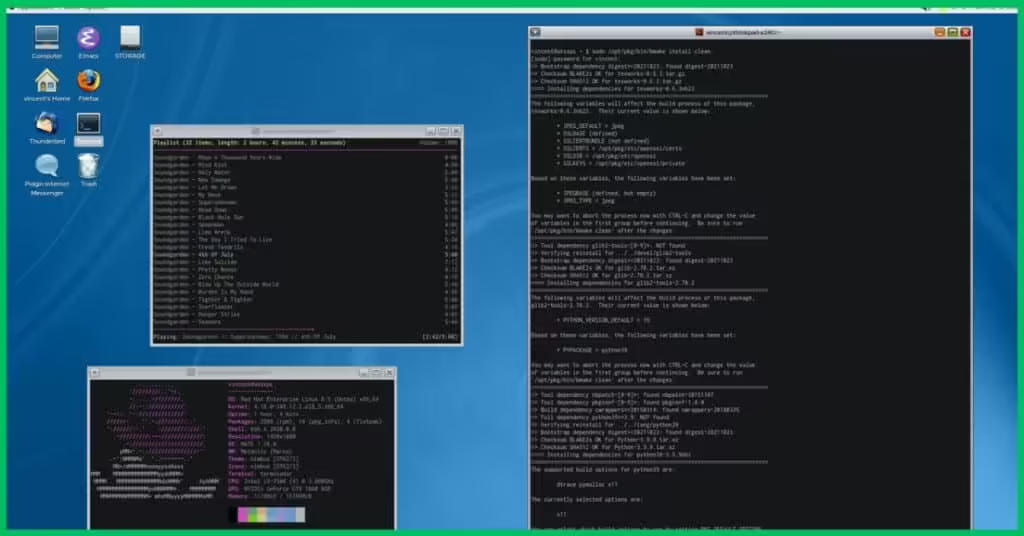
The MATE desktop environment is known for its simplicity and efficiency, making it an ideal choice for server administrators who need a graphical interface without overwhelming system resources. MATE’s straightforward design allows for easy navigation and management, which complements RHEL’s focus on stability and long-term support.
RHEL 9.4 brings updates that include improved security features, better hardware support through the integration of Linux Kernel 6.4, and enhanced tools for system management, such as the updated RHEL web console. These updates ensure that RHEL remains a top choice for enterprise environments, particularly for users who value security, reliability, and a streamlined management experience.
Using RHEL with MATE provides a powerful combination of enterprise-grade performance and a user-friendly desktop environment, making it suitable for a wide range of server deployments.
RHEL + MATE Features
- Stable and Secure Platform: RHEL 9.4 continues to deliver long-term stability with regular security updates and system enhancements, ensuring your server remains robust and secure.
- Lightweight Desktop Environment: MATE offers a simple and efficient user interface that is easy to navigate, making it ideal for users who prefer a traditional desktop experience.
- Enhanced System Management: RHEL’s updated web console and management tools streamline administrative tasks, reducing the time and effort needed to manage complex server environments.
Pros
- Enterprise-Grade Stability: RHEL is known for its rock-solid performance and extensive support, making it a dependable choice for critical server environments.
- User-Friendly Interface: MATE provides a straightforward and familiar desktop environment, which is easy to use and does not burden system resources.
- Strong Security Features: With the latest security enhancements in RHEL 9.4, your server environment is protected against emerging threats, ensuring compliance with high-security standards.
Cons
- Resource Usage: While MATE is lightweight, RHEL’s enterprise features may require more system resources compared to other minimalistic distributions, potentially impacting performance on older hardware.
- Subscription-Based Support: RHEL’s strong support network is subscription-based, which might be a consideration for users who prefer a no-cost solution.
RHEL With MATE is particularly well-suited for enterprise environments where stability, security, and ease of use are critical. This combination offers a reliable and efficient solution for managing server tasks while providing a familiar desktop interface.
11. SUSE With Enlightenment
SUSE combined with the Enlightenment desktop environment offers a compelling mix of stability and visual appeal, making it a great option for those who want both performance and aesthetics in their Linux setup. Enlightenment is known for being lightweight and highly efficient, and when paired with SUSE’s robust platform, it creates an environment that’s not only responsive but also secure.

The recent updates in openSUSE Leap 15.6 and SUSE Linux Enterprise 15 SP6 have introduced improvements that enhance system performance and security. With the integration of the latest Linux Kernel, SUSE continues to be a reliable choice for those who need a dependable operating system for both desktop and server tasks.
Enlightenment, with its sleek design and fast performance, complements SUSE perfectly. It allows for extensive customization, enabling users to tailor their desktop environment to their specific needs without burdening system resources.
SUSE + Enlightenment Features
- Visually Appealing and Efficient Desktop: Enlightenment offers a modern interface that is easy on resources, providing a fast and fluid user experience.
- Reliable and Secure: With SUSE Linux Enterprise 15 SP6, users benefit from a stable and secure environment that receives regular updates and patches to maintain system integrity.
- Highly Customizable: Enlightenment’s flexibility makes it easy to create a personalized desktop environment that fits your workflow, whether for professional or personal use.
Pros
- Minimal Resource Usage: Enlightenment’s design ensures that your system remains fast and responsive, even on older hardware.
- Strong Security and Support: SUSE’s reputation for security and enterprise support means your system will be protected against the latest threats, with plenty of resources available if you need assistance.
- Flexible Design: The ability to customize almost every aspect of the Enlightenment desktop allows users to create an environment that works perfectly for them.
Cons
- Unique Interface: Enlightenment’s non-traditional design might require an adjustment period for users who are more accustomed to conventional desktops.
- Niche Appeal: While it’s powerful and efficient, Enlightenment may not appeal to everyone, especially those who prefer a more mainstream desktop environment.
SUSE With Enlightenment stands out for its combination of modern design and enterprise-level stability. It’s an excellent choice for those who want a responsive, customizable, and secure environment that performs well in various scenarios.
12. Arch Linux With Budgie
Arch Linux paired with the Budgie desktop environment offers a modern, sleek, and efficient experience, making it a compelling option for users who want both customization and a visually appealing interface. Budgie, known for its simplicity and elegance, complements Arch Linux’s rolling release model, ensuring that users always have access to the latest software and updates.

In 2024, Budgie 10.9 was released, bringing several key improvements, including initial support for Wayland and a redesigned Bluetooth applet that enhances connectivity features. This update also introduced budgie-session, a session manager that provides better stability and support for X11, as Budgie gradually transitions to full Wayland compatibility. These enhancements make Budgie a more robust and future-ready environment, ideal for users who want to stay on the cutting edge of desktop technology while maintaining a stable system.
Arch Linux’s flexibility combined with Budgie’s user-friendly design provides a powerful setup for users who value both performance and aesthetics. This combination is particularly appealing for those who want to customize their environment extensively without compromising on functionality.
Arch Linux + Budgie Features
- Modern and Elegant Desktop: Budgie offers a sleek, visually appealing desktop experience, with the latest updates ensuring a smooth and efficient user interface.
- Cutting-Edge Updates: Arch Linux’s rolling release model ensures that users always have the latest software, with Budgie 10.9 introducing important features like initial Wayland support and improved session management.
- Customizability: Arch Linux’s flexibility allows users to tailor their system to their exact needs, while Budgie provides a straightforward, intuitive interface that can be easily customized.
Pros
- Always Up-to-Date: Arch Linux’s rolling release model ensures that users have access to the latest features and updates, making it ideal for those who want to stay current with technology.
- Elegant and Efficient: Budgie’s design is both beautiful and resource-efficient, providing a modern desktop environment that doesn’t sacrifice performance.
- Strong Community Support: Both Arch Linux and Budgie have active communities that provide extensive resources and support, making it easier to troubleshoot and customize your setup.
Cons
- Manual Intervention Required: Some updates in Arch Linux, particularly with Budgie, may require manual intervention, which could be challenging for less experienced users.
- Learning Curve: Arch Linux’s DIY nature means that users need to be comfortable with manual configuration and maintenance, which might not be ideal for everyone.
Arch Linux With Budgie is a standout choice for users who want a cutting-edge, customizable desktop environment. This combination offers the latest in desktop technology while maintaining a sleek and user-friendly interface, making it a great option for those who enjoy a mix of performance, aesthetics, and flexibility.
13. Elementary OS With Pantheon
And finally, Elementary OS With Pantheon finishes our list of the best Linux server distros with GUI. This combination stands out for its elegant design and focus on delivering a seamless user experience, making it a popular choice for those who value aesthetics and efficiency.
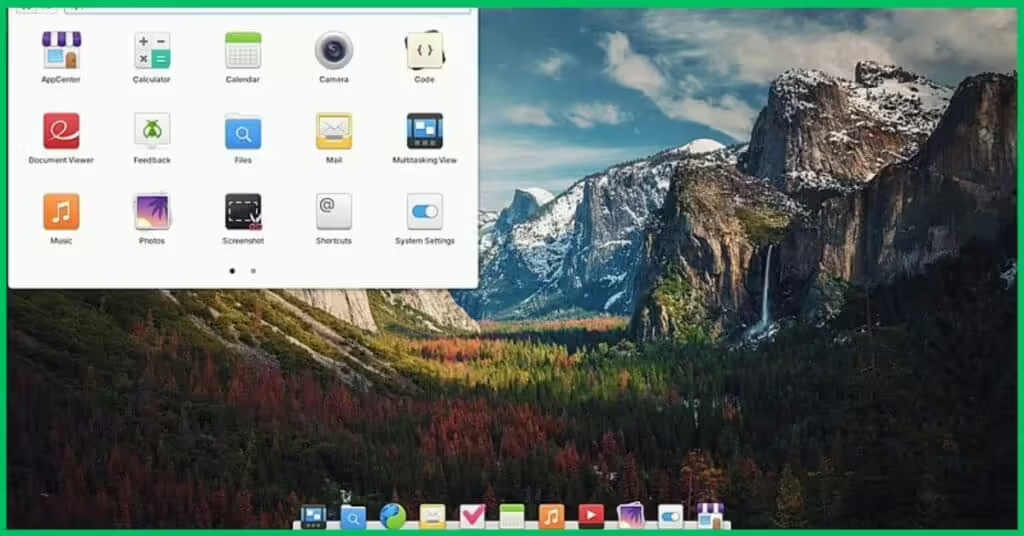
Elementary OS 7.1, which builds on Ubuntu 22.04 LTS, introduces several new features, including enhanced accessibility options, improved multitouch gesture support, and better hardware compatibility. These updates ensure that Elementary OS continues to provide a polished and cohesive desktop experience. The Pantheon desktop, with its minimalistic and intuitive design, adds to this by offering a smooth and easy-to-navigate interface.
Looking forward, Elementary OS 8 is expected to bring even more advancements, including the transition to the Wayland display server protocol. This change is set to improve performance and security, alongside ongoing GTK 4 integration, which aims to modernize Pantheon while maintaining its signature simplicity.
Elementary OS + Pantheon Features
- Elegant and Intuitive Design: Pantheon offers a clean, visually pleasing interface, perfect for users who prefer a straightforward and attractive desktop environment.
- Focus on Accessibility and Usability: The latest updates in Elementary OS include improved keyboard navigation, gesture support, and enhanced accessibility settings, making the system more inclusive.
- Modernized Underlying Technology: With the transition to Wayland and GTK 4, Elementary OS is evolving to offer better performance, security, and compatibility with modern applications.
Pros
- User-Centric Design: Elementary OS with Pantheon is crafted to offer a cohesive and intuitive experience, blending beauty with functionality.
- Strong Security and Stability: Built on Ubuntu LTS, Elementary OS benefits from long-term support and regular updates, ensuring a stable and secure environment.
- Active Development and Community: With continuous development and a supportive community, users can expect ongoing improvements and new features.
Cons
- Limited Customization: While Pantheon is designed for simplicity, it may not offer as much customization as other desktop environments, which might be a drawback for those who like more control.
- Hardware Requirements: The focus on design and user experience may require more modern hardware to run smoothly, especially with the upcoming transition to Wayland.
Elementary OS With Pantheon offers a well-balanced mix of design and functionality, making it an excellent choice for users who value a beautiful and user-friendly desktop experience. Its commitment to providing continuous updates and improvements keeps it relevant and appealing in the world of Linux desktop environments.
Comparison Table Of Best Linux Server Distros With GUI
By now, you’ve seen the strengths of each Linux server distro. Below is a quick comparison of the best Linux server distros with a GUI, focusing on stability, security, and user-friendliness to give you a clear overview.
| Distro | Stability | User-Friendliness | Security | Resource Use | Best For |
|---|---|---|---|---|---|
| Ubuntu + GNOME | High | Excellent | Good | Moderate to High | General use, beginners |
| Zorin OS + GNOME | High | Excellent | Good | Moderate | Windows users transitioning to Linux |
| Manjaro + Deepin | Moderate | Excellent | Good | Moderate | Users seeking a polished interface |
| Fedora + KDE | Moderate | Good | Good | Moderate | Developers, enthusiasts |
| AlmaLinux + GNOME | High | Excellent | High | Moderate | Users transitioning from CentOS, enterprise environments |
| Rocky Linux + XFCE | High | Good | High | Low | Stability-focused environments, CentOS alternatives |
| Debian + LXDE | High | Good | High | Low | Experienced users, stability-focused environments |
| CentOS + Cinnamon | High | Excellent | High | Moderate | Servers, enterprise users |
| OpenSUSE + XFCE | High | Good | High | Low | Enterprise environments, stability seekers |
| RHEL + MATE | Very High | Good | High | Moderate | Enterprises, support-focused setups |
| SUSE + Enlightenment | High | Good | High | Low | Corporate environments, SUSE ecosystem |
| Arch + Budgie | Moderate | Moderate | Moderate | Moderate | Advanced users, customization enthusiasts |
| Elementary OS + Pantheon | Moderate | Excellent | Moderate | Moderate | Users who prioritize aesthetics, beginners |
Security Considerations in Linux Server Distros with GUI
When selecting a Linux server distro with a graphical interface, security should be a top priority. While GUIs make server management easier, they can also introduce potential vulnerabilities if not properly maintained. It’s essential to ensure that the GUI and its components are regularly updated to close any security gaps that might be exploited by malicious actors.
Maintaining a secure server environment means staying vigilant with updates and conducting regular security checks. This proactive approach helps minimize risks and keeps your server running smoothly and securely, even with the added convenience of a graphical interface.
Community Support in Linux Server Distros
When it comes to Linux server distros, community support is incredibly important. I’ve seen on various forums and threads where users frequently discuss how an active and supportive community can make all the difference. A strong community not only helps with troubleshooting but also ensures that you have access to regular updates and valuable advice.
While it might not be the first thing you think about when choosing a distro, considering the level of community involvement can greatly enhance your overall experience. A vibrant community means you’re more likely to find solutions to problems quickly and keep your server running smoothly.
Weighing Costs in Selecting a Linux Server Distro
Although many Linux server distros are free, some, like Red Hat Enterprise Linux (RHEL), come with subscription fees. You might wonder why anyone would pay for a distro when there are free options available. The answer often lies in the level of support, security updates, and enterprise features that paid distros offer. These can be crucial for businesses that need guaranteed uptime, regular patches, and access to professional support.
When evaluating your options, consider the total cost of ownership. This includes not only the licensing fees but also support costs, maintenance, and the value of the additional features that come with a paid distro. For some users, the peace of mind and reliability that come with a subscription-based distro like RHEL are worth the investment. On the other hand, free distros with active communities might be more than sufficient for those with in-house expertise or less critical needs.
Wrapping Up
Choosing the right Linux server distro with a GUI is all about finding what suits your needs best. We have so far explored the various options available, each offering something unique to help you achieve your goals.
As you make your decision, focus on the aspects that matter most to your server environment, such as security, community support, or ease of use. The flexibility of Linux allows you to create a setup that fits your specific requirements.
I’m interested in hearing your thoughts. Please share your experiences or ask questions in the comments below. Your insights could be valuable to others on their own Linux journey.