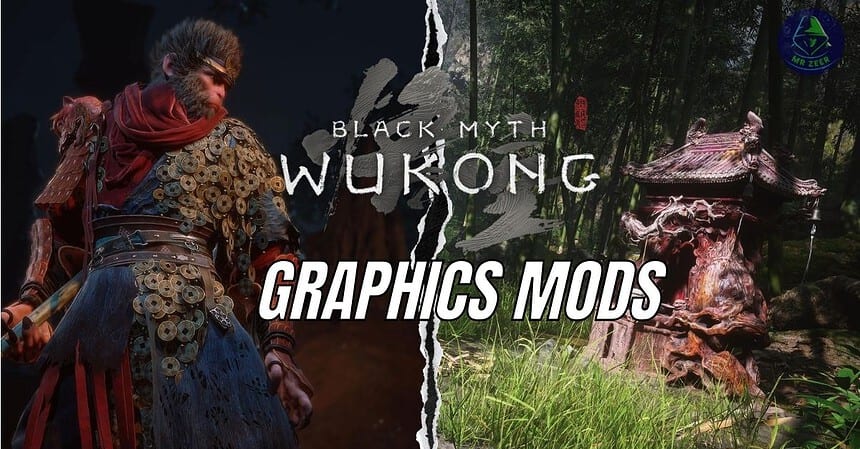Black Myth Wukong sets a new standard for modern gaming visuals. The game is powered by Unreal Engine, which brings its dynamic lighting, detailed shadows, and realistic environments to life. Players with high-end GPUs can enjoy even more depth, as ray tracing adds lifelike reflections and lighting that make each scene feel truly immersive.
Following the game’s success, with over $800 million in revenue, the developers at Game Science are working on an expansion. This will bring new content, challenges, and areas to explore, building on the game’s stunning visuals and gameplay. By tapping into Unreal Engine’s advanced features, like Lumen and dynamic global illumination, the expansion will make the world of Black Myth Wukong feel even more vibrant and engaging.
While the modding community around Black Myth Wukong is still relatively new, several great graphics mods and reshade presets are already available. In this article, I’ll show you some of the Best Black Myth Wukong Graphics Mods and Reshade Presets to improve lighting, shadows, and performance, helping you get the most out of your system.
Don’t forget to check out the list of 16 Best Black Myth Wukong Mods for even more ways to improve your gameplay experience.
1. Simple Realistic for Black Myth Wukong
The Simple Realistic for Black Myth Wukong mod offers a subtle but noticeable improvement to the game’s lighting and shading. By applying a custom shader, this mod makes the game look slightly brighter, with stronger global lighting effects, while enhancing details through improved post-processing effects.
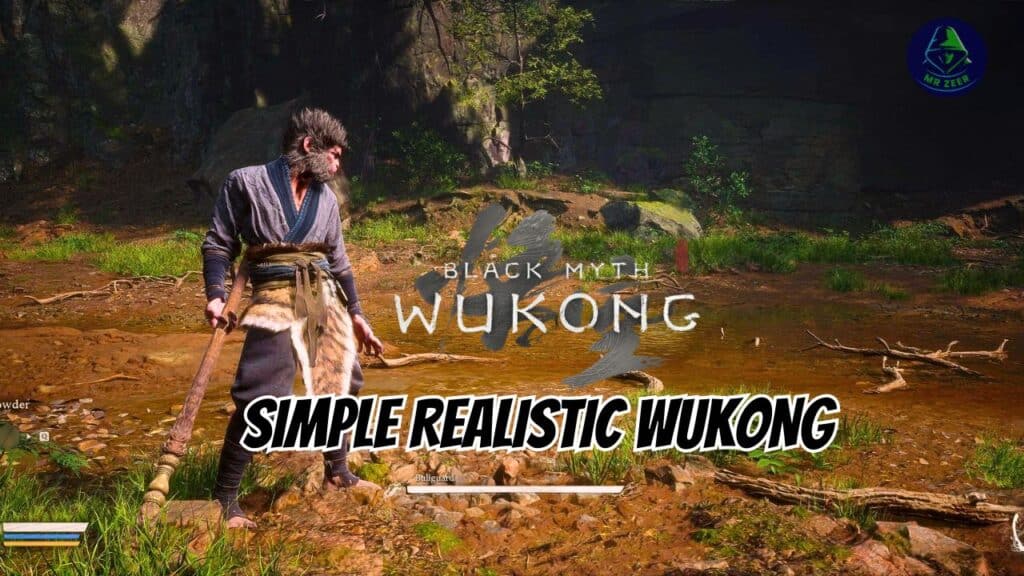
For players who prefer a cleaner and more vibrant visual style without sacrificing performance, this mod is a great choice. It also gives you control over key settings, like color saturation, light intensity, and dark levels, allowing for fine-tuning to match your specific screen setup or personal preferences.
Why It’s a Must-Try:
- Brighter Visuals: The mod enhances the overall brightness and global lighting, making the game world feel more vibrant.
- Better Shading: Improved post-processing adds depth to the game’s visuals, making environments look more polished.
- Customizable Settings: Allows players to adjust color saturation, light intensity, and dark levels for a more personalized visual experience.
Things to Keep in Mind:
- Compatibility: May not work properly with other Reshade-based mods, so it’s recommended to clean up any previous Reshade configurations.
- HDR Version: The mod’s creator has indicated that an HDR version is in development, which will offer even better visual enhancements.
Simple Realistic for Black Myth Wukong is ideal for players seeking to boost the game’s visuals with subtle yet effective changes. Its custom shader brings out better lighting, improved shading, and more vibrant colors, creating a visually pleasing experience without a major performance hit.
2. Dasheng Suit Retexture
The Dasheng Suit Retexture mod enhances the golden detailing of Wukong’s iconic armor, adding richer textures and sharper details to the suit. This retexture gives the Dasheng suit a more regal and polished appearance, allowing players to appreciate the intricate craftsmanship of Wukong’s armor with greater clarity.

This mod is perfect for players who want to upgrade the visual quality of the Dasheng suit, making it feel more prestigious and detailed. The golden textures stand out more, giving the armor an impressive look that adds to the immersive experience of Black Myth Wukong. Additionally, this retexture works exceptionally well when paired with the Boots Replace Dasheng Shoes mod, which replaces Wukong’s shoes to match the upgraded look.
Why It’s a Must-Try:
- Improved Visual Quality: The retexture enhances the detail and richness of the Dasheng suit, bringing out more vibrant golden accents.
- Detailed Craftsmanship: The mod makes the intricate designs of Wukong’s armor more noticeable, adding a layer of polish and visual depth.
- Regal Appearance: With improved textures, the armor looks more majestic, giving Wukong a more commanding presence in-game.
- Compatible with Other Mods: Works well with mods like Boots Replace Dasheng Shoes to complete the upgraded look.
Things to Keep in Mind:
- Limited to Armor: This mod only retextures the Dasheng suit, so other parts of Wukong’s equipment remain unchanged.
- Subtle Adjustments: While the changes are noticeable, the mod enhances the existing design rather than drastically altering the look of the suit.
Dasheng Suit Retexture is ideal for players who want to add a touch of elegance and detail to Wukong’s armor. The enhanced textures give the suit a more majestic look, making it perfect for those who enjoy fine details and an upgraded visual experience.
3. Better Volumetric Fog
Better Volumetric Fog enhances the game’s volumetric fog effects, making misty areas, god rays, and atmospheric effects more detailed and immersive. By refining how fog appears and interacts with the environment, the mod creates a deeper sense of realism that Black Myth Wukong’s base game visuals may not fully capture.
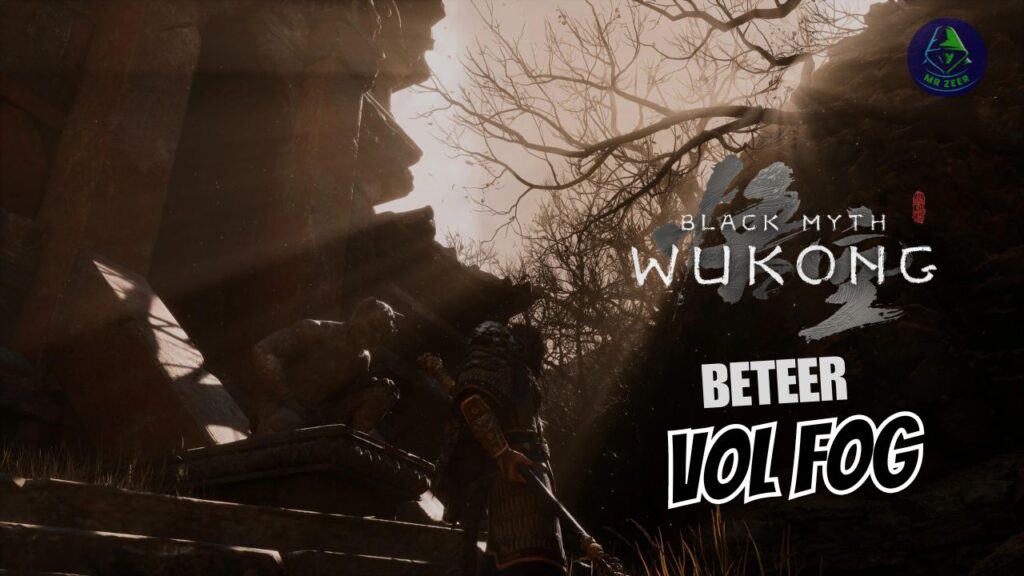
The improvements are especially noticeable for players with high-performance PCs, as the mod adds more visual depth to environments without causing a significant performance hit. For lower-end systems, players can still adjust the fog settings to balance visual quality with performance.
Why It’s a Must-Try:
- Enhanced Atmosphere: More detailed fog creates a richer and more immersive game environment.
- Realistic Lighting: The fog naturally interacts with lighting and environmental effects, enhancing the overall ambiance.
- Adjustable Settings: Offers customization options, so players can find the right balance between visual quality and smooth gameplay.
Things to Keep in Mind:
- Performance Impact: Slight performance drops may occur on lower-end systems, but adjustments can help mitigate the impact.
- Community Feedback: The mod is highly praised for its visual improvements, though some users have reported minor visual artifacts that can be tweaked in the settings.
Better Volumetric Fog is an excellent option for players looking to enhance the atmosphere of Black Myth Wukong. The added depth and clarity in foggy environments make the game world feel more realistic and immersive, especially for players with powerful PCs.
4. Better Shadows Tweak
The Better Shadows Tweak mod improves shadow quality in Black Myth: Wukong by switching to Unreal Engine 5’s Virtual Shadow Maps. This tweak replaces the in-game shadows with cleaner, more detailed versions, reducing the blocky, shimmering effect seen in motion.
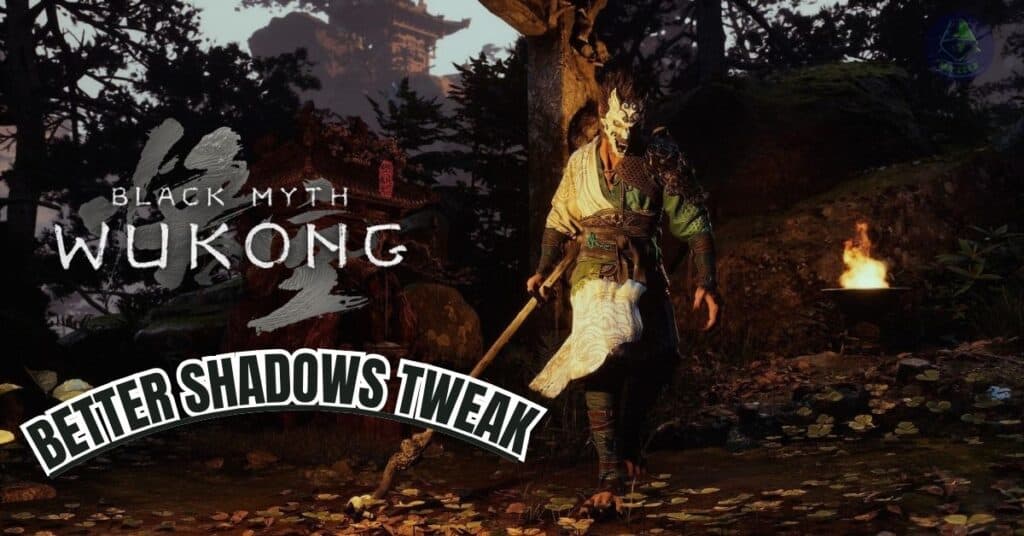
According to users, it brings noticeable improvements, but also comes with some quirks that may require attention.
Why It’s a Must-Try:
- Eliminates Blocky Shadows: Players have noticed a significant improvement, with shadows appearing smoother and less jagged, especially in outdoor areas with a lot of foliage.
- Reduces Shimmering: Many users pointed out that this tweak effectively minimizes the shimmer and flicker that happens when shadows are in motion, giving a more stable visual experience.
- Compatible with NVIDIA GPUs: Players using NVIDIA GPUs reported smooth performance and said they didn’t experience any major issues. The mod seems to work flawlessly on this hardware.
Things to Keep in Mind:
- AMD GPU Flickering Issues: Some users with AMD GPUs reported flickering shadows in cutscenes or when moving through certain areas. You may need to experiment with different settings if you’re on an AMD system.
- LOD Behavior: A few players mentioned that while shadows up close look great, shadows at a distance can still suffer from LOD (Level of Detail) issues, causing them to pop in or change resolution as you get closer.
- Shadow Settings Reset: One player noted that changing in-game shadow settings after applying this mod may reset it back to the vanilla shadow settings. They recommend setting shadows to “Very High” before applying the tweak to avoid this.
- Brightness and White Point Adjustments: Some users suggested adjusting brightness or the white point settings if shadows appear too dark after installing the mod. This may help balance visibility without losing shadow quality.
Installing the mod is straightforward, requiring you to drop the provided Engine.ini file into the game’s configuration folder. It’s a quick tweak for those looking to improve shadows without relying on Ray Tracing, but be aware that AMD users may face some issues with flickering. Adjusting in-game settings, as noted by other players, can help achieve the best results.
5. Simple HDR Mode
Simple HDR Mode forces Black Myth Wukong to enter HDR (High Dynamic Range) mode, enhancing the brightness, contrast, and overall visual depth of the game. HDR technology makes the colors more vivid and the shadows richer, creating a more dynamic and immersive visual experience. With this mod, players can unlock HDR functionality even if it’s not natively supported by their system or display.
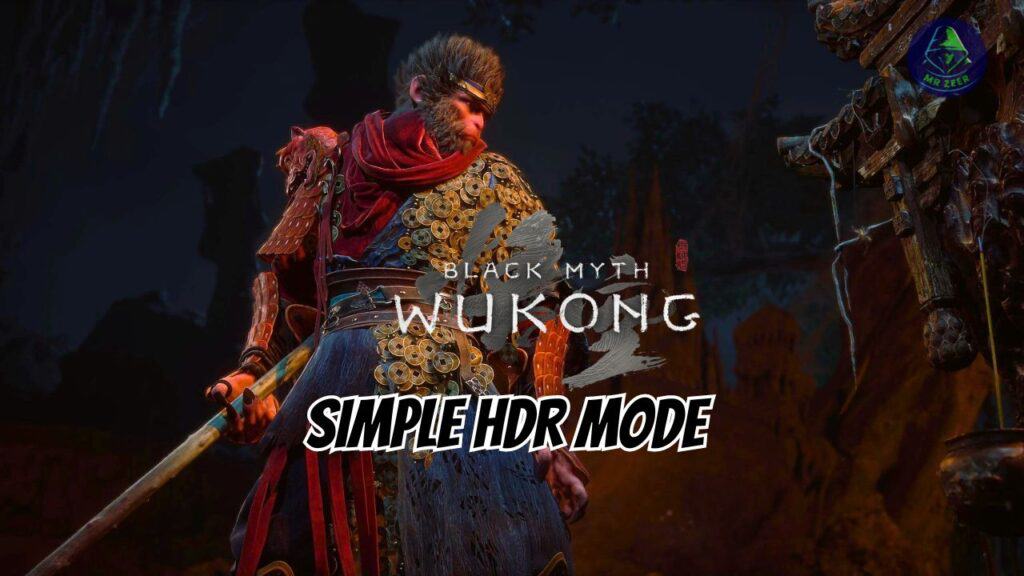
For those with HDR-compatible monitors, this mod significantly improves the visual quality, especially in darker environments where details can sometimes be lost. The setup is straightforward, requiring only a few steps to enable the mod and adjust the settings to your liking.
Why It’s a Must-Try:
- Vivid Visuals: Unlocks HDR mode, enhancing color depth, brightness, and contrast for a more lifelike experience.
- Improved Shadows: Darker areas gain more detail, making the game’s environments feel richer and more immersive.
- Easy Setup: The installation process is simple and doesn’t require complex configuration.
Things to Keep in Mind:
- Monitor Compatibility: This mod is best suited for players with HDR-compatible displays; results may vary depending on your screen type.
- Brightness Adjustments: Some users report that certain scenes may appear too dark with HDR enabled, but this can usually be fine-tuned by adjusting brightness and contrast settings.
Simple HDR Mode is perfect for players who want to enhance their Black Myth Wukong experience with HDR. It brings more vibrant colors and deeper shadows, making the game’s visuals more dynamic and engaging.
6. Journey to the West ReShade
The Journey to the West ReShade mod enhances the game’s visual style by improving the overall vibrancy and clarity of Black Myth Wukong. Designed to eliminate the washed-out look some players experience, this preset brings sharper details and more dynamic colors to the game, offering a more engaging visual experience.
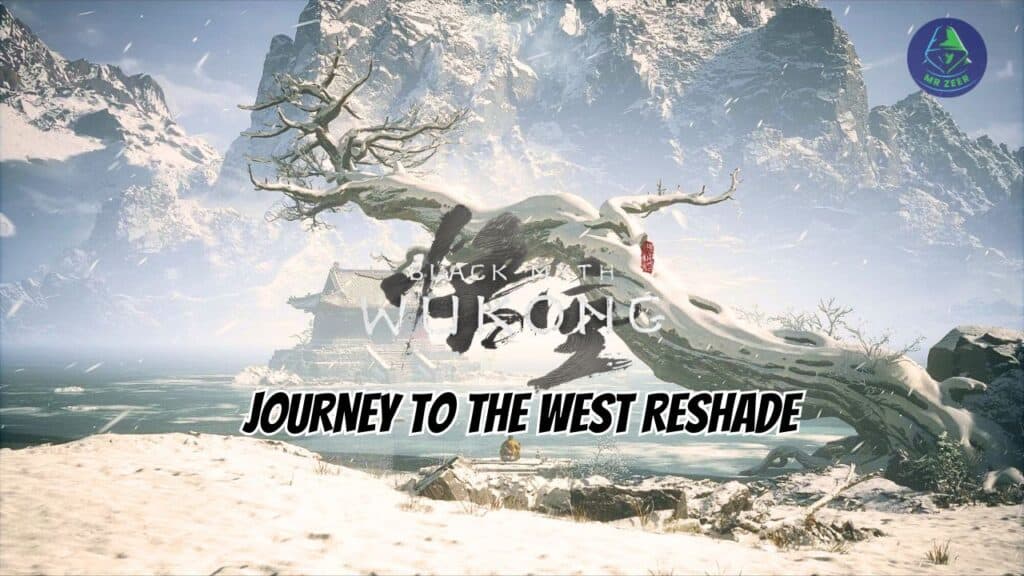
This ReShade preset is lightweight, with a minimal performance hit, making it accessible even for players with mid-range systems. It’s perfect for those who want to add more color depth and sharpness to their gameplay without drastically affecting performance.
Why It’s a Must-Try:
- Vibrant Visuals: Enhances color contrast and sharpness, bringing a more vibrant and lively look to the game.
- Minimal Performance Impact: The preset is designed to be lightweight, ensuring smooth performance even on mid-range systems.
- Easy to Install: This ReShade preset can be easily added to your game, with just a few steps to get it running.
Things to Keep in Mind:
- Adjustments for Taste: Some players may want to tweak the dark areas for a more balanced visual experience, though the mod creator suggests keeping the contrast for dramatic effect.
- Screen Type: The effect of the preset may vary depending on your display setup (OLED, LCD, etc.).
Journey to the West ReShade is an excellent option for players looking to make Black Myth Wukong’s visuals more colorful and detailed. With minimal performance impact, it offers a simple way to improve your visual experience without overloading your system.
7. Enhanced Wukong Visuals
Enhanced Wukong Visuals focuses on refining the graphics of Black Myth Wukong by removing visual effects like fog, bloom, and depth of field that can often make the game’s visuals appear less sharp. By disabling these effects, the game’s environment and characters look clearer and more detailed, offering a cleaner visual experience.
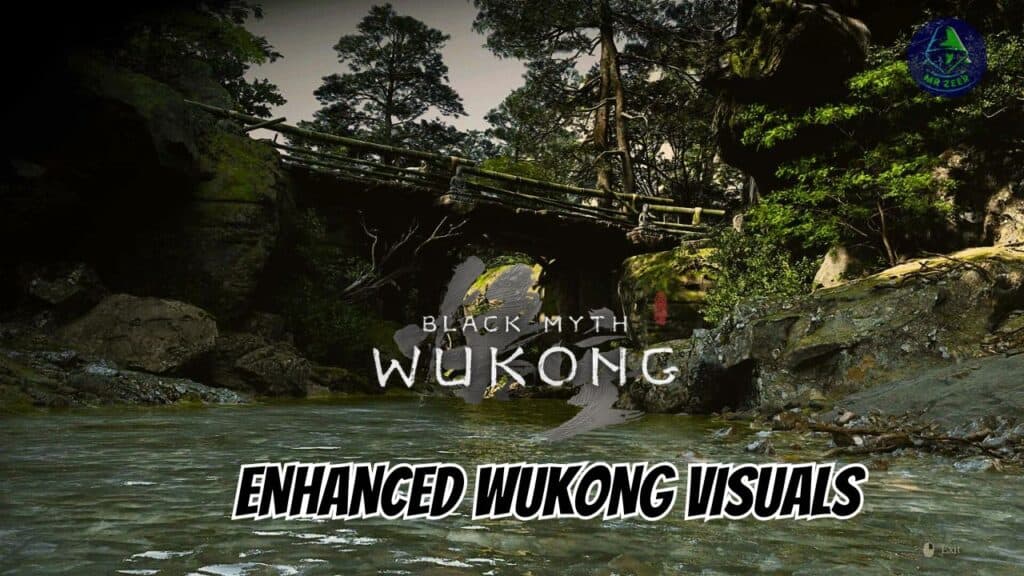
For players with powerful systems, the mod also includes an Epic preset. This option pushes the graphics further by increasing the draw distance, sharpening shadows, and improving environmental details such as foliage. This preset makes the world feel more vivid and realistic, though it may affect performance on lower-end PCs.
Why It’s a Must-Try:
- Sharper Graphics: Disables fog, bloom, and depth of field for a clearer, crisper image.
- Better Textures: Anisotropic filtering ensures textures remain detailed from different angles.
- Epic Preset: Increases draw distance, shadow quality, and environmental detail for a more immersive experience.
- Customizable: Allows players to adjust settings, re-enabling effects like fog if they prefer.
Things to Keep in Mind:
- Performance: The Epic preset might reduce performance on lower-end PCs due to its higher demand on resources.
- Community Feedback: Players appreciate the sharper visuals and clearer textures, though some suggest minor adjustments to balance between clarity and atmospheric effects.
Enhanced Wukong Visuals is ideal for players who want to improve the graphical quality of Black Myth Wukong, making it sharper and more immersive, especially for those with high-performance PCs.
8. Black Myth Depth Reshade
Black Myth Depth Reshade increases the black levels in the game without affecting white highlights or oversaturating the colors. It’s particularly helpful for OLED displays, where proper black levels add more depth and contrast to darker scenes. With this mod, you’ll notice more defined shadows and better color balance, making the game’s environments and characters feel more vivid and lifelike.
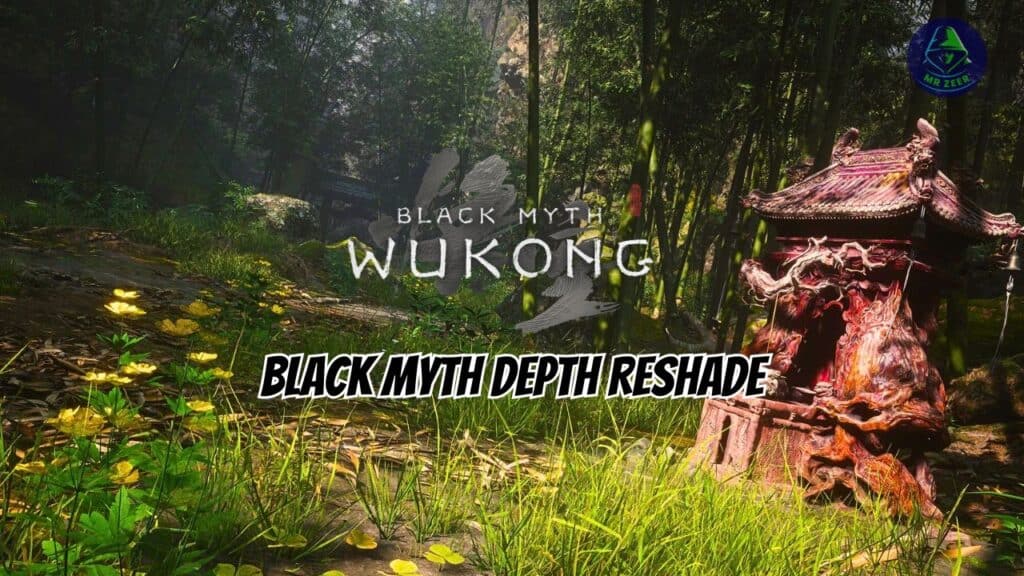
This reshade works well for those who prefer deeper blacks and a more cinematic visual experience while keeping the natural color balance intact. It pairs best with in-game brightness set to 50%, making it a great option for improving the overall atmosphere of Black Myth Wukong.
Why It’s a Must-Try:
- Better Black Levels: Boosts black depth without crushing highlights, adding more immersion to scenes.
- OLED Friendly: Works especially well on OLED displays but still provides benefits on other monitors, keeping a good balance between brightness and darkness.
- Customizable: Allows for adjustments to saturation and tone mapping, giving you the option to tweak settings based on your preferences.
Things to Keep in Mind:
- Display-Specific Results: Depending on your monitor settings, results may vary, especially if you prefer different display types.
- Cinematic Feel: Adds a more cinematic look by deepening black levels, which may not be ideal for those who prefer brighter visuals.
Black Myth Depth Reshade is perfect for players who want more depth and richness in the game’s shadows and overall contrast, particularly on OLED screens. It adds a more immersive quality to the game while maintaining a natural balance of colors.
9. Vibrant Reshade – Black Myth Wukong
Vibrant Reshade improves clarity and color vibrancy, making Black Myth Wukong’s environments feel more alive. By enhancing the contrast between bright and dark areas, it gives the game a natural, sharp look without oversaturating the colors. It also clears the foggy, brownish tint, allowing the greenery and other elements to stand out more vividly.
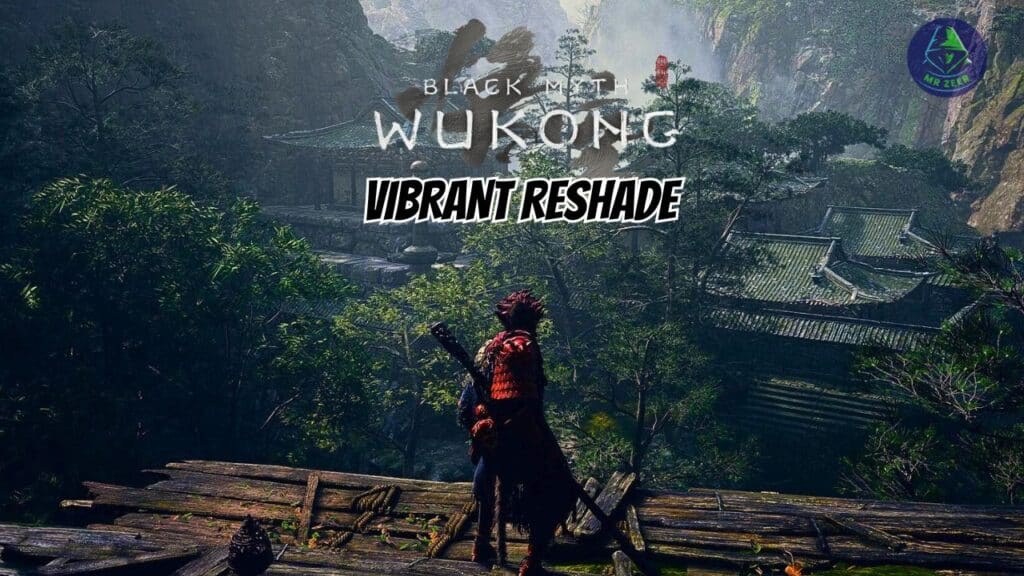
Players have found this reshade effective in eliminating the washed-out look of the original game, adding more depth and contrast without compromising the game’s atmosphere. However, some community members noted that using this reshade with RTX or HDR enabled caused flickering issues.
This was resolved after updating to the latest version of Reshade. Others appreciated the removal of fog but also felt it gave the game character, leading to mixed reactions on whether to keep it or not.
Why It’s a Must-Try:
- Enhanced Colors and Contrast: Adds vibrancy without oversaturating the visuals, creating a natural distinction between light and shadow.
- Removes Foggy Tint: Clears up the fog and brown tones from the game, making the environment, especially greenery, more vivid.
- Customizable Settings: With the Reshade menu, users can fine-tune the effects to match their display preferences.
Things to Keep in Mind:
- HDR/RTX Conflicts: Some players reported flickering when running this reshade with RTX and HDR enabled. This issue was fixed after updating Reshade, so make sure you’re using the latest version.
- Fog Removal Preference: While many players appreciated the improved clarity and color, some mentioned that the original fog added a certain charm and atmospheric feel to the game. Your experience may vary based on personal preference.
Vibrant Reshade is perfect for those looking for richer, more colorful visuals that still feel natural. It helps eliminate the game’s foggy filter, making the world more lively without detracting from the game’s overall atmosphere.
10. Fix Tint and Exposure
The Fix Tint and Exposure mod helps remove the unwanted tint in Black Myth Wukong and balances the exposure for clearer, more vibrant visuals. It tackles the washed-out look of the game without affecting performance, giving you a cleaner color palette that feels more natural.
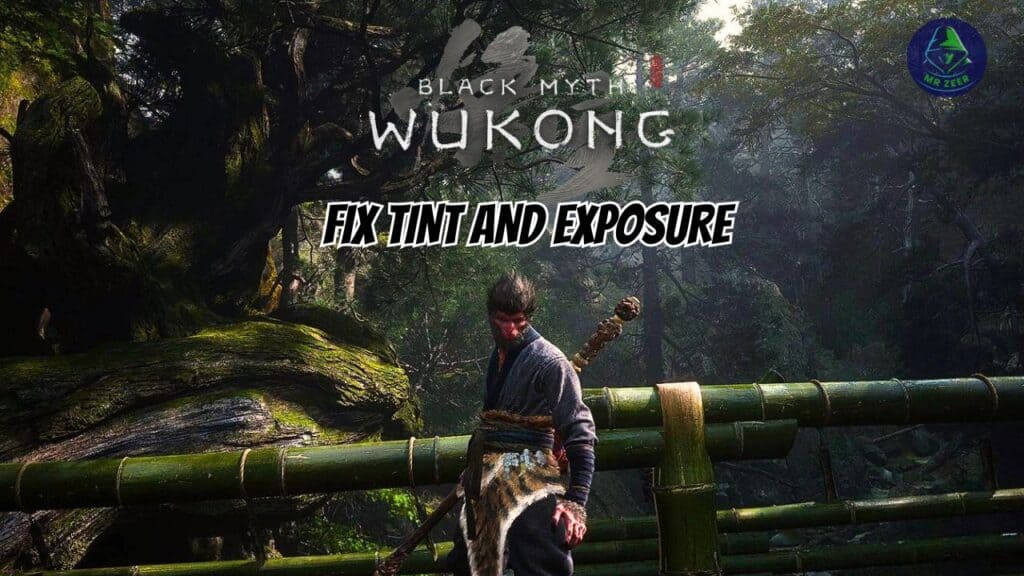
Why You’ll Like It:
- Cleaner Visuals: Removes the dull overlay and brings out the true colors in the game, making everything look sharper and more vibrant.
- No Performance Hit: The mod doesn’t impact your FPS, so you can enjoy better visuals without worrying about performance drops.
Things to Keep in Mind:
- May Need Brightness Tweaks: Some users felt it made shadows too dark and had to increase brightness to 100% to see everything clearly.
- White Point Adjustments: A few players mentioned tweaking the “white point” for an even better result, so you might need to fine-tune it to match your preferences.
Players generally love how this mod improves the look of the game by removing the tint and balancing the colors. However, depending on your display settings, you may need to make small adjustments to get it just right. If you’re looking for a simple fix to make Black Myth Wukong look crisper and more colorful, this mod is worth trying out.
Comparison Table: Best Black Myth Wukong Graphics Mods
Before we wrap up, here’s a quick comparison of the top 10 Black Myth Wukong graphics mods we’ve covered so far. This table will help you easily see the differences in performance and PC compatibility, so you can choose the best options for your setup.
| Mod Name | What’s Cool | PC Type | Performance |
|---|---|---|---|
| Simple Realistic for Black Myth Wukong | Customizable lighting and shading for brighter visuals. | Medium to High-end | Low |
| Dasheng Suit Retexture | Sharper golden detailing on Wukong’s armor. | High-end | Moderate |
| Better Volumetric Fog | More realistic fog for immersive environments. | High-end | Moderate |
| Better Shadows Tweak | Smoother, sharper shadows with reduced flicker. | NVIDIA GPUs | Low to Moderate |
| Simple HDR Mode | Improved brightness and color depth. | HDR-Compatible | Moderate |
| Journey to the West ReShade | Vibrant colors with minimal impact. | Mid-range to High-end | Low |
| Enhanced Wukong Visuals | Clearer graphics by removing fog and bloom. | High-end | Moderate to High |
| Black Myth Depth Reshade | Deeper shadows, great for OLED. | OLED and High-end | Low |
| Vibrant Reshade – Black Myth Wukong | Sharper visuals, better color contrast. | Medium to High-end | Low to Moderate |
| Fix Tint and Exposure | Clearer, balanced visuals. | All PCs | None |
The modding community for Black Myth Wukong is steadily growing, with many exciting graphics mods and ReShade presets still in development. I’ll be updating this list regularly as new releases come out, so you can keep track of the best options.
While the current mods and presets offer strong visual improvements, there’s still much more on the way. If you have any suggestions or mods you’d like to recommend, leave a comment and help expand the list.