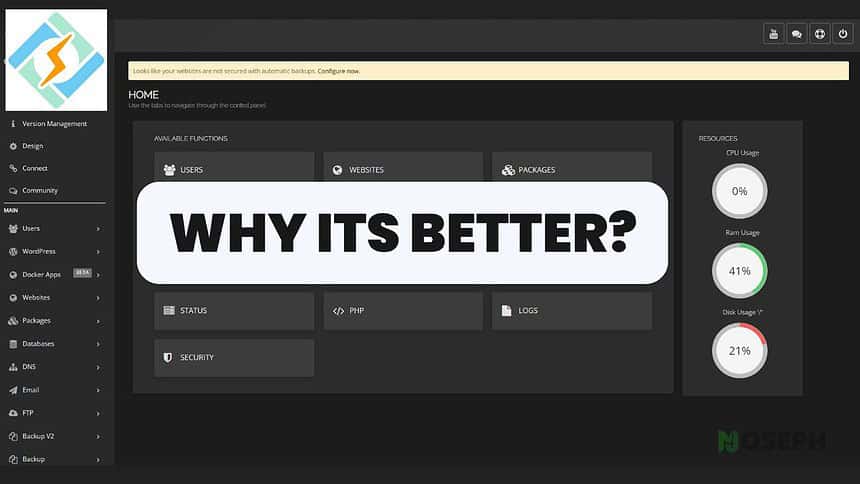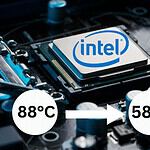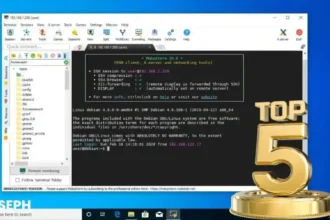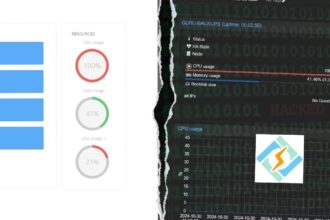CyberPanel has quickly become one of the best choices in the web hosting industry, evolving from an open-source control panel into a top option for developers, businesses, and hosting providers. This success is largely due to its partnership with LiteSpeed Technologies, which introduces features like LSCache that greatly improve website speed and reliability.
As someone who regularly works with CyberPanel, I have seen major hosting providers such as A2 Hosting, SiteGround, Scala Hosting, and KnownHost choose it for their high-performance hosting needs. In this article, I will take you through CyberPanel’s best features, the latest updates, and why more and more people are choosing it as their preferred control panel.
CyberPanel Features
One thing we can both appreciate about CyberPanel is how its regular updates keep making it better. These updates continually add useful features that make managing web hosting straightforward and efficient. Here are some of the key features that stand out:
- LiteSpeed Web Server Integration: CyberPanel integrates directly with LiteSpeed, known for its speed and efficient resource management. LSCache support boosts website performance and reduces server load, making it ideal for high-traffic sites.
- User-Friendly Interface: The intuitive interface allows easy management of websites, databases, and DNS settings. One-click installations for popular applications like WordPress simplify setup and save time.
- Strong Security Measures: CyberPanel prioritizes security with easy SSL certificate management, a built-in firewall, and tools to protect against common cyber threats, allowing users to maintain a secure hosting environment without needing deep technical knowledge.
- Backup Solutions: One-click backups and automated scheduled backups ensure data protection. Including home directories in backups adds extra security for critical files.
- Email Management: The built-in mail server simplifies email management directly from the panel. The Test Email Delivery feature helps ensure emails reach inboxes, reducing the risk of them being marked as spam.
- Docker management: CyberPanel supports Docker containers, allowing deployment and management of containerized applications directly from the control panel. This feature is particularly useful for developers working with microservices or needing isolated environments.
How CyberPanel Stands Out
CyberPanel has several qualities that make it a top choice for developers and hosting providers:
- High-Performance LiteSpeed Integration: CyberPanel’s tight integration with LiteSpeed Web Server really sets it apart, especially for high-traffic websites. This setup provides significant speed advantages over traditional web servers like Apache or Nginx, making it a strong option for those needing fast and reliable performance.
- Developer-Centric Features: CyberPanel is built with developers in mind. It offers advanced tools like Docker management and solid backup solutions, which simplify the process of deploying, managing, and scaling applications.
- Continuous Updates and Innovation: The team behind CyberPanel consistently rolls out updates, ensuring users have access to the latest technologies and features, such as full support for new Django versions. This commitment to innovation keeps the platform current and effective.
- Security-Focused: CyberPanel doesn’t skimp on security. It includes features like easy SSL management, a built-in firewall, and automated backups. These tools are designed to protect your websites from common threats, giving you peace of mind, especially if you handle sensitive data or mission-critical applications.
- Cost-Effective Solution: As an open-source platform, CyberPanel is free to use. If you need more advanced features, there’s an option to upgrade to LiteSpeed Enterprise without committing to a high-cost solution right from the start.
To illustrate how CyberPanel stands out in the market, here is a comparison with other popular control panels:
| Control Panel | Web Server Integration | Performance & Scalability | Support & Community | Security & Ease of Use | Cost Efficiency |
|---|---|---|---|---|---|
| CyberPanel | LiteSpeed, OpenLiteSpeed | High performance with LSCache, supports Docker | Active community, frequent updates | Built-in security, modern and easy to use | Free for basic use; LiteSpeed Enterprise has additional costs |
| cPanel | Apache, Optional Nginx | Moderate performance, scalable with WHM | 24/7 support, large community | Strong security tools, user-friendly with a learning curve | Subscription-based, starting at $15.99/month |
| Plesk | Apache, Optional Nginx, IIS (Windows) | Moderate performance, scalable, supports multiple platforms | Paid support, active community | Advanced security options, easy to navigate | Flexible pricing, higher costs for advanced features |
| DirectAdmin | Apache, Optional Nginx, LiteSpeed | Moderate performance, requires customization | Limited support, smaller community | Basic security, very easy to use | Cost-effective, ideal for small to medium setups |
CyberPanel Latest Version (v2.3.6): New Features and Fixes
I recently received an email about the release of CyberPanel v2.3.6, which brings a host of new features and bug fixes that continue to set CyberPanel apart from its competitors. This release is particularly significant, as it represents a major update with a complete codebase overhaul to support new versions of Django, showing CyberPanel’s commitment to staying up-to-date with the latest technologies.
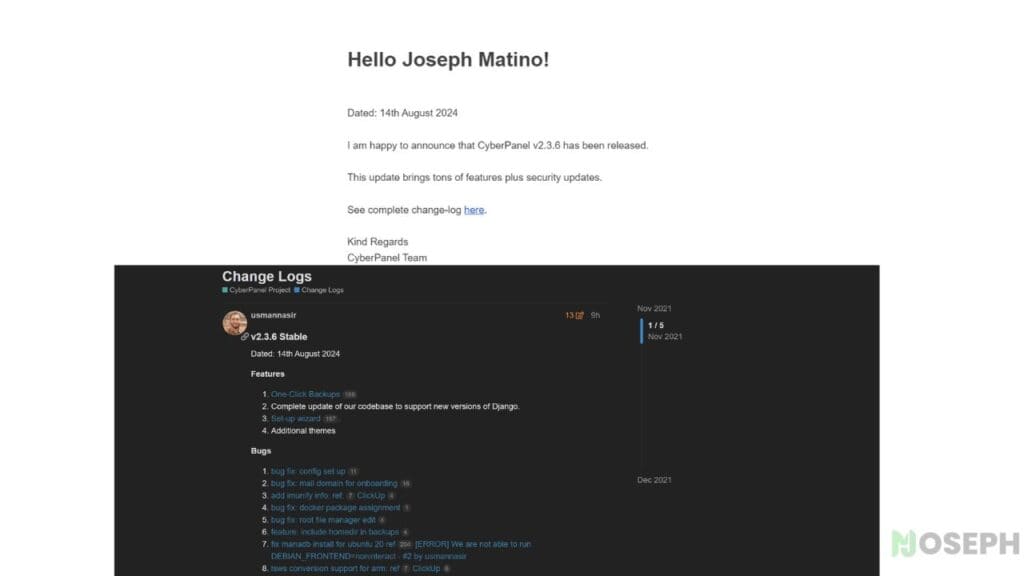
Key Updates in CyberPanel v2.3.6:
- Complete Codebase Update: The latest release includes a full codebase overhaul to support the most recent versions of Django, ensuring that CyberPanel remains compatible with modern frameworks and technologies.
- Enhanced Setup Wizard: The setup process for new users has been streamlined, making it quicker and more intuitive, which is particularly beneficial for those who are new to CyberPanel.
- New Themes: This update introduces additional themes, allowing users to customize the control panel’s appearance according to their preferences.
Bug Fixes in CyberPanel v2.3.6:
- Config Setup Fixes: Resolved various configuration issues that some users faced during the initial setup process.
- Docker Package Assignment: Addressed problems related to Docker package management, improving the overall stability and performance of Docker environments.
- Mail Domain for Onboarding: Enhanced the onboarding process for mail domains, making it smoother and more reliable.
- Home Directory in Backups: Added the ability to include home directories in backup operations, enhancing the robustness of CyberPanel’s backup solution.
- MariaDB Install Fixes: Fixed errors related to MariaDB installations, ensuring smoother database management.
- Snapshot and Backup V2: Introduced improvements to the backup process, including adjustments to port options and resolving issues with SFTP destinations.
- DNS Record Fixes: Corrected problems related to TXT record insertion and default domain resets, improving DNS management.
In previous updates, we saw the introduction of several features that have continued to be very useful in CyberPanel. Notably:
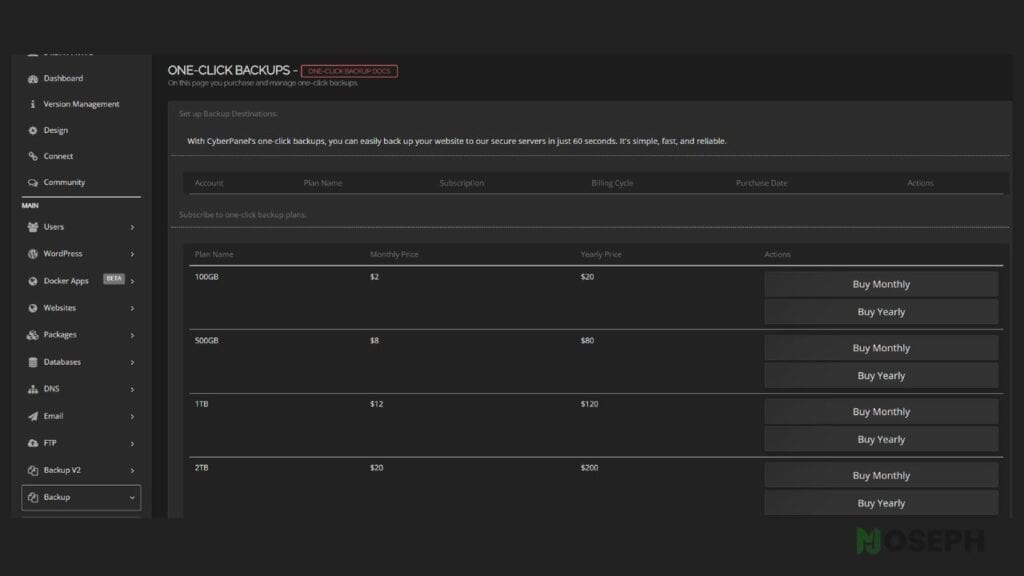
- One-Click Backups: Introduced in earlier versions, this feature is still a go-to for users who need to back up their entire website quickly. It only takes about 60 seconds to complete a backup, making it especially handy for those managing sites where data security is a top priority.
- Test Email Delivery: This feature has also become a favorite among developers. It makes testing SMTP email delivery much easier, helping ensure that emails reach their intended inboxes rather than getting caught in spam filters. If you’re looking to get the best results and avoid email deliverability issues, check out my guide on how to achieve perfect SMTP scores using CyberPanel. It’s a simple but effective tool for keeping communication with users smooth and reliable.
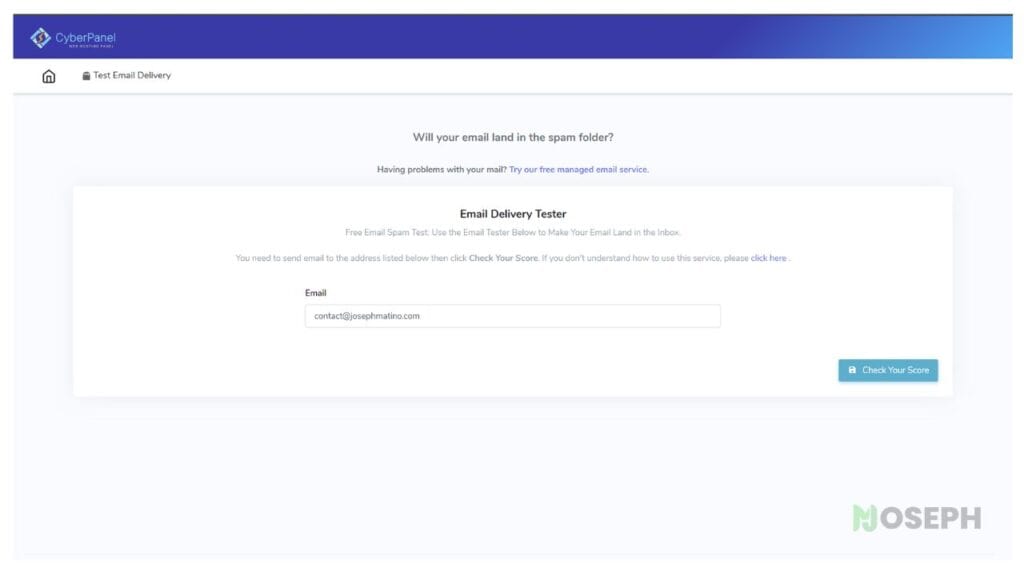
My Experience Using CyberPanel
I have been using CyberPanel since its early days, and the growth it’s undergone is impressive. What started as a basic control panel has evolved into a robust platform that serves a diverse range of users. Recent updates, like one-click backups and the email delivery tester, have significantly improved my workflow by saving time on administrative tasks, allowing me to focus more on development.
The Advantage of LiteSpeed with CyberPanel
CyberPanel’s integration with LiteSpeed offers performance benefits that are hard to beat. LiteSpeed is exceptional at managing high-traffic websites, providing faster load times and efficient resource management. The built-in caching via LSCache further boosts website speed, making CyberPanel an excellent choice for anyone serious about web hosting, whether managing a single site or multiple high-traffic websites.
Why CyberPanel is a Top Control Panel Choice
CyberPanel is a great option for those seeking an easy-to-use, feature-rich, and secure control panel. Initially launched as an open-source project, it has grown into a leading control panel, supported by industry leaders like LiteSpeed. The latest updates showcase CyberPanel’s commitment to staying ahead, making it a preferred choice for users worldwide.
With features like SSL management, Cloudflare integration, one-click backups, and email delivery testing, CyberPanel provides everything needed for modern web hosting. Its ongoing development and focus on enhancement set it apart in a competitive market. I highly recommend CyberPanel for managing websites due to its reliability and extensive capabilities.
Conclusion
CyberPanel is one of the best options for managing web hosting, offering reliable performance, regular updates, and features that are easy to use. It is well-suited for managing everything from small personal websites to large projects. The platform stays up-to-date with ongoing improvements, making it a dependable choice for both developers and hosting providers. If you have any thoughts or questions, please feel free to comment below!