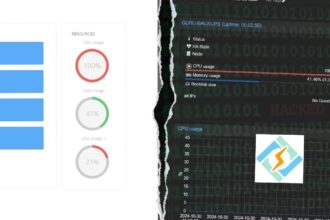Before launching your PHP project, whether you have purchased a PHP script or developed your own custom platform, it is important to be aware of various online threats that could compromise your work.
Hackers constantly search for vulnerabilities, making it vital to secure your website to protect your data and maintain user trust. In this article, we will explore practical strategies to fortify your PHP-based website against potential attacks, ensuring it remains safe and secure.
Understanding PHP and Its Security Challenges
PHP, or Hypertext Preprocessor, is a server-side scripting language that runs on the web server rather than the user’s computer. Embedded within HTML, PHP processes data and interacts with databases to create dynamic web content. This makes it a popular choice for building websites, custom platforms, and plugins due to its ease of use and versatility.
However, PHP’s widespread use also makes it a common target for hackers. There are several reasons why PHP applications are often vulnerable:
- Open Source Nature: PHP is open source, meaning its source code is freely available. While this allows developers to improve and customize it, it also means that hackers can study the code to find vulnerabilities.
- Frequent Use of Outdated Code: Many websites and applications use outdated versions of PHP or old code that has not been updated to address new security threats. This can leave sites exposed to known vulnerabilities.
- Improper Input Handling: PHP applications often suffer from improper handling of user inputs, which can lead to vulnerabilities like SQL injection and cross-site scripting (XSS). These vulnerabilities occur when user input is not properly validated or sanitized.
- File Inclusion Vulnerabilities: PHP’s file inclusion functions can be exploited to include and execute malicious files from external sources. This can lead to remote code execution, where an attacker gains control over the server.
- Inadequate Authentication and Session Management: Poor implementation of authentication and session management can allow attackers to gain unauthorized access to user accounts and sensitive data.
- Configuration Issues: Default PHP configurations are not always secure. If developers do not properly configure their PHP environments, it can leave the application vulnerable to attacks.
Recognizing these security challenges is essential for implementing effective measures to protect your website and user data. By addressing these common issues and following best practices, you can significantly reduce the risk of your PHP application being compromised.
Best Practices for Securing Your PHP Website
Now that you understand the security challenges associated with PHP, let us explore specific best practices that can further protect your website from hackers.
1. Use of PHP Frameworks
PHP frameworks like Laravel, Symfony, and CodeIgniter provide built-in security features and best practices that help developers create secure applications more efficiently. These frameworks contribute to website security in several ways:
Input Validation and Sanitization
Frameworks help check and clean user input to prevent vulnerabilities like SQL injection and cross-site scripting (XSS). Input validation ensures user data meets specific criteria, such as checking if an email address is in a valid format, while sanitization removes or encodes harmful characters, such as converting <script> tags to a harmless format.
Example:
// Laravel example of input validation
$validatedData = $request->validate([
'username' => 'required|max:255',
'email' => 'required|email',
]);
This example shows Laravel’s validate method checking that username is required and cannot exceed 255 characters, and email must be valid.
Prepared Statements
Frameworks use prepared statements for database queries, enhancing security against SQL injection attacks. Prepared statements ensure SQL queries execute only after binding the proper parameters.
SQL injection is a common attack where malicious users insert harmful SQL code into queries. Prepared statements prevent this by separating SQL code from user data.
Example:
// Using prepared statements in PDO
$stmt = $pdo->prepare('SELECT * FROM users WHERE email = :email');
$stmt->execute(['email' => $email]);
$user = $stmt->fetch();
This example demonstrates using prepared statements in PDO. The :email placeholder is bound to the $email variable, ensuring the SQL query is executed safely without any risk of injection.
CSRF Protection
Frameworks protect against Cross-Site Request Forgery (CSRF) attacks, where unauthorized commands are transmitted from a trusted user. A unique CSRF token included in forms is verified by the server upon submission to ensure the request is legitimate.
Example:
<!-- Laravel CSRF token in a form -->
<form method="POST" action="/submit-form">
@csrf
<!-- form fields -->
</form>
Laravel includes a CSRF token in forms to protect against CSRF attacks. This token ensures that the form submission is legitimate.
Authentication and Authorization
Frameworks offer tools to manage user authentication (verifying user identity) and authorization (controlling user access to resources). Authentication verifies user identity, typically through login credentials, while authorization determines what an authenticated user can access or do, such as viewing certain pages or performing specific actions.
Example:
// Laravel middleware for authorization
Route::get('/admin', function () {
// Only authenticated users may enter...
})->middleware('auth');
This example shows how to use middleware in Laravel to ensure only authenticated users can access the /admin route.
Error Handling and Logging
Frameworks provide structured methods to handle errors and log activities, simplifying the process of monitoring and responding to suspicious behavior.
Error handling ensures that errors are caught and managed gracefully, offering useful messages to users and developers.
Logging maintains records of significant events, errors, and user actions, aiding in diagnosing issues and monitoring security.
Example:
// Laravel error logging in config/logging.php
'channels' => [
'stack' => [
'driver' => 'stack',
'channels' => ['single'],
],
'single' => [
'driver' => 'single',
'path' => storage_path('logs/laravel.log'),
'level' => 'debug',
],
],
Laravel configures logging to capture all errors and exceptions in storage/logs/laravel.log, facilitating easy monitoring.
Secure Default Settings
Frameworks incorporate secure default settings, helping developers avoid common security pitfalls. These settings prioritize safety with built-in measures such as output escaping to prevent XSS attacks, secure password storage practices, and default configurations that minimize vulnerabilities.
Using these frameworks helps developers create secure PHP applications with less effort, as many common security concerns are handled by the framework itself.
2. Keep PHP and Dependencies Updated
Neglecting updates for PHP and its associated components can leave your website exposed to security risks. By staying on top of updates, you can mitigate vulnerabilities, boost performance, and benefit from the latest features to ensure your site remains secure and robust.
Why Updating PHP and Dependencies Is Important
- Security Fixes: Older versions of PHP, like PHP 7.0, had several known vulnerabilities that could be exploited by attackers. Upgrading to newer versions, such as PHP 8.2.15, includes important security patches that protect against these vulnerabilities.
- Performance Improvements: PHP 8 introduced significant performance enhancements over PHP 7.0, making applications run faster and more efficiently. Upgrading ensures you take advantage of these improvements.
- New Features: Newer versions of PHP come with features that simplify development and enhance security. For instance, PHP 8 introduced features like named arguments and attributes, which can improve code readability and maintainability.
- Compatibility: Modern PHP versions ensure compatibility with the latest libraries and frameworks, which might not support older versions. Keeping PHP updated prevents potential issues with outdated software.
- Community Support: Older versions of PHP eventually lose official support, meaning they no longer receive updates or security patches. Using the latest versions ensures you benefit from active community support and resources.
- Bug Fixes: Each new release of PHP includes fixes for bugs and issues identified in previous versions. Updating to the latest version helps avoid problems that could disrupt your application’s functionality.
How to Keep PHP Updated
Many hosting environments use control panels like cPanel, CyberPanel, Plesk, and others. These control panels typically have a section for managing PHP versions, often found under “Software” or “Server Configuration.” Use this section to select and apply the latest PHP version available.
For those using the command line, regularly check which version of PHP you are running by using the command php -v. Follow the official PHP documentation to upgrade to the latest version. On Ubuntu, for example, you can use the following commands:
sudo add-apt-repository ppa:ondrej/phpUpdate the package list:
sudo apt-get update
Install the latest PHP version:
sudo apt-get install php8.0
Verify the installation:
php -v
Test Before Upgrading: Always test your application in a staging environment before upgrading PHP in production. This ensures compatibility and allows you to catch any issues before they affect your users.
Keeping Dependencies Updated
Use Composer to manage and update your project’s dependencies:
- Install Composer: If you do not have Composer installed, you can download it from getcomposer.org.
- Update Dependencies: Run the command
composer updateto update all dependencies to their latest versions as specified in yourcomposer.jsonfile. - Check for Updates: Regularly check for updates by running
composer outdated. This command lists all the dependencies that have newer versions available.
Staying Informed
- Subscribe to Mailing Lists: Join the security mailing lists for PHP and major frameworks like Laravel to stay updated on vulnerabilities and updates.
- Use Monitoring Tools: Tools like Snyk or Dependabot can help you automatically monitor and update dependencies.
Regular updates for PHP and its components are essential for maintaining a secure and efficient PHP website. This helps protect against vulnerabilities and ensures your site benefits from the latest improvements.
3. Protect Your PHP Configuration Files from Unauthorized Access
I do not know why PHP developers often overlook the security of their configuration files, but this negligence can open doors for lazy hackers looking to exploit sensitive information such as database credentials, API keys, and other configuration settings. It is essential to secure these files to protect your PHP website.
How to Protect PHP Configuration Files
Restrict access permissions to ensure only necessary users and processes have read or write access to configuration files. For example, on a Linux server, set file permissions to allow only the owner to read and write:
chmod 600 /path/to/your/php.ini
chown www-data:www-data /path/to/your/php.iniThis reduces the risk of unauthorized changes or disclosures of your configuration settings.
Use Environment Variables
Instead of storing sensitive information directly in your PHP configuration files, use environment variables. This keeps sensitive data out of your source code. In PHP, you can use libraries like vlucas/phpdotenv to load environment variables from a .env file.
Example of a .env file:
DB_HOST=localhost
DB_USER=root
DB_PASS=secret
Example of loading environment variables in PHP:
// Load .env file using vlucas/phpdotenv
$dotenv = Dotenv\Dotenv::createImmutable(__DIR__);
$dotenv->load();
// Access environment variables
$dbHost = $_ENV['DB_HOST'];
$dbUser = $_ENV['DB_USER'];
$dbPass = $_ENV['DB_PASS'];
Store Configuration Files Outside Web Root
Place your PHP configuration files outside of the web root directory. This prevents them from being directly accessible via the web. For example, if your web root is /var/www/html, you can place configuration files in /var/www/config.
Encrypt Sensitive Data
Encrypt sensitive information in your PHP configuration files. This adds an extra layer of security, ensuring that even if the file is accessed, the data is not readable without the encryption key. Here is a simple example using OpenSSL:
# Encrypting the config file
openssl enc -aes-256-cbc -salt -in config.php -out config.enc
# Decrypting the config file
openssl enc -aes-256-cbc -d -in config.enc -out config.php
Backup Configuration Files
Regularly back up your PHP configuration files in a secure location. This ensures that you can quickly recover in case of accidental deletion or corruption. Use automated scripts or tools to perform regular backups.
Monitor for Changes
Use tools to monitor PHP configuration files for unauthorized changes. Any unexpected modification should trigger an alert for further investigation. Examples of monitoring tools include:
- Tripwire: An open-source tool that monitors and alerts on file changes.
- AIDE (Advanced Intrusion Detection Environment): Another open-source tool for file integrity checking and monitoring.
Common Pitfalls to Avoid
When securing your configuration files, be aware of these common mistakes. Leaving backup files in the web root directory, such as config.php.bak, can expose them to malicious users. Regularly review and audit file permissions to ensure that only necessary users have access, preventing unauthorized access to critical files.
Regular Security Audits
Conduct regular security audits of your PHP configuration files. This helps identify and rectify potential security issues.
By following these steps and recommendations, you can significantly enhance the security of your PHP application’s configuration files and protect sensitive information from unauthorized access and potential breaches.
4. Use Secure Password Hashing
In my experience, emphasizing the importance of password security is crucial, as I have often discussed in these tips for improving password security. Passwords are a primary target for hackers. Storing passwords securely is essential to protect your users’ accounts and maintain the integrity of your PHP website.
How to Implement Secure Password Hashing
PHP provides built-in functions to hash passwords securely. Use password_hash() for creating hashes and password_verify() for verifying them. This ensures that passwords are hashed using a strong, up-to-date algorithm, protecting against attacks like brute force and rainbow tables. These functions also handle the creation of unique salts and the selection of the best hashing algorithm available.
Example of hashing a password:
$password = 'user_password';
$hashedPassword = password_hash($password, PASSWORD_DEFAULT);
Example of verifying a password:
$enteredPassword = 'user_input_password';
if (password_verify($enteredPassword, $hashedPassword)) {
echo 'Password is valid!';
} else {
echo 'Invalid password.';
}
Use a Strong Algorithm
The PASSWORD_DEFAULT constant in password_hash() ensures the use of a strong algorithm. It currently uses bcrypt, which is considered secure. As algorithms evolve, PASSWORD_DEFAULT will automatically use the best available algorithm.
Explore Different Algorithms
In addition to bcrypt, consider using other secure algorithms like Argon2. Argon2 is known for its memory-hard properties, which make it resistant to brute-force attacks. PHP 7.2 and later support Argon2.
Example of using Argon2:
$password = 'user_password';
$hashedPassword = password_hash($password, PASSWORD_ARGON2ID);Example of verifying an Argon2 hash:
if (password_verify($enteredPassword, $hashedPassword)) {
echo 'Password is valid!';
} else {
echo 'Invalid password.';
}
Avoid Deprecated Algorithms
Older hashing functions like md5() or sha1() are not secure against modern attacks. Always use password_hash() to leverage the latest and most secure algorithms.
Implement Salting
Salting adds a unique value to each password before hashing, making it significantly harder for attackers to use precomputed tables (rainbow tables) to crack passwords. The password_hash() function automatically handles salting for you.
Rehash Passwords When Algorithm Changes
Periodically check if the hashing algorithm needs updating. If so, rehash passwords during user login to ensure they remain secure.
Example of checking and rehashing a password:
if (password_needs_rehash($hashedPassword, PASSWORD_DEFAULT)) {
$newHashedPassword = password_hash($enteredPassword, PASSWORD_DEFAULT);
// Update the stored hash in the database
}
Securely Store Password Hashes
Store password hashes securely in your database. Ensure that your database is properly secured against unauthorized access.
Tools for Password Hashing
To enhance password security, you can use several tools. PHP’s built-in password_hash() and password_verify() functions are highly recommended for hashing and verifying passwords. These functions automatically handle salting and use strong, up-to-date algorithms to ensure security.
Additionally, for added flexibility or specific use cases, you might consider external libraries such as Phpass, a portable PHP password hashing framework, or Argon2, a secure and flexible hashing algorithm available in PHP 7.2 and later.
Online Password Hashing Tools
If you need to quickly generate a hash or verify a hash, you can use online tools. These tools can be useful for testing and learning purposes, but avoid relying on them for production use due to security concerns. Some of the commonly used online tools include bcrypt generator and argon2.online.
Common Pitfalls to Avoid
When implementing password hashing, avoid these common mistakes. Never store passwords in plaintext; always hash passwords before storing them. Do not reuse the same hash for multiple passwords; each password should have a unique hash.
Regular Security Audits
Conduct regular security audits of your password handling and storage mechanisms. This helps identify and rectify potential security issues.
By following these steps and recommendations, you can ensure that passwords are stored securely and protect your users’ accounts from being compromised.
5. Implement Security Headers
I know many developers do not usually take security headers into mind, but given the increasing sophistication of attacks, their importance cannot be overstated. Recent vulnerabilities, such as those impacting the Apache HTTP server highlight the risks associated with improperly handled headers, including opportunities for malicious actors to inject harmful content.
Security headers provide instructions to the browser on how to handle your site’s content and improve security against common web vulnerabilities.
Why Implement Security Headers
Security headers help protect your site from a variety of attacks, including cross-site scripting (XSS), clickjacking, and other code injection attacks. By specifying how browsers should behave when handling your site’s content, you can significantly reduce the risk of these threats.
How to Implement Security Headers
To effectively implement security headers, use a Content Security Policy (CSP). A CSP helps prevent XSS attacks by specifying which sources of content are allowed to be loaded on your site, making it harder for attackers to inject malicious scripts.
Example of setting a CSP header:
header("Content-Security-Policy: default-src 'self'; script-src 'self' https://cdn.josephmatino.com;");
This example allows scripts to be loaded only from your domain and a specific CDN, cdn.josephmatino.com.
X-Frame-Options
The X-Frame-Options header protects your site against clickjacking attacks by controlling whether your content can be embedded into other sites using frames.
Example of setting the X-Frame-Options header:
header("X-Frame-Options: DENY");
This header ensures that your content cannot be framed, preventing clickjacking attacks.
X-Content-Type-Options
This header prevents browsers from MIME-sniffing a response away from the declared content type, which can help prevent certain types of attacks.
Example of setting the X-Content-Type-Options header:
header("X-Content-Type-Options: nosniff");
This ensures that the browser adheres strictly to the declared content type.
Strict-Transport-Security (HSTS)
HSTS enforces the use of HTTPS for your site, ensuring that all communications between the browser and your site are encrypted.
Example of setting the HSTS header:
header("Strict-Transport-Security: max-age=31536000; includeSubDomains; preload");
This header forces the browser to use HTTPS for all connections to your site for one year, including all subdomains.
Referrer-Policy
This header controls how much referrer information is sent along with requests. Limiting this can help protect user privacy.
Example of setting the Referrer-Policy header:
header("Referrer-Policy: no-referrer-when-downgrade");
This policy ensures that full referrer information is only sent when navigating from HTTPS to HTTPS.
Using CDNs for Security Headers
CDNs like Cloudflare can help manage security headers effectively. Cloudflare allows you to configure security headers directly from its dashboard, making it easier to enforce security policies without modifying server code.
Setting Security Headers with Cloudflare
Cloudflare provides an easy interface to set and manage security headers. This includes:
- Configuring CSP, X-Frame-Options, and other headers.
- Enforcing HSTS with a single click.
- Monitoring and reporting on header-related issues.
Using Cloudflare or a similar CDN service can streamline the implementation and management of security headers, providing an additional layer of protection.
Tools for Managing Security Headers
To enhance your use of security headers, consider these tools. Security Headers allows you to quickly check the security headers set on your site and provides recommendations for improvements. Mozilla Observatory offers a comprehensive analysis of your site’s security headers and practices.
Common Pitfalls to Avoid
When implementing security headers, avoid these common mistakes. Omitting important headers can leave your site vulnerable, so ensure you include all necessary security headers for comprehensive protection. Setting incorrect values for headers can render them ineffective or cause issues with your site’s functionality.
Regular Security Audits
Conduct regular security audits of your site’s headers to ensure they are correctly implemented and up-to-date. Use tools like Security Headers and Mozilla Observatory to verify your site’s security posture.
By following these steps and recommendations, and leveraging tools like Cloudflare for managing security headers, you can significantly enhance the security of your PHP website. This helps protect against common web vulnerabilities and ensures a safer browsing experience for your users.
6. Enhance Security with a CDN
Using a Content Delivery Network (CDN) like Cloudflare can significantly enhance the security and performance of your PHP website. A CDN distributes your content across multiple servers globally, ensuring faster load times and added layers of security against various online threats.
Benefits of Using a CDN for Security
DDoS Protection
CDNs provide robust protection against Distributed Denial of Service (DDoS) attacks. For example, Cloudflare can absorb and mitigate large volumes of malicious traffic, ensuring your website remains accessible even under attack. This helps prevent downtime and potential loss of revenue due to DDoS attacks.
Web Application Firewall (WAF)
A Web Application Firewall (WAF) filters and monitors HTTP traffic between a web application and the Internet. Cloudflare’s WAF protects your website from common vulnerabilities such as SQL injection, cross-site scripting (XSS), and other OWASP Top 10 threats. This adds a crucial layer of defense against common web attacks.
SSL/TLS Encryption
CDNs offer easy implementation of SSL/TLS certificates, ensuring that data transmitted between your users and your website is encrypted and secure. Cloudflare provides free SSL certificates and manages the renewal process automatically. This helps maintain a secure connection, protecting sensitive user data from being intercepted.
Bot Management
Advanced bot management features help distinguish between good bots (like search engine crawlers) and malicious bots. Cloudflare can block or challenge requests from suspicious bots, reducing the risk of automated attacks. This helps prevent issues like data scraping, spam, and brute force attacks.
Content Security Policy (CSP) and Security Headers
CDNs like Cloudflare allow you to easily set and manage security headers such as CSP, X-Frame-Options, and HSTS from their dashboard. This makes it simpler to enforce security policies without modifying server code, ensuring consistent application of security headers across your site.
How to Set Up Cloudflare for Your PHP Website
Step 1: Sign Up for Cloudflare
Visit the Cloudflare website and sign up for an account. Follow the prompts to add your website to Cloudflare.
Step 2: Change Your DNS Settings
Cloudflare will provide you with new DNS nameservers. Update your domain registrar’s DNS settings to point to Cloudflare’s nameservers. This step is crucial to route your website’s traffic through Cloudflare’s network.
Step 3: Configure SSL/TLS
Navigate to the SSL/TLS settings in your Cloudflare dashboard and choose the appropriate encryption mode (e.g., Full, Full (Strict), Flexible). Cloudflare will automatically generate an SSL certificate for your domain, ensuring encrypted communications.
Step 4: Enable Web Application Firewall (WAF)
In the Cloudflare dashboard, go to the Firewall section and enable the Web Application Firewall. Configure the security level and set up rules to protect against common threats. This helps in blocking malicious traffic before it reaches your server.
Step 5: Optimize Security Settings
Utilize Cloudflare’s security settings to enhance protection:
- DDoS Protection: Ensure that DDoS protection is enabled to mitigate attacks.
- Bot Management: Configure bot management to block or challenge suspicious traffic.
- Security Headers: Use Cloudflare to set security headers like HSTS and CSP directly from its dashboard.
Monitoring and Maintenance
Regular Monitoring
Regularly monitor your website’s performance and security using Cloudflare’s analytics and logging features. This helps in identifying and responding to potential threats quickly.
Periodic Reviews
Periodically review and update your Cloudflare settings to ensure they align with the latest security best practices and any changes in your website’s architecture. This ensures that your security configurations remain effective over time.
Common Pitfalls to Avoid
When using a CDN, be aware of these common mistakes. Improper configuration can compromise security, so ensure all settings, particularly security settings, are correctly configured for optimal protection. Overlooking the performance impact of security measures can adversely affect user experience, so monitor performance to maintain a balance between security and speed.
Regular Security Audits
Conduct regular security audits to ensure that all CDN settings are optimized and up-to-date. Utilize Cloudflare’s tools and reports to maintain a secure environment. This helps in continuously improving your security posture by identifying and fixing potential vulnerabilities.
By integrating a CDN like Cloudflare into your security strategy, you can enhance the protection of your PHP website against a wide range of threats while also improving performance and reliability.
7. Implement Backup and Disaster Recovery
Implementing robust backup and disaster recovery strategies is essential for maintaining the integrity and availability of your PHP website. Properly configured backups ensure that you can quickly recover from security breaches, data loss, or other catastrophic events.
Why Backup and Disaster Recovery are Important
Security breaches, hardware failures, and accidental data deletions are inevitable risks. A robust backup and recovery plan ensures that you can restore your website to its previous state with minimal disruption, maintaining user trust and business continuity.
How to Implement Backup and Disaster Recovery
Regular Automated Backups
Set up automated backups of your website’s files and databases. Regular backups ensure that you have the most recent version of your data available for recovery. Here’s how you can do it using a PHP script:
Example using a PHP script for database backup:
<?php
// Database configuration
$dbHost = 'your_host';
$dbUsername = 'your_username';
$dbPassword = 'your_password';
$dbName = 'your_database';
// Backup directory
$backupDir = 'path_to_backup_directory';
// Create backup file name with date
$backupFile = $backupDir . '/backup_' . date("Y-m-d-H-i-s") . '.sql';
// Command to generate the backup
$command = "mysqldump --user={$dbUsername} --password={$dbPassword} --host={$dbHost} {$dbName} > {$backupFile}";
// Execute the command
system($command);
// Check if backup was created
if(file_exists($backupFile)){
echo "Backup successfully created: " . $backupFile;
} else {
echo "Failed to create backup.";
}
?>
You can schedule this script to run at regular intervals using a cron job. For example, to run the backup script daily at midnight, add the following line to your crontab:
0 0 * * * /usr/bin/php /path_to_your_script/backup.php
Use Online Backup Solutions
Several online backup solutions can seamlessly integrate with PHP websites:
- Cloud Storage Services: Services like AWS S3, Google Cloud Storage, and Microsoft Azure provide robust, scalable storage options for backups.
- Backup Services: Tools like Dropmysite and BackupBuddy offer automated backup solutions specifically designed for websites.
Off-Site Storage
Store backups in an off-site location or cloud storage to protect against physical damage or theft. This ensures that your backups remain safe even if the primary site is compromised.
Disaster Recovery Plan
Create a detailed disaster recovery plan outlining the steps to restore your website in case of a failure. This plan should include:
- Contact information for key personnel.
- Steps for data restoration.
- Verification procedures to ensure data integrity post-recovery.
Regular Testing
Regularly test your backup and recovery procedures to ensure they work correctly. Schedule periodic drills to simulate a disaster and measure your response time and effectiveness.
Encryption and Security
Ensure that your backups are encrypted to prevent unauthorized access. Use strong encryption methods and keep your backup credentials secure.
Tools for Backup and Disaster Recovery
- phpMyAdmin: A popular tool for managing MySQL databases that includes export and backup features.
- Backup Plugins: If you are using a CMS like WordPress, consider backup plugins such as UpdraftPlus, BackWPup, or Duplicator.
- Automated Scripts: Create scripts to automate the backup process, ensuring consistency and reducing the risk of human error.
Common Pitfalls to Avoid
When implementing backup and disaster recovery, avoid these common mistakes:
- Infrequent Backups: Ensure backups are performed regularly to minimize data loss.
- Single Location Storage: Avoid storing backups in only one location. Use multiple off-site or cloud storage options.
- Lack of Testing: Regularly test your backups to ensure they are functional and complete.
Regular Security Audits
Conduct regular security audits to ensure that your backup and disaster recovery processes are up-to-date and effective. Use tools like backup logs and recovery drills to identify and rectify potential issues.
By implementing robust backup and disaster recovery strategies, you can safeguard your PHP website against data loss and ensure quick recovery from any unexpected events, maintaining the integrity and availability of your web services.
FAQ
Here are some of the most common questions I receive from fellow developers and clients. I think they might help you too:
Q1: How often should I update my PHP and dependencies?
Regular updates are crucial. Check for updates at least once a month and apply them promptly to address security vulnerabilities and improve performance.
Q2: What is the easiest way to implement secure password hashing?
Use PHP’s built-in password_hash() and password_verify() functions to hash and verify passwords securely. This ensures that passwords are hashed using a strong, up-to-date algorithm.
Q3: Why are security headers important for my PHP website?
Security headers protect against various attacks such as XSS and clickjacking by controlling how browsers handle your site’s content. They add an extra layer of security by defining how web browsers should behave when handling your site’s resources.
Q4: How can a CDN enhance my site’s security?
CDNs provide DDoS protection, SSL/TLS encryption, and other security features that help safeguard your website from various threats. Services like Cloudflare can also help manage security headers and improve overall site performance.
Q5: What should I include in my disaster recovery plan?
Your disaster recovery plan should include contact information for key personnel, steps for data restoration, and verification procedures to ensure data integrity. Regularly testing your plan is also essential to ensure its effectiveness.
Q6: How do I protect my PHP configuration files?
Ensure that configuration files are not accessible via the web by placing them outside the web root directory. Use environment variables for sensitive data and set appropriate file permissions to restrict access.
Q7: What are the best practices for validating and sanitizing user input?
Use PHP frameworks like Laravel or Symfony that provide built-in tools for input validation and sanitization. Always validate user input to ensure it meets expected criteria and sanitize data to remove harmful characters before using it in your application.
Final Note
Throughout my work with PHP websites, I have found that clients who prioritize security appreciate the implementation of best practices to safeguard their applications. I consistently apply the steps outlined above, as they are among the most effective methods I know for enhancing security.
Additionally, it’s important to gain knowledge of server-side security measures, which can be straightforward to implement and significantly improve overall security. Implementing security headers and properly configuring the server can prevent many common vulnerabilities and ensure your PHP website remains secure.
By following these practices and staying informed about the latest security trends, you can effectively protect your website against potential threats.