ASCII art generators are valuable resources for both developers and server administrators, merging coding with creative design. These generators make it easy to create intricate and impressive artworks directly in your terminal, enhancing both the aesthetics and functionality of your projects.
Manually creating ASCII art is a challenging task. ASCII art generators simplify this process, allowing you to produce stunning visuals effortlessly. One common use is customizing the MOTD screen on popular Linux distributions, adding a personal touch to the terminal interface.
With a rich history in computing, ASCII art has evolved from simple text-based visuals to a recognized art form. It is widely used by developers and server administrators to add a visual dimension to applications and server environments.
This guide presents the top 10 ASCII art generators, highlighting their unique features and how they cater to various creative needs.
Best ASCII Art Generators: Comparison Table
Before we proceed, consider this table. It provides a concise overview of the ASCII art generators we’ll be discussing.
| ASCII Generator | Unique Aspect | Compatibility | Main Application |
|---|---|---|---|
| Text to ASCII Art Generator (TAAG) | Wide font selection | Web-based | Enhancing code comments and headers |
| ASCII-Generator.site | Support for various file formats | Web-based | Creating ASCII representations of logos and icons |
| ASCIIArt.eu | Customizable layouts | Web-based | Generating custom text designs |
| ASCII Art Studio | Image conversion tools | Windows | Advanced ASCII art creation and editing |
| Monodraw for macOS | Export options include PNG and SVG | macOS | Visualizing algorithms and data structures |
| FIGlet | Wide range of typefaces | Cross-platform | Creating text banners in ASCII art fonts |
| ASCII Animator | Exports ASCII art in HTML, GIF, or colored formats | Windows, Web-based | Converting GIF images to animated ASCII art |
| JavE (Java ASCII Versatile Editor) | Supports text and graphic editing modes | Cross-platform | Creating ASCII art and diagrams |
| QQPR | Interactive image to ASCII conversion | Web-based | Creating ASCII art from images |
| ASCII Art – Generator, Converter, Character Picker | Includes unique character and text face galleries | Web-based | Creating ASCII art for social media and chat |
However, while these tools offer convenience, it’s worth considering developing manual ASCII art skills. Doing so not only deepens your understanding of the art form but also unlocks greater customization and creativity in your designs
1. Text to ASCII Art Generator (TAAG)
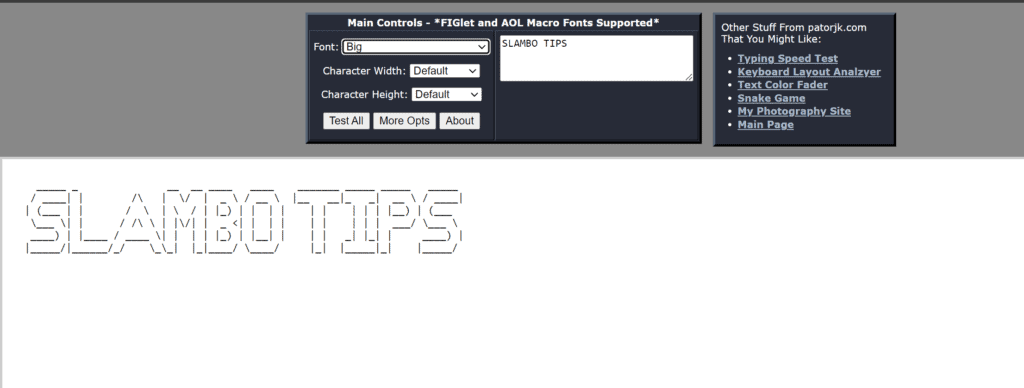
TAAG is a popular tool among developers for its extensive selection of fonts and styles. It allows you to convert text into ASCII art, making it ideal for adding artistic headers or comments to your code. Its simplicity and versatility make it a favorite for quick ASCII art generation.
TAAG Features:
- Wide Variety of Fonts and Styles: Offers a diverse range of fonts and styles, enabling users to create unique and visually appealing ASCII art.
- User-Friendly Interface: The intuitive interface makes it easy for users of all skill levels to generate ASCII art quickly.
- Customization Options: Allows for adjusting character width and height, providing flexibility in design.
- Code Enhancement: Perfect for creating artistic headers, comments, and other decorative elements in code.
Pros:
- Versatile Font Options: Supports numerous fonts, catering to different artistic needs.
- Ease of Use: Simple interface that does not require advanced technical knowledge.
- Quick Generation: Fast and efficient ASCII art creation process.
Limitations:
- Text-Based Only: Limited to text-based ASCII art, with no support for image-to-ASCII conversion.
Ideal Uses:
- Code Comments and Headers: Enhance readability and aesthetics by adding visually appealing headers and comments to code.
- Custom Banners: Generate text banners for use in documentation, websites, or presentations.
TAAG is a reliable and user-friendly ASCII art generator that excels in converting text into artistic representations. Its variety of fonts and ease of use make it a valuable tool for developers looking to add a creative touch to their code.
2. ASCII-Generator.site
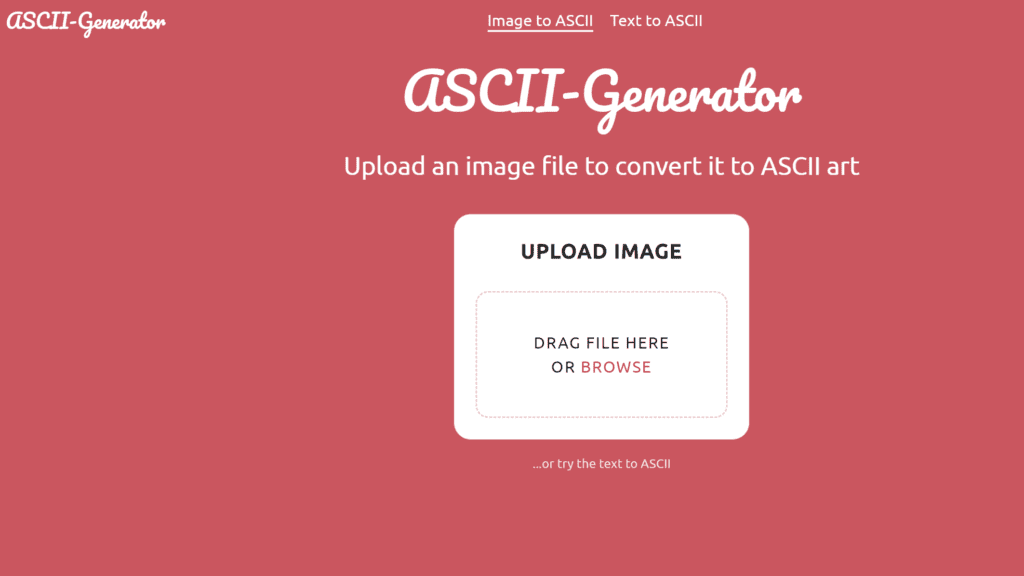
ASCII-Generator.site is an online ASCII generator for converting text and images into ASCII art. It is favored by developers and designers for its flexibility and ease of use, offering a range of features that cater to various artistic needs.
Features:
- Text and Image Conversion: Converts both text and images into ASCII art, suitable for various projects. Users can simply type in text or upload an image to generate ASCII art.
- Multiple Output Formats: Allows exporting ASCII art in formats such as PNG, JPEG, and TXT, making it adaptable for different applications.
- Customization Options: Provides options to adjust the output resolution, font, and character set, giving users control over the final design.
- Web-Based Interface: Accessible from any device with an internet connection, eliminating the need for software installation and enabling quick access.
Pros:
- Versatile Conversion Options: Handles both text and image inputs, catering to a wide range of artistic needs.
- Flexible Export Formats: Offers multiple formats for saving ASCII art, enhancing usability across different platforms.
- User-Friendly: The intuitive interface makes it easy to navigate and use, even for those with minimal technical expertise.
Limitations:
- Internet Dependency: Requires an internet connection to access and use, limiting offline capabilities.
Ideal Uses:
- Creating Art from Images: Converts photos and graphics into ASCII art, adding a unique visual element to projects. Useful for creating stylized images for websites, social media, or print.
- Customizing Digital Content: Ideal for adding a distinct visual touch to websites, social media posts, and presentations, making content more engaging and visually appealing.
ASCII-Generator.site is a reliable and easy-to-use tool for generating ASCII art. Its ability to handle both text and image conversions makes it a versatile choice for developers and designers looking to add a creative flair to their projects.
3. ASCIIArt.eu
ASCIIArt.eu provides a powerful online tool for converting text into ASCII art. It offers a wide range of features that cater to various artistic needs, making it a valuable resource for both professional and personal projects.
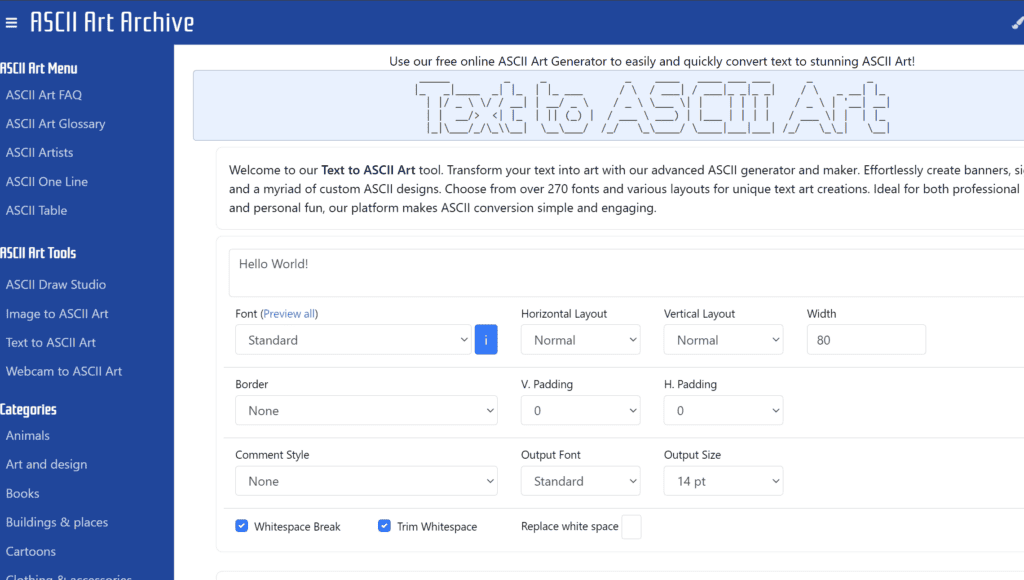
ASCIIArt.eu Features:
- Extensive Font Selection: Choose from over 270 fonts, allowing for a broad range of styles to create unique and customized ASCII art.
- Versatile Layout Options: Customize the layout with options for horizontal and vertical spacing, providing control over the final appearance.
- Character Limit Control: Set the maximum width for your ASCII art in characters, ensuring it fits the intended space.
- Border Designs: Enhance your art with 38 different border styles, adding a decorative touch.
- Commenting Styles: Integrate ASCII art into various programming languages with 14 different commenting styles, making it easy to embed within code.
- Smart Formatting: Utilize whitespace breaks and trim unnecessary whitespace to maintain a clean and organized look.
- Customizable Empty Spaces: Fill empty spaces with any character of your choice, allowing for creative flexibility.
- Multiple Export Options: Save your art as TXT or image formats (PNG, GIF, JPG) and copy to clipboard for easy sharing and use across different platforms.
Pros:
- Wide Font Variety: A large selection of fonts for diverse artistic expressions.
- Flexible Layouts: Multiple layout options for precise formatting control.
- User-Friendly: Easy-to-use interface accessible to all skill levels.
Limitations:
- Internet Dependency: Requires an internet connection, limiting offline use.
Ideal Uses:
- Professional Projects: Create banners, signatures, and custom designs to enhance professional documents or presentations.
- Personal Projects: Design fun and creative ASCII art for personal use, such as social media posts or messages.
ASCIIArt.eu’s Text to ASCII Art generator is a robust and versatile tool, perfect for developers and designers looking to add a creative touch to their projects.
4. ASCII Art Generator from TextEditor.com
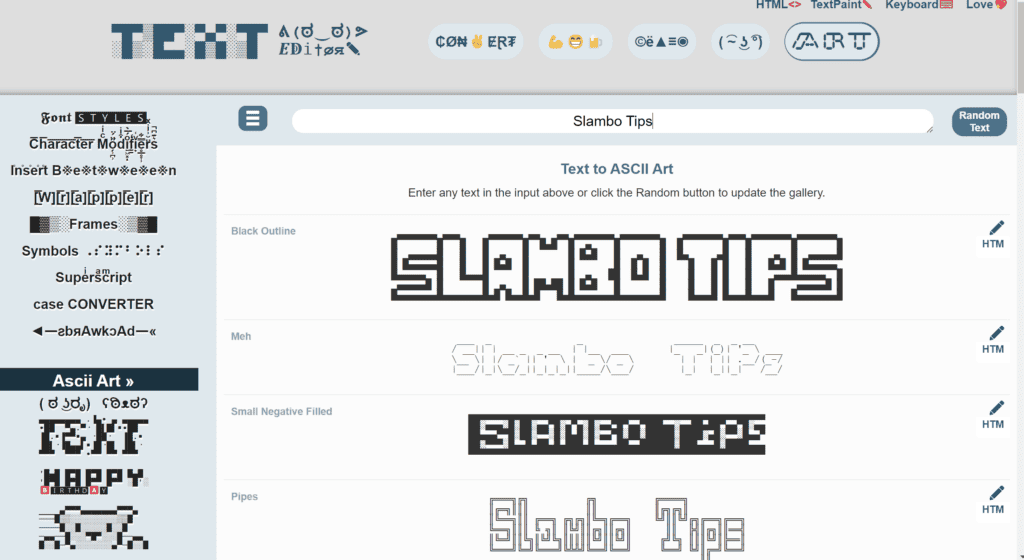
TextEditor.com provides an online ASCII art generator for converting text into artistic representations. This tool is popular for enhancing social media posts, chat messages, and digital content with unique ASCII designs.
TextEditor.com Features:
- Various Art Styles: Offers styles such as black outline, small negative filled, and pipes, providing diverse options for creating unique ASCII art.
- Frames and Borders: Includes decorative frames and borders like butterfly, double, and pergament, enhancing the visual appeal of the art.
- Custom Messages: Allows for creating intricate and fun message art for different occasions, enabling personalized communication.
- Gallery: Features an extensive collection of ASCII art images for inspiration, helping users find ideas and templates for their projects.
- Character Picker: Provides special characters to add a unique touch to your art, enhancing customization.
Pros:
- Diverse Styles and Frames: Offers numerous styles and frames to customize ASCII art, catering to different artistic preferences.
- User-Friendly Interface: The intuitive interface makes it easy for anyone to use, regardless of their technical expertise.
Limitations:
- Requires Internet: Access to the tool requires an internet connection, limiting offline use.
Ideal Uses:
- Social Media: Enhances posts and comments with unique ASCII art, making them more engaging and visually appealing.
- Chat Messages: Adds creative designs to chat conversations, adding a fun element to digital communication.
TextEditor.com’s ASCII art generator is suitable for creating engaging text art for both professional and personal projects.
5. ASCII Art Generator from Creative Fabrica
Creative Fabrica provides an online ASCII art generator that offers a variety of features for creating detailed and visually appealing ASCII art. It is designed to help users generate unique text art for various applications.
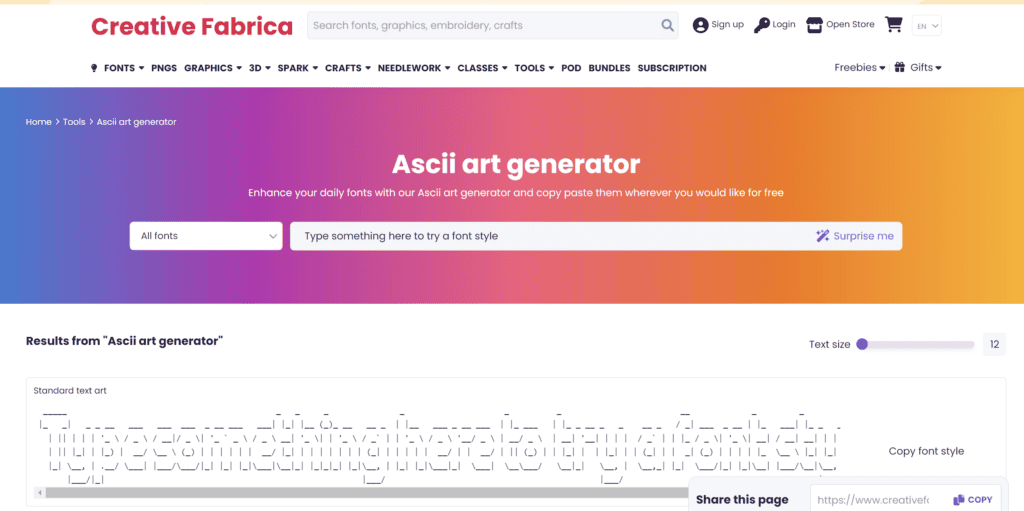
Creative Fabrica Features:
- Extensive Font Library: Offers a wide range of fonts, allowing users to create diverse and intricate ASCII art styles. This variety enables more personalized and unique designs.
- Custom Text Input: Users can easily convert any text into ASCII art with a simple input box. This feature simplifies the process and allows for quick text-to-art transformations.
- Instant Preview: Provides real-time previews of ASCII art as you type, enabling immediate adjustments and refinements to the design.
- Download Options: Users can save their creations in various formats, including PNG and JPEG. This flexibility ensures that the ASCII art can be used across different platforms and mediums.
- Character Customization: Allows for the adjustment of characters and spacing to fine-tune the final output, giving users control over the intricacy and appearance of their art.
Pros:
- Wide Font Selection: The extensive library of fonts caters to different artistic preferences and needs.
- User-Friendly Interface: The simple and intuitive design makes the tool accessible to all users, regardless of technical expertise.
- High-Quality Output: The ability to download high-resolution images ensures that the ASCII art maintains its quality across different uses.
Limitations:
- Internet Dependency: The tool requires an internet connection, limiting its use in offline scenarios.
Ideal Uses:
- Social Media: Create visually engaging posts and comments with unique ASCII art, enhancing user interaction and engagement.
- Digital Design: Enhance websites, presentations, and other digital content with custom ASCII art, adding a creative and personal touch.
Creative Fabrica’s ASCII art generator is an effective tool for creating detailed and attractive ASCII art, making it a great choice for both professional and personal projects.
6. Monodraw for macOS
Monodraw is a specialized ASCII art editor for macOS. It helps users create detailed and professional ASCII art, offering a robust set of features tailored to various needs. Monodraw is ideal for software developers, graphic designers, and anyone interested in creating text-based art and diagrams.
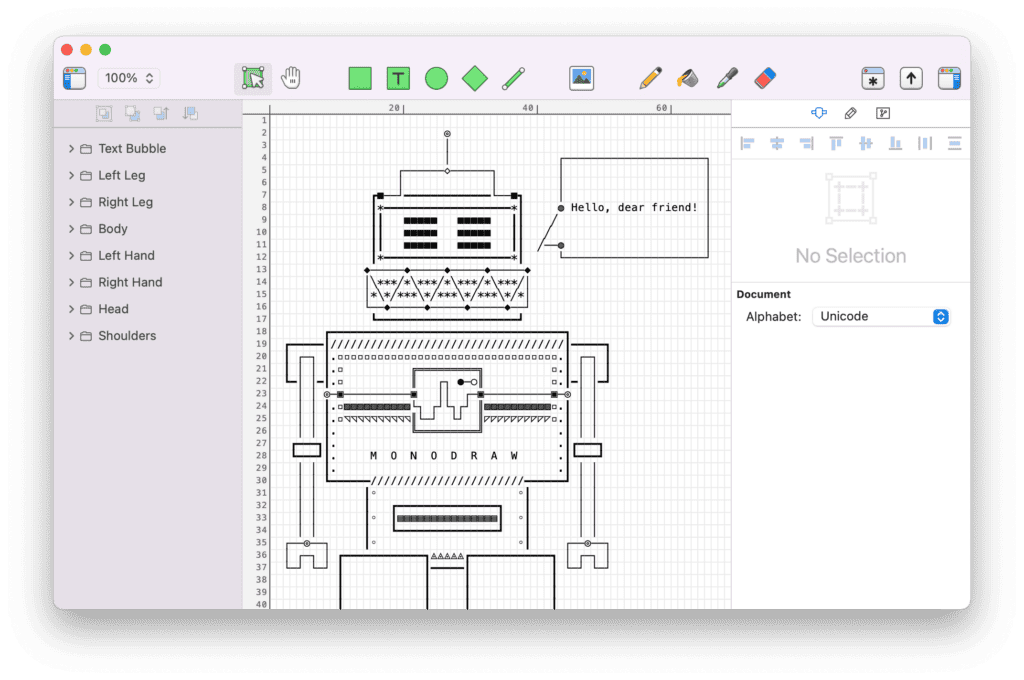
Features of Monodraw
- Diagrams and Flowcharts: Create text-based diagrams and flowcharts. This feature is useful for visually representing algorithms and data structures, allowing easy customization to illustrate complex ideas clearly.
- Mind Mapping: Manage textual data with mind maps on an infinite canvas. This feature helps users brainstorm and organize thoughts visually, making it an excellent tool for planning projects and organizing information hierarchically.
- ER Diagrams: Support for creating entity-relationship diagrams using Crow’s Foot notation. This is valuable for database designers and developers who need to visualize database schemas and relationships clearly and concisely.
- Text Banners: Generate eye-catching text banners with FIGlet integration, offering 148 bundled fonts. Create stylish headers and titles, adding a unique touch to documents and presentations.
- Custom Text Engine: Provides precise control over text layout, including alignment, positioning, and border options. This flexibility ensures that text elements can be arranged exactly as needed for a polished final product.
- Line and Rect Tools: Easily connect shapes and create boxes with dynamic attachment points. Simplifies the process of constructing complex diagrams and ensures that elements remain properly aligned.
- Command-Line Interface: Automate document generation and manipulate text art programmatically. This feature is useful for developers who want to integrate ASCII art creation into their workflows.
- Drawing Tools: Basic tools like Pencil, Eraser, Bucket Fill, and Picker for detailed ASCII art creation. These tools provide the essential functions needed to create intricate designs and artwork.
Pros
- Comprehensive Toolset: Offers a wide range of tools to meet various text art needs, from simple sketches to complex diagrams.
- User-Friendly for macOS: Intuitive interface with seamless integration into macOS, providing a smooth user experience.
Limitations
- macOS Exclusive: Only available for macOS, limiting its accessibility to users on other platforms.
Ideal Uses
- Technical Documentation: Perfect for enhancing technical documents with visual diagrams, making complex information more understandable and accessible.
- Creative Projects: Suitable for creating detailed ASCII art for personal or professional projects, with tools that allow for high-quality art and designs.
Monodraw is an excellent choice for macOS users looking to create high-quality ASCII art with a comprehensive set of tools.
7. FIGlet
FIGlet (Frank, Ian, and Glenn’s Letters) is a robust ASCII art generator that has stood the test of time. It specializes in creating text banners and is known for its straightforward functionality and extensive customization options, making it a staple for developers seeking to enhance their text-based projects.
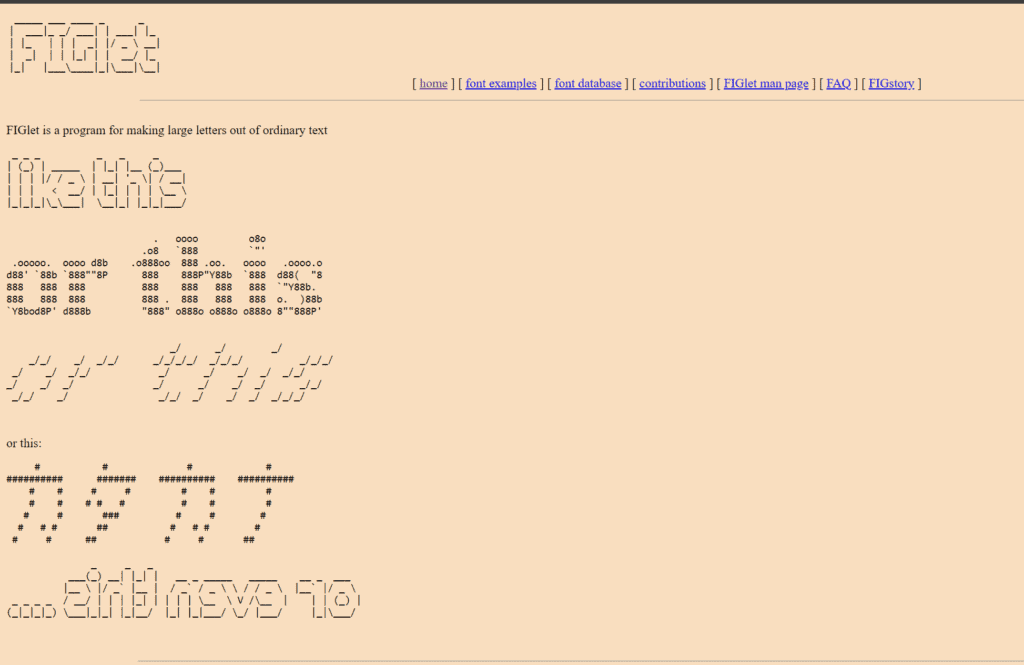
FIGlet Features
- Multiple Fonts: FIGlet includes a diverse array of fonts, each crafted from ASCII characters. These fonts range from simple and clean to intricate and decorative. This allows developers to find the perfect style for their project, whether it is for a playful logo or a professional header.
- Customization Options: Users can fine-tune their text banners by adjusting character width, height, and spacing. This level of control ensures that the text fits perfectly within the desired layout, making it adaptable for various contexts like narrow email columns or wide web page headers.
- Control Codes: FIGlet’s support for control codes adds another layer of flexibility. Users can apply commands to flip text, add borders, or even create mirror effects. These options allow for creative and visually appealing text manipulations directly from the command line.
- Cross-Platform Availability: FIGlet is accessible on multiple operating systems, including Windows, macOS, and Linux. This cross-platform compatibility means that developers can use FIGlet in diverse environments, integrating it seamlessly into their existing workflows.
- Integration: FIGlet’s capability to integrate with other tools and scripts is one of its standout features. For instance, it can be used in shell scripts to automatically generate banners for reports or notifications, or integrated into web servers to dynamically create ASCII art for web applications.
Pros
- Extensive Font Selection: The large selection of fonts ensures that users can find a style that matches their needs, whether for casual or formal applications.
- Ease of Use: FIGlet’s command-line interface is straightforward, making it quick to learn and efficient to use for generating text banners without needing a graphical interface.
- Customizable Output: The ability to adjust text parameters and apply control codes provides significant flexibility in how the text appears, allowing for precise customization.
Cons
- Limited to ASCII Characters: The output is purely ASCII-based, which may not meet the needs of projects requiring more complex graphics or Unicode characters.
- Command-Line Requirement: Users must be comfortable with command-line operations, which could be a barrier for those unfamiliar with this interface.
Ideal Uses
- Email Signatures: Create unique and eye-catching email signatures that stand out in plain text emails, adding a personal touch or branding element.
- Code Comments: Use FIGlet to insert visually distinct comments within codebases, helping to highlight important sections or notes and making the code easier to navigate for team members.
- Documentation Headers: Generate headers for documentation that clearly delineate sections, making long text documents more readable and organized.
- Automated Scripts: Integrate FIGlet into automated scripts to generate banners for reports, logs, or notifications, adding a professional and polished touch to routine outputs.
FIGlet is a valuable tool for developers who need to create distinctive ASCII art banners efficiently. Its extensive font library, customization options, and integration capabilities make it a powerful addition to any developer’s toolkit.
8. QQPR
QQPR is an online ASCII art generator that converts images into detailed ASCII art. It is designed to be user-friendly, making it accessible for both beginners and experienced artists. This tool is perfect for developers looking to convert images into text-based art quickly and efficiently.
QQPR Features
- Image to ASCII Conversion: QQPR specializes in converting images into ASCII art. Users can upload any image, and the tool will transform it into a detailed ASCII representation. This feature is particularly useful for creating unique visual elements for websites, emails, and other text-based projects.
- Customizable Output: The tool allows users to customize the ASCII art output by adjusting parameters such as character set, resolution, and brightness. These options ensure that the final product meets the user’s specific needs and aesthetic preferences.
- Text Art Templates: QQPR provides a variety of pre-designed text art templates. These templates can be used as a starting point for creating customized ASCII art, saving time and providing inspiration for new designs.
- Interactive Editing: Users can interactively edit their ASCII art within the tool. This feature allows for fine-tuning and adjustments, ensuring that the final art piece looks exactly as intended.
- Instant Preview: The instant preview feature lets users see changes in real-time as they adjust settings and parameters. This makes the creation process more efficient and user-friendly, allowing for immediate feedback and corrections.
- Cross-Platform Accessibility: As a web-based tool, QQPR is accessible from any device with an internet connection. This makes it convenient for users to create ASCII art on-the-go, whether from a desktop, tablet, or smartphone.
Pros
- User-Friendly Interface: The intuitive interface makes it easy for users of all skill levels to create and customize ASCII art.
- High-Quality Output: The ability to adjust various parameters ensures that users can produce high-quality ASCII art tailored to their needs.
- No Installation Required: Being a web-based tool, QQPR does not require any software installation, making it easily accessible and convenient to use.
Limitations
- Internet Dependency: Users need an active internet connection to access and use the tool, which might be a limitation in offline environments.
- Limited Advanced Features: While QQPR is excellent for basic and intermediate ASCII art creation, it might lack some of the advanced features found in desktop applications.
Ideal Uses
- Website Design: Use QQPR to create unique ASCII art elements for website headers, backgrounds, or other design elements that can add a creative touch to a web project.
- Email Campaigns: Generate visually appealing ASCII art for use in email campaigns, making your emails stand out with a distinctive text-based style.
- Social Media Posts: Convert images into ASCII art to create eye-catching social media posts that engage and attract attention.
- Documentation and Tutorials: Enhance technical documentation and tutorials with ASCII art diagrams and illustrations, making complex information more accessible and visually engaging.
QQPR is a user-friendly tool for developers and designers looking to create high-quality ASCII art from images. Its customizable features and ease of use make it an excellent choice for a variety of text-based art projects.
9. JavE – Java ASCII Versatile Editor
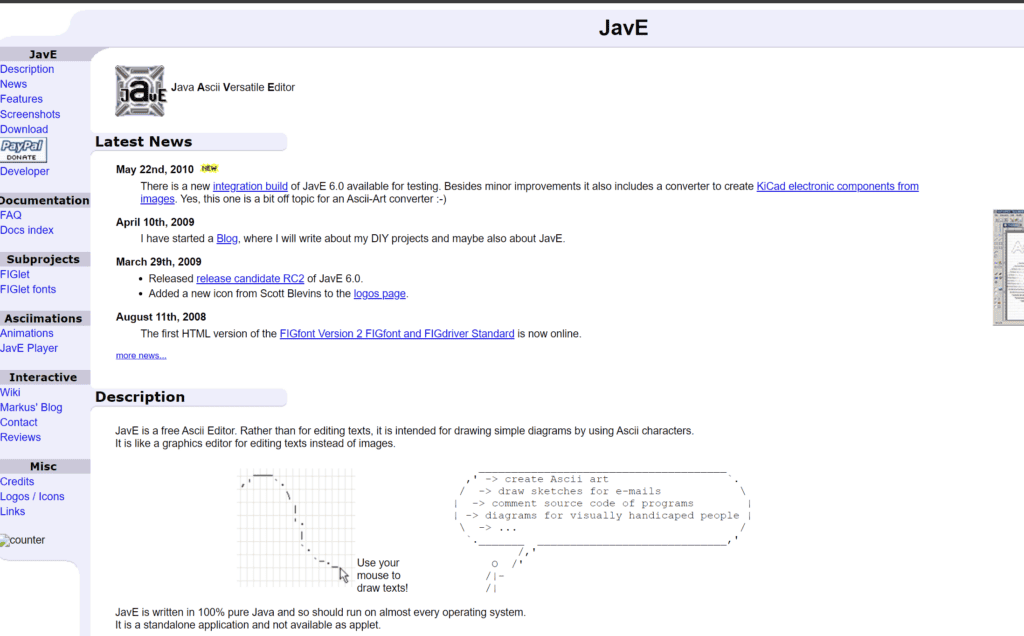
JavE (Java Ascii Versatile Editor) is a Java-based ASCII art editor offering a comprehensive set of features for creating and editing ASCII art. Designed for both beginners and advanced users, JavE provides tools for drawing, editing, and converting images to ASCII art, making it a valuable choice for developers and artists.
Please note that JavE’s website operates on HTTP rather than HTTPS. This means that the connection to the site is not encrypted, potentially exposing data exchanged between your browser and the website. It is important to be aware of this security limitation when visiting the site.
JavE Features
- Drawing Tools: JavE includes basic drawing tools such as pencils, lines, rectangles, and ellipses. These tools make it easy to create and manipulate ASCII art directly within the editor.
- Text Editing: Users can insert and edit text within their ASCII art projects. This feature allows for the addition of captions, labels, and other textual elements to enhance the artwork.
- Image Conversion: JavE can convert bitmap images to ASCII art. This feature is useful for transforming photos and other images into text-based art, offering a unique way to display visual content.
- Customizable Character Sets: The editor allows users to customize the character set used in their ASCII art. This flexibility lets users choose specific characters that best represent their design.
- Animation Support: JavE supports the creation of ASCII art animations. Users can create sequences of frames and export them as animated GIFs or other formats.
- Templates and Stencils: JavE offers a collection of templates and stencils to help users start their projects. These pre-designed elements can be used as a foundation or inspiration for new creations.
- Cross-Platform: As a Java application, JavE runs on multiple operating systems, including Windows, macOS, and Linux, making it accessible to a broad audience.
Pros
- Comprehensive Toolset: Provides a wide array of tools for creating and editing ASCII art, suitable for both simple and complex projects.
- Image Conversion: The ability to convert bitmap images to ASCII art adds significant value, allowing users to create unique text-based representations of visual content.
- Cross-Platform Compatibility: Being a Java application, JavE can be used on various operating systems, enhancing its accessibility.
Limitations
- Java Dependency: Requires Java Runtime Environment (JRE) to be installed, which may be an additional step for some users.
- Outdated Interface: The user interface may appear outdated compared to more modern tools, potentially affecting usability for some users.
Ideal Uses
- Art Projects: Perfect for creating detailed ASCII art projects, whether for personal enjoyment or professional use.
- Image Conversion: Useful for converting photos and other images into ASCII art, providing a unique way to present visual content.
- Educational Purposes: Can be used as a tool to teach and learn about ASCII art creation and manipulation, offering hands-on experience with various features and techniques.
- Animated Art: Supports the creation of ASCII art animations, adding a dynamic element to text-based art projects.
JavE is a powerful tool for anyone interested in creating and editing ASCII art. Its comprehensive feature set and cross-platform compatibility make it a valuable resource for developers, artists, and educators alike.
10. ASCII Art Studio
ASCII Art Studio is a tool designed for creating and editing ASCII art. It offers a user-friendly interface with features that cater to both beginners and experienced ASCII artists. ASCII Art Studio is known for its ease of use and functionality, making it a suitable choice for developers and artists.
ASCII Art Studio Features
- Drawing Tools: ASCII Art Studio provides tools like pencil, line, rectangle, circle, and freeform shapes. These make it easy to create detailed ASCII art from scratch.
- Text Editing: Users can add, edit, and format text within their ASCII art projects. This feature supports different fonts, sizes, and styles, allowing for creative text art.
- Image Conversion: The software includes an image conversion feature that lets users convert bitmap images into ASCII art. This tool can adjust brightness, contrast, and detail levels to ensure quality conversions.
- Customizable Character Sets: ASCII Art Studio allows users to define and customize the character sets used in their artwork. This flexibility ensures that the art meets specific aesthetic or project requirements.
- Color Support: ASCII Art Studio supports color, enabling users to create vibrant designs. This feature is useful for creating visually appealing text art for digital displays.
- Templates and Samples: The software comes with a library of templates and sample art pieces that users can modify or use as inspiration.
- Windows Availability: ASCII Art Studio runs on Windows, ensuring accessibility for users who rely on this operating system.
Pros
- User-Friendly Interface: The intuitive interface makes ASCII Art Studio accessible to users of all skill levels.
- High-Quality Image Conversion: Ensures that bitmap images are accurately transformed into detailed ASCII art.
- Color Support: Adding color to ASCII art offers more creative possibilities.
Limitations
- Windows Exclusive: ASCII Art Studio is only available for Windows, limiting its accessibility to users on other operating systems.
- Java Dependency: Requires the Java Runtime Environment (JRE) to be installed, which might be an additional step for some users.
Ideal Uses
- Digital Art Projects: Create detailed and colorful ASCII art for websites, digital marketing, and social media posts.
- Technical Documentation: Enhance documentation with creative ASCII diagrams and illustrations that make complex information more engaging.
- Educational Tools: Use ASCII Art Studio to teach and learn about ASCII art creation, offering practical experience with various tools and techniques.
- Professional Design Work: Develop professional ASCII art for branding, logos, and other design elements that require a unique text-based approach.
ASCII Art Studio is a useful tool for creating high-quality ASCII art. Its features and user-friendly interface make it a good choice for developers, artists, and educators looking to explore ASCII art.
Final Thoughts
ASCII art generators simplify the creation of intricate text-based art, making them valuable tools for developers and designers. From TAAG’s extensive font selection to Monodraw’s detailed diagrams, each tool caters to different needs. Exploring these top 10 ASCII art generators will help you find the right tool to enhance your projects with creative and functional ASCII art.
If you have any favorites or recommendations, feel free to comment below. I would be happy to update the list. Cheers!