Finding the best Linux server distros with GUI can transform how you manage your infrastructure. While some of us enjoy the precision and control that comes with using the terminal, others might prefer the familiarity of a graphical user interface. It really comes down to what best suits your workflow.
When it comes to Linux server distros with GUI, the choice is not just about technical specifications but also about how comfortable and efficient the system is for you to work with. These 13 Linux server distros with GUI each offer unique approaches to visual server management, from lightweight solutions perfect for older hardware to full-featured enterprise platforms.
While many experienced users may prefer command-line tools for their power and flexibility, a graphical user interface can make managing tasks much easier and more intuitive. A GUI provides a visual way to interact with your server. Instead of typing out complex commands, you can use your mouse to click on icons, buttons, and menus to perform tasks. This visual approach simplifies complicated processes and makes it more accessible for those who might not be as comfortable using command-line commands.
Rather than remembering and typing specific commands to manage files or configure settings, you can simply drag and drop files, click checkboxes, or adjust sliders. This not only makes tasks quicker but also reduces the learning curve, making it easier for newcomers or those who prefer a more visual approach to server management.
Windows 11 now supports running Linux GUI apps natively through the Windows Subsystem for Linux (WSL). This capability allows you to experiment with Linux apps while still operating within a Windows environment, adding another layer of flexibility to your workflow.
The enterprise Linux market is projected to reach $99.69 billion by 2032, with server deployments driving much of this growth. Organizations report productivity improvements when using GUI-based management tools, particularly in mixed-skill teams.
Current Linux Server Distribution Usage
Server administrators face a transformed market following the CentOS end-of-life announcement. Ubuntu maintains its lead with 34% market share, while RHEL-based distributions collectively hold 27% of deployments. This shift has created clear winners in different segments of the server market.
Complete Comparison of Linux Server Distros with GUI
Each distribution excels in different scenarios depending on your server requirements, team expertise, and infrastructure goals. The following analysis covers distributions proven in production environments, from lightweight options perfect for older hardware to full-featured solutions for enterprise deployments.
Consider both immediate deployment needs and long-term maintenance requirements when making your selection. Resource-efficient environments like XFCE conserve system resources, while full-featured environments like GNOME provide extensive management tools at higher resource costs.
| Distribution + GUI | Stability & Support | Resource Usage | Security Level | Best For |
|---|---|---|---|---|
| Ubuntu + GNOME | High, 5-year LTS | High (2-3GB RAM) | Good, regular updates | General use, beginners, cloud |
| Rocky Linux + XFCE | High, 10-year lifecycle | Low (600MB RAM) | High, RHEL-compatible | CentOS replacement, enterprise |
| AlmaLinux + GNOME | High, $1M funding guarantee | Moderate (1.5-2GB RAM) | High, enhanced security tools | Enterprise, CentOS migration |
| Debian + LXDE | Very High, rock solid | Very Low (400MB RAM) | High, security focus | Experienced users, minimal systems |
| Oracle Linux + GNOME | High, free enterprise use | Moderate (2GB RAM) | High, UEK kernel | Oracle ecosystem, free RHEL alternative |
| RHEL + MATE | Very High, commercial SLA | Moderate (1GB RAM) | Very High, compliance ready | Mission-critical, paid support |
| Fedora + KDE | Moderate, 6-month releases | Moderate (1.5GB RAM) | Good, latest features | Developers, bleeding-edge |
| openSUSE + XFCE | High, enterprise foundation | Low (600MB RAM) | High, YaST management | SUSE ecosystem, admin tools |
| SUSE + Enlightenment | Very High, 19-year support | Low (500MB RAM) | Very High, live patching | Long-term deployments, HA |
| Linux Mint + Cinnamon | High, Ubuntu LTS base | Moderate (1GB RAM) | Good, user-friendly updates | Windows migrants, ease of use |
| CentOS + Cinnamon | EOL – migrate immediately | Moderate (1GB RAM) | Vulnerable – no updates | Legacy systems (security risk) |
| Zorin OS + GNOME | High, commercial polish | Moderate (1.5GB RAM) | Good, Ubuntu base | Business transitions, aesthetics |
| Arch + Budgie | Moderate, rolling release | Moderate (1GB RAM) | Moderate, manual security | Advanced users, customization |
1. Ubuntu Server with GNOME
Ubuntu Server with GNOME holds 34% of the Linux server market, making it the most widely deployed distribution for server environments. This combination delivers enterprise-grade reliability with an intuitive interface accessible to administrators at all experience levels.

Ubuntu 25.04 “Plucky Puffin” introduces GNOME 48 with performance improvements that benefit server administrators. Triple buffering support enhances system responsiveness on Intel graphics, while HDR support improves visual clarity on modern management displays. The release also includes enhanced AI workload support for Intel GPUs and confidential computing capabilities for AMD SEV-SNP processors.
Ubuntu 24.04 LTS remains the foundation for production deployments, offering five years of security updates with enterprise features including ZFS encryption, Active Directory integration, and Netplan networking configuration.
Ubuntu Server + GNOME Features:
- Long-term Support: Ubuntu 24.04 LTS provides five years of security updates, extendable to 10 years with Ubuntu Pro subscription
- Modern Hardware Support: Optimizations for AI workloads, confidential computing on AMD processors, and improved Intel GPU performance
- GNOME 48 Enhancements: Notification grouping, battery health preservation, screen time tracking, and improved file manager performance
- Enterprise Integration: Active Directory support through Group Policy Objects enables Windows-focused teams to manage Ubuntu servers
- Cloud-Native Tools: Built-in Docker, Kubernetes, and multi-cloud platform support for AWS, Google Cloud, and Azure
- Community Resources: Largest Linux community ensures rapid problem resolution and extensive documentation
- Professional Support: Canonical provides enterprise support contracts with SLA guarantees
- Package Ecosystem: Access to over 60,000 packages through official repositories
Pros:
- Reliable and User-Friendly: Ubuntu Server delivers consistent performance with GNOME 48’s improved interface, making it accessible for both newcomers and experienced administrators. The notification grouping and enhanced file manager reduce cognitive load during complex server tasks.
- Exceptional Community Support: With over 32 million developers working on Linux projects globally, Ubuntu benefits from the largest community ecosystem. This translates to faster problem resolution, extensive third-party tools, and comprehensive documentation that covers virtually every server scenario.
- Enterprise-Ready with Flexibility: Ubuntu Pro extends support to 10 years and includes compliance tools for industries like healthcare and finance. The distribution handles everything from small development servers to large-scale cloud deployments across AWS, Google Cloud, and Azure.
- Modern Security and Performance: GNOME 48’s triple buffering and HDR support improve visual performance on server management consoles, while Active Directory integration simplifies administration in mixed Windows-Linux environments. ZFS encryption provides enterprise-grade data protection.
Cons:
- Higher Resource Requirements: GNOME 48 requires 1-2GB RAM baseline and 10-15GB disk space, which can impact performance on older hardware or resource-constrained VPS instances. Organizations running multiple lightweight services may find this overhead significant.
- Update Management Complexity: Ubuntu’s rapid release cycle means more frequent updates compared to enterprise distributions. While automatic updates help, they require careful scheduling in production environments to avoid service disruptions during critical business hours.
- Package Management Considerations: The dual .deb/Snap ecosystem can create confusion for administrators familiar with single package systems. Some enterprise applications may not integrate smoothly with Snap packages, requiring additional configuration or alternative installation methods.
Ubuntu Server with GNOME works best for development teams, educational institutions, and organizations transitioning from Windows server management. The balance of stability, documentation quality, and user-friendly tools makes it effective for teams needing both efficiency and accessibility.
2. Rocky Linux With XFCE
Rocky Linux fills the gap left by CentOS perfectly. When Red Hat killed CentOS in December 2020, Gregory Kurtzer (one of CentOS’s original founders) launched Rocky Linux as a direct response. The name honors Rocky McGaugh, an early CentOS co-founder who passed away.

What makes Rocky Linux special is its commitment to being 100% bug-for-bug compatible with RHEL. Rocky Linux 10.0 just dropped in June 2025 with something no other RHEL clone offers – RISC-V support. That puts Rocky ahead of the curve for organizations planning future hardware migrations.
XFCE keeps things simple and fast. While other desktop environments eat up gigabytes of RAM, XFCE runs smoothly on 512MB. For server administrators who need a GUI but do not want it slowing down their services, this combination works beautifully.
Rocky Linux + XFCE Features:
- True RHEL Clone: Built from the same source code as RHEL with identical behavior, not just compatibility – your enterprise apps will run exactly as they do on RHEL
- Lightning-Fast Updates: Typically releases updates within 24-48 hours after RHEL, often faster than other clones thanks to their streamlined build process
- Future-Ready Architecture: First RHEL clone supporting RISC-V in version 10, plus all standard architectures (x86_64, ARM64, PowerPC, IBM Z)
- Long-Term Stability: Version 9 supported until May 2032, version 10 until May 2035 – plan your infrastructure for the next decade
- Minimal Desktop Overhead: XFCE uses under 512MB RAM while providing complete system administration tools and monitoring capabilities
- Security Without Bloat: Full SELinux, Network Time Security, and firewall management without the resource drain of heavier desktop environments
Pros:
- Perfect CentOS Replacement: If you ran CentOS servers, Rocky Linux works identically – same commands, same file locations, same behavior patterns without any adjustment period
- Well-Funded and Stable:$26 million backing from Ctrl IQ means this project will not disappear like CentOS did, providing confidence for long-term deployments
- Resource Friendly: XFCE leaves maximum system resources available for your actual services rather than wasting them on desktop eye candy
- Proven Enterprise Reliability: Bug-for-bug RHEL compatibility means you get the same battle-tested stability that powers Fortune 500 companies
Cons:
- Basic Interface: XFCE looks and feels like it is from 2010 – functional but not pretty, which might frustrate administrators used to modern interfaces
- Manual Configuration: Lighter desktop means you will configure more settings by hand rather than having everything pre-configured and polished
- Community Support Only: No paid support options like RHEL, so you rely on community forums and documentation when problems arise
Rocky Linux with XFCE works best for organizations migrating from CentOS, data centers prioritizing resource efficiency, and environments where proven enterprise compatibility matters more than desktop aesthetics.
3. AlmaLinux With GNOME
AlmaLinux has distinguished itself as the enterprise-focused CentOS alternative, backed by CloudLinux with $1 million annual guaranteed funding ensuring project continuity. AlmaLinux 10.0 “Purple Lion,” released in May 2025, represents the culmination of the organization’s strategy to enhance RHEL compatibility while adding user-focused improvements that maintain full enterprise compatibility.

The latest AlmaLinux 9.6 “Teal Serval,” released in May 2025, introduces performance improvements, enhanced development tooling, and security updates including new SELinux-policy versions and SSSD enhancements. The distribution consistently delivers updates within one business day of RHEL releases, often matching or beating Rocky Linux’s update speed.
GNOME desktop environment provides the comprehensive administrative interface that many server administrators prefer, offering advanced system monitoring, integrated virtualization management, and modern interface paradigms. The combination delivers enterprise reliability with user experience that reduces administrative overhead and improves productivity in complex server environments.
AlmaLinux + GNOME Features:
- Guaranteed Project Continuity: CloudLinux provides $1 million annual funding commitment with additional support from sponsors like WebPros and Black Host, ensuring long-term viability
- Enhanced Hardware Support: Re-enabled support for over 150 devices removed from upstream RHEL, including legacy server hardware and specialized industrial equipment
- Advanced Security Integration: CIS Configuration Assessment Tool and Open Security Content Automation Protocol provide flexible system security configurations beyond standard RHEL offerings
- Modern GNOME Environment: Full-featured desktop with advanced file management, integrated virtualization tools, and comprehensive system monitoring capabilities
- Application Binary Interface Compatibility: ABI-compatible with RHEL while using CentOS Stream source code, providing flexibility for organizations requiring slight deviations from strict RHEL compatibility
- Cloud and Container Ready: Updated podman, buildah, libvirt, and QEMU-KVM support with enhanced virtualization capabilities including tech-preview KVM support for IBM Power architecture
Pros:
- Commercial Backing with Open Governance: CloudLinux’s enterprise experience combined with community governance provides stability and innovation balance that appeals to organizations needing both reliability and responsiveness
- Comprehensive Administrative Tools: GNOME environment includes advanced virtualization management, system performance monitoring, and integrated cloud tools that streamline complex administrative tasks
- Faster Hardware Support: Extended hardware compatibility includes devices removed from upstream RHEL, making it viable for organizations with mixed or legacy hardware environments that require GUI management
- Enterprise Security Focus: Advanced security frameworks and compliance tools exceed standard RHEL offerings, providing organizations with enhanced security postures required for regulated industries
Cons:
- Higher Resource Requirements: GNOME environment requires 1.5-2GB RAM and additional CPU overhead compared to lighter alternatives, impacting performance on resource-constrained systems
- Complexity for Simple Deployments: Full-featured GNOME environment may be excessive for simple server roles that could operate more efficiently with minimal GUI or command-line management
- Update Management Overhead: Comprehensive desktop environment means more components requiring updates and potential compatibility testing compared to minimal server installations
AlmaLinux with GNOME serves organizations requiring robust GUI-based server management, environments with complex virtualization needs, and enterprises that prioritize comprehensive administrative tools over minimal resource usage. It excels in mixed Windows-Linux environments where administrators benefit from modern desktop paradigms and integrated management capabilities.
4. Debian With LXDE
Debian runs everywhere from Raspberry Pi computers to enterprise data centers. The latest Debian 13 “Trixie,” released in August 2025, includes LXDE version 13 with improved system integration while keeping its legendary lightweight footprint. If you want maximum stability with minimum resource usage, this combination cannot be beat.

What makes Debian special is its rock solid foundation. Debian 13 ships with Linux kernel 6.12 LTS, which means you get years of security updates without worrying about compatibility issues. The distribution maintains over 30,000 packages, so finding software is never a problem.
LXDE runs smooth as butter on basically any hardware you throw at it. We are talking 95MB of memory usage for the entire desktop less than what most modern web browsers consume. Perfect for old servers, industrial equipment, or anywhere you need a GUI without wasting resources.
Debian + LXDE Features:
- Ultra-Lightweight Performance: LXDE 13 uses under 100MB RAM while providing complete desktop functionality including file manager, terminal, and system settings
- Massive Software Repository: Over 30,000 packages available through APT, covering everything from development tools to multimedia applications
- Long-Term Kernel Support: Linux 6.12 LTS provides extended security updates and hardware support for years without forced upgrades
- Hardware Compatibility Champion: Runs on anything from ancient computers to modern ARM processors including Raspberry Pi 5 support in latest release
- Zero Bloat Philosophy: No unnecessary services or applications – you install exactly what you need and nothing more
- Enterprise-Grade Stability: Debian testing cycle means every package is thoroughly vetted before reaching stable release
Pros:
- Runs on Absolutely Anything: That 10-year-old server collecting dust? Debian with LXDE will breathe new life into it and run better than when it was new
- No Surprises Ever: Debian stable means stable – once you set it up, it keeps working for years without random breakage or forced changes
- Complete Control: Start with minimal installation and add exactly what you need, creating the perfect server environment without any unnecessary components
- Security Without Compromise: Five years of security updates per release with one of the best track records in the Linux world for vulnerability response
Cons:
- Learning Curve Required: Debian expects you to know what you are doing less hand holding compared to user friendly distributions like Ubuntu
- Older Software Versions: Stability comes at the cost of having cutting edge features you will not get the latest software versions immediately
- Manual Configuration: LXDE keeps things simple by not pre configuring everything, so expect to set up some preferences and system settings yourself
Debian with LXDE excels in environments where uptime matters more than having the latest features. Perfect for file servers, development systems, embedded applications, and anywhere you need reliable Linux with minimal resource overhead.
5. Oracle Linux with GNOME
Oracle Linux proves that enterprise Linux does not have to be expensive. Built from RHEL source code with Oracle’s enterprise additions, it provides commercial grade reliability with full support for Oracle’s database and cloud technologies. Oracle Linux 10 landed with GNOME as the default GUI option, making enterprise server management surprisingly user friendly.
The distribution comes with Oracle’s Unbreakable Enterprise Kernel (UEK), which includes performance optimizations and additional hardware drivers not found in standard RHEL. Oracle Cloud customers get this completely free, but even on premise deployments can use Oracle Linux without licensing costs Oracle only charges for support if you want it.
GNOME integration feels natural on Oracle Linux because Oracle actually contributes to GNOME development. The desktop environment includes Oracle specific management tools, cloud integration, and database administration utilities right out of the box.
Oracle Linux + GNOME Features:
- Unbreakable Enterprise Kernel: UEK provides better performance than standard RHEL kernel with additional drivers and optimizations for Oracle hardware
- Free Enterprise License: Use Oracle Linux in production without paying licensing fees – charges only apply if you purchase commercial support
- Oracle Cloud Native: Pre-configured for Oracle Cloud Infrastructure with built-in tools for container management and cloud deployment
- Database Integration: GNOME includes Oracle-specific utilities for database administration and monitoring right in the desktop environment
- Extended Hardware Support: Additional device drivers and platform support beyond what standard RHEL offers, including Oracle’s engineered systems
- Automatic Security Updates: Oracle provides security patches often faster than Red Hat, with their own CVE tracking and response team
Pros:
- Enterprise Grade Without Enterprise Costs: Get the same reliability as RHEL with Oracle’s enhancements completely free for production use
- Better Hardware Performance: UEK kernel often delivers measurably better performance than standard kernels, especially on Oracle hardware and cloud instances
- Oracle Ecosystem Integration: If you run Oracle databases or use Oracle Cloud, everything works together seamlessly with management tools already integrated
- Professional Support Available: Unlike community distributions, Oracle offers paid support with SLAs when you need guaranteed response times
Cons:
- Oracle Ecosystem Lock-in: While technically open, Oracle Linux works best when you are already committed to Oracle technologies and services
- Smaller Community: Less community support compared to Ubuntu or CentOS alternatives – you rely more on Oracle documentation and support
- GNOME Resource Requirements: Full GNOME desktop requires 2GB RAM minimum, which may not be ideal for resource-constrained server environments
Oracle Linux with GNOME serves organizations already using Oracle technologies, enterprises needing free RHEL-compatible systems with commercial support options, and environments where Oracle Cloud integration provides substantial benefits.
6. RHEL With MATE
Red Hat Enterprise Linux costs money, but it delivers something no free distribution can match: guaranteed commercial support with legally binding service level agreements. RHEL 10 launched in May 2025 with a 10 year support lifecycle, making it the gold standard for mission critical server deployments where downtime costs thousands of dollars per minute.

What sets RHEL apart is not just the support but the rigorous testing every package receives before release. While other distributions push updates quickly, Red Hat runs extensive compatibility testing across thousands of enterprise applications. RHEL 9.6, released in May 2025, includes features like Node.js 22, JDK 17 as system default, and enhanced container security with Podman 5.0.
MATE desktop environment gives you the traditional Linux desktop experience without the resource overhead of GNOME. Perfect for server administrators who want familiar point and click management tools without paying the performance penalty of heavier desktop environments.
RHEL + MATE Features:
- Legally Binding Support: SLA guaranteed response times with Red Hat engineers who know the code inside and out, not community forum volunteers
- Decade Long Lifecycle: RHEL 10 supported until 2035 with predictable maintenance phases and extended lifecycle options for critical systems
- Enterprise Testing Standards: Every package tested against thousands of enterprise applications before release, preventing compatibility surprises
- Advanced Security Framework: Built in compliance tools for FIPS 140-3, Common Criteria evaluations, and government security standards
- Traditional Desktop Experience: MATE provides familiar menu driven interface without the learning curve of modern desktop paradigms
- Container and Cloud Ready: Latest Podman 5.0, OpenShift integration, and native support for all major cloud platforms
Pros:
- Real Commercial Accountability: When something breaks at 2 AM, you get an engineer on the phone, not a wiki page or forum thread to troubleshoot yourself
- Proven Enterprise Reliability: Banks, governments, and Fortune 500 companies run their most critical systems on RHEL because it simply does not break unexpectedly
- Compliance Made Simple: Built in tools and certifications for industries with strict regulatory requirements like healthcare, finance, and defense contracting
- Future Proof Investment: 10 year support lifecycle means you can plan infrastructure investments without worrying about forced migrations every few years
Cons:
- Expensive Licensing Costs: Subscriptions start at hundreds of dollars per server annually, which adds up quickly in large deployments
- Slower Feature Updates: Stability focus means you will not get the latest software versions until they have been thoroughly tested and validated
- Overkill for Simple Deployments: If you just need basic file sharing or web hosting, the enterprise features and costs may not be justified
RHEL with MATE works best for organizations that need guaranteed uptime, regulatory compliance, and commercial support with legal accountability. Perfect for banking systems, government infrastructure, and enterprise applications where stability trumps cutting edge features.
7. Fedora With KDE
Fedora gives you tomorrow’s Linux today. Fedora 42, released in April 2025, promoted KDE Plasma to full Edition status alongside GNOME Workstation, recognizing KDE’s growing popularity among developers and power users. This distribution serves as the testing ground for technologies that eventually land in RHEL, so you get bleeding edge features with reasonable stability.

KDE Plasma 6.3 in Fedora 42 brings HDR support, advanced color management for creative work, and desktop effects that make Windows 11 look outdated. The desktop environment is infinitely customizable everything from panel layouts to window behaviors can be tweaked to match your exact workflow preferences.
Fedora’s rapid release cycle means new versions every six months with the latest kernel, drivers, and applications. This makes it ideal for gaming, development work, and anyone who wants access to cutting edge open source technology without beta software instability.
Fedora + KDE Features:
- Bleeding Edge Technology: Linux kernel 6.14, GCC 15, LLVM 20, and latest Mesa drivers provide cutting edge performance and hardware support
- KDE Plasma 6.3: Full HDR support, advanced color management, Wayland native operation, and extensive customization options
- Developer Focus: Latest toolchains including Python 3.13, Node.js 22, Golang 1.24, and comprehensive container development tools
- Gaming Optimized: Newest Mesa drivers, Vulkan support, and Proton improvements provide best in class Linux gaming performance
- Creative Professional Tools: Built in color management, HDR workflows, and applications like Krita and Kdenlive for digital content creation
- Rapid Release Cycle: New features every six months with 13 month support lifecycle keeps you current with latest open source innovations
Pros:
- Latest Hardware Support: Brand new graphics cards, Wi-Fi chips, and processors work immediately instead of waiting years for backported driver support
- Cutting Edge Development Environment: Get access to newest programming languages, frameworks, and development tools as soon as they are released
- Gaming Performance Leader: Mesa driver updates and kernel improvements often provide measurable FPS gains in games compared to stable distributions
- Infinitely Customizable: KDE Plasma lets you modify literally every aspect of the desktop experience to match your exact preferences and workflow
Cons:
- Potential Instability: Newest software sometimes means unexpected bugs or compatibility issues that stable distributions avoid
- Frequent Updates Required: Six month release cycle means regular system upgrades to stay supported, which may not suit conservative environments
- Learning Curve: KDE’s extensive customization options can overwhelm users who prefer simpler, more opinionated desktop environments
Fedora with KDE excels for developers, gamers, creative professionals, and anyone who values having the latest open source technology. Perfect for development workstations, gaming rigs, and environments where cutting edge features outweigh long term stability concerns.
8. openSUSE With XFCE
openSUSE offers two completely different approaches in one project. You get openSUSE Leap for rock solid stability or openSUSE Tumbleweed for bleeding edge updates. Both work excellently with XFCE, giving you a lightweight desktop that stays out of your way while providing all the tools you need for server management.

openSUSE Leap 15.6, released in June 2024, uses the same base as SUSE Linux Enterprise with Linux kernel 6.4, GNOME 45, and XFCE 4.18. This shared foundation means you get enterprise grade stability with community innovation. The distribution will be supported until 2028, making it perfect for long term server deployments.
Tumbleweed takes the opposite approach with continuous rolling updates that bring you the latest software within days of upstream releases. March 2025 snapshots included GNOME 48, KDE Plasma 6.3.3, Mesa 25.0 with Intel Arc ray tracing, and QEMU 10.0. Updates get tested automatically before release, so you get cutting edge software without the instability.
openSUSE + XFCE Features:
- Dual Distribution Strategy: Choose Leap 15.6 for stability until 2028 or Tumbleweed for latest software updates within days of upstream releases
- YaST Administration Tool: Comprehensive graphical system administration that handles everything from network configuration to software management in one interface
- Open Build Service Integration: Thousands of additional packages available through OBS, including specialized server applications not found elsewhere
- Btrfs with Snapshots: Automatic system snapshots before major changes let you roll back instantly if updates cause problems
- Enterprise Foundation: Leap shares SUSE Linux Enterprise base, providing commercial grade stability with community enhancements
- Automated Testing: openQA continuous integration tests every package update before release, catching problems before they reach your system
Pros:
- Best of Both Worlds: Leap provides enterprise stability while Tumbleweed offers latest features choose the approach that matches your needs
- YaST Makes Everything Simple: Graphical administration tool handles complex server configurations through point and click interfaces instead of editing config files
- Snapshot Safety Net: Btrfs snapshots mean you can experiment with updates knowing you can instantly roll back if anything breaks
- Strong Corporate Backing: SUSE provides enterprise grade development resources while maintaining community control over direction and features
Cons:
- Smaller Community: Less popular than Ubuntu or Fedora, so finding third party tutorials and community support can take more effort
- RPM Package Format: Uses RPM instead of more common DEB packages, which might require learning different package management commands
- YaST Can Be Overwhelming: Comprehensive administration tool has steep learning curve for users accustomed to simpler configuration methods
openSUSE with XFCE works well for administrators who want professional grade tools, organizations needing either stability or cutting edge features, and environments where comprehensive system management through graphical interfaces improves productivity.
9. SUSE With Enlightenment
SUSE Linux Enterprise represents the commercial side of the openSUSE project, offering enterprise customers the longest support lifecycle in the Linux world. SUSE Linux Enterprise 15 SP6, released in June 2024, provides support until 2037 that means 13 years of guaranteed security updates and commercial support.

What sets SUSE apart is their focus on truly long term stability. While other enterprise distributions support systems for 10 years, SUSE commits to 19 years total lifecycle for version 15. This makes it perfect for industrial control systems, medical devices, and critical infrastructure that cannot be updated frequently.
Enlightenment window manager provides a unique desktop experience that is both visually impressive and surprisingly efficient. Unlike traditional desktop environments, Enlightenment focuses on smooth animations, transparency effects, and customizable interfaces while using less memory than GNOME or KDE.
SUSE + Enlightenment Features:
- Industry Leading Support: 19 year total lifecycle with support until 2037, longer than any other enterprise Linux distribution
- Advanced Live Patching: Critical kernel updates without reboots through live patching technology, maintaining uptime for mission critical systems
- Multi Architecture Support: Native support for x86, ARM, Power, and IBM Z architectures with consistent management across all platforms
- Container Optimized: Built for modern workloads with Podman, Kubernetes integration, and SUSE Container as a Service platform
- Compliance Ready: Pre configured for government and industry compliance standards including FIPS 140 3, Common Criteria evaluations
- High Availability Clustering: Premium HA features ensure 99.99% uptime with automatic failover and cluster management tools
Pros:
- Unmatched Long Term Commitment: 19 year support lifecycle means you can deploy systems today and maintain them until 2037 without forced migrations
- Real Enterprise Features: Live patching, high availability clustering, and 24/7 commercial support with guaranteed response times
- Beautiful Yet Efficient Desktop: Enlightenment provides stunning visual effects and smooth animations while using fewer resources than heavy desktop environments
- Complete Ecosystem: SUSE provides integrated solutions for container management, cloud deployment, and enterprise applications
Cons:
- Expensive Commercial Licensing: Enterprise subscriptions cost significantly more than free alternatives, with per server annual fees
- Enlightenment Learning Curve: Unique desktop paradigm requires adjustment period for administrators used to traditional Windows or GNOME interfaces
- Limited Community Resources: Commercial focus means less community documentation and third party resources compared to popular free distributions
SUSE with Enlightenment serves organizations requiring maximum uptime, regulatory compliance, and commercial support with legal accountability. Perfect for manufacturing systems, financial infrastructure, and environments where long term stability outweighs cost considerations.
10. Linux Mint with Cinnamon
Linux Mint takes Ubuntu and makes it actually pleasant to use. Linux Mint 22.1 “Xia” just came out in January 2025 with Cinnamon 6.4, and honestly, it feels like what Ubuntu should have been all along. The team threw out the annoying Snap packages, added a proper Night Light feature, and redesigned the interface to look modern without being weird.
Cinnamon 6.4 looks great with rounded corners and better contrast, plus it finally works properly on Wayland. The Linux Mint developers built their own APT tools (Aptkit and Captain) because they got tired of Ubuntu’s choices. Everything just works the way you expect it to Windows-style taskbar, normal menus, familiar file manager.
Built on Ubuntu 24.04 LTS, so you get five years of updates until 2029. The team focuses on making things better rather than constantly changing everything, which means your desktop stays familiar and functional.
Linux Mint + Cinnamon Features:
- Custom Cinnamon Desktop: Version 6.4 includes redesigned theme with rounded elements, improved Wayland compatibility, and native system dialogs
- Windows-Familiar Interface: Traditional desktop paradigm with taskbar, start menu, and system tray that requires no learning curve for Windows users
- Ubuntu Base Without Snap: Built on Ubuntu 24.04 LTS but removes Snap packages and includes traditional package management through custom APT tools
- Native Night Light: Built-in blue light filter works on both X11 and Wayland sessions without requiring external tools
- Multimedia Ready: Includes codecs, drivers, and plugins needed for video playback, music, and web browsing without additional configuration
- Update Manager: Conservative approach to updates with clear categorization of security, recommended, and optional updates
Pros:
- Zero Learning Curve: Interface works exactly like Windows with familiar desktop elements, making it perfect for users switching from Windows
- Stable and Predictable: Focus on refinement over revolution means updates improve experience without breaking workflows or changing interfaces
- Complete Out of Box: Everything works immediately including multimedia, proprietary drivers, and web plugins without hunting for codecs
- Long Term Commitment: Based on Ubuntu LTS with five year support cycle and conservative update approach ensures system stays working
Cons:
- Conservative Package Versions: Focus on stability means you will not get cutting edge software versions until they have been thoroughly tested
- Limited Server Optimizations: Designed for desktop use, so may include unnecessary applications and services for pure server deployments
- Ubuntu Dependency: Inherits both benefits and limitations of Ubuntu base, including potential delays in security updates
Linux Mint with Cinnamon excels for organizations migrating from Windows, users wanting familiar desktop paradigms, and environments where ease of use trumps technical flexibility. Perfect for office workstations, educational environments, and server management by non-technical staff.
11. CentOS with Cinnamon (End of Life Warning)
CentOS Linux reached end of life on June 30, 2024, meaning no more security updates, bug fixes, or support from the CentOS community. Any servers still running CentOS are now security risks that should be migrated immediately to supported alternatives like Rocky Linux or AlmaLinux.
While CentOS provided years of reliable service as a free RHEL rebuild, Red Hat’s decision to discontinue the traditional CentOS model in favor of CentOS Stream fundamentally changed the landscape. CentOS Stream serves as a rolling preview of future RHEL releases rather than a stable downstream rebuild.
Organizations still running CentOS should prioritize migration planning immediately. Both Rocky Linux and AlmaLinux provide direct migration paths that maintain application compatibility while restoring the security updates and community support that CentOS users relied upon.
Important Migration Information:
- Security Risk: CentOS 7 and earlier versions receive no security updates after June 2024, leaving systems vulnerable to newly discovered exploits
- Direct Migration Paths: Rocky Linux and AlmaLinux provide automated migration tools that convert CentOS installations with minimal downtime
- Application Compatibility: Most applications running on CentOS will work identically on Rocky Linux or AlmaLinux without modification
- Community Replacement: Rocky Linux and AlmaLinux communities include many former CentOS contributors and maintain the same development philosophy
Recommended Migration Strategy:
Organizations should evaluate Rocky Linux and AlmaLinux as direct replacements, test critical applications in staging environments, and schedule migration during planned maintenance windows. Both alternatives provide identical functionality with continued community support and regular security updates.
12. Zorin OS with GNOME
Zorin OS targets users transitioning from Windows and macOS with an interface designed to feel familiar while showcasing Linux capabilities. Zorin OS 17, released in 2024, includes GNOME-based desktop with Windows-style taskbar, macOS-like dock options, and customizable layouts that can mimic various operating systems.
The distribution includes commercial-grade polish with custom applications, professional themes, and attention to visual details often lacking in community-driven distributions. Zorin Connect enables seamless integration with Android and iOS devices for file sharing, notification sync, and remote control functionality.
Built on Ubuntu LTS foundation, Zorin OS provides stability with modern software packages. The Pro version includes additional layouts, premium themes, and priority support, though the Core version provides complete functionality for most users without cost.
Zorin OS + GNOME Features:
- Multiple Desktop Layouts: Choose between Windows 11, Windows 7, macOS, or traditional Linux interfaces with single click switching
- Touch and Tablet Optimized: Responsive design works well on touchscreen devices with gesture support and adaptive interface elements
- Windows Software Compatibility: Pre-configured Wine and PlayOnLinux for running Windows applications with graphical installation wizards
- Professional Themes: Polished visual design with attention to typography, spacing, and color schemes that rival commercial operating systems
- Zorin Connect: Native integration with mobile devices for notifications, file transfers, and remote control functionality
- Gaming Ready: Steam, Lutris, and gaming drivers pre-configured with performance optimizations for popular games
Pros:
- Beautiful Interface Design: Professional visual polish with carefully crafted themes and layouts that demonstrate Linux can look as good as commercial systems
- Familiar for New Users: Multiple interface options help Windows and macOS users transition without abandoning familiar workflows
- Commercial Quality Polish: Attention to details like animations, sounds, and visual consistency creates premium user experience
- Strong Hardware Support: Based on Ubuntu LTS with additional proprietary drivers and codecs for broad hardware compatibility
Cons:
- Resource Heavy Interface: Polished visual effects and animations require more system resources than lightweight alternatives
- Limited Server Focus: Designed for desktop use with emphasis on multimedia and gaming rather than server optimization
- Smaller Community: Less widespread adoption means fewer community resources and third-party applications compared to mainstream distributions
Zorin OS with GNOME serves organizations introducing Linux to Windows-accustomed users, educational environments showcasing Linux capabilities, and anyone wanting professional desktop polish with familiar interface paradigms.
13. Arch Linux with Budgie
Arch Linux represents the opposite philosophy from user-friendly distributions like Linux Mint. You build everything from scratch, choosing exactly which components to install and configure. Paired with Budgie desktop environment, it provides a modern, clean interface for users who want cutting-edge software with complete control over their system.
Budgie desktop, developed by the Solus project, offers contemporary design with traditional desktop metaphms. The environment focuses on simplicity and elegance while providing enough customization options to tailor the experience without overwhelming complexity.
Arch’s rolling release model means you get software updates within hours or days of upstream releases. This approach provides access to latest features and performance improvements but requires administrators who understand package management and are comfortable troubleshooting when updates occasionally break functionality.
Arch Linux + Budgie Features:
- Rolling Release Updates: Continuously updated packages provide access to latest software versions within days of upstream releases
- Complete System Control: Build system from minimal base installation, choosing exactly which services, drivers, and applications to include
- Arch User Repository (AUR): Access to over 70,000 community-maintained packages covering virtually any software need
- Modern Budgie Desktop: Clean, contemporary interface with panel customization, workspace management, and integrated system controls
- Bleeding Edge Performance: Latest kernel versions, graphics drivers, and system libraries often provide measurable performance improvements
- Documentation Excellence: Arch Wiki provides comprehensive guides for virtually every aspect of Linux system administration
Pros:
- Ultimate Customization: Build exactly the system you need without unnecessary components or services consuming resources
- Latest Software Always: Rolling release ensures you get new features, security fixes, and performance improvements immediately
- Learning Experience: Forces deep understanding of Linux system administration and package management
- Performance Optimized: Minimal base system with latest optimizations often provides best possible performance for specific hardware
Cons:
- High Maintenance Requirements: Rolling updates can break functionality, requiring skilled administrators who can troubleshoot and fix problems
- Steep Learning Curve: Requires significant Linux knowledge for installation, configuration, and ongoing maintenance
- Time Intensive Setup: Building custom system from scratch takes substantial time investment compared to preconfigured distributions
Arch Linux with Budgie serves advanced users who want complete system control, developers needing latest software versions, and learning environments where understanding Linux internals is valuable.
Security Considerations in Linux Server Distros with GUI
Running GUI environments on servers introduces additional security considerations that require careful attention. Desktop environments include network services, display managers, and user applications that expand the potential attack surface compared to minimal server installations.
Regular security updates become even more critical with GUI installations since desktop environments often include web browsers, media players, and other applications that interact with external content. Establishing clear update policies and testing procedures helps maintain security without disrupting server operations.
Access control requires special attention in GUI environments. Desktop sessions can bypass traditional server access controls, so implementing proper user authentication, session management, and privilege escalation policies prevents unauthorized access to server resources through graphical interfaces.
Community Support in Linux Server Distros
Community support quality varies significantly between distributions and directly impacts long-term operational success. Distributions like Ubuntu and Debian benefit from large, active communities with extensive documentation, forums, and third-party resources that make troubleshooting straightforward.
Enterprise-focused distributions like RHEL and SUSE provide commercial support options with guaranteed response times, but community resources may be more limited. Evaluate whether your team needs commercial support contracts or can rely on community resources for problem resolution.
Consider the longevity and stability of distribution communities when making long-term infrastructure decisions. Well-established communities with clear governance structures and multiple corporate sponsors provide more reliable long-term support than projects dependent on individual maintainers.
Weighing Costs in Selecting a Linux Server Distro
Total cost of ownership extends beyond licensing fees to include training, maintenance, and opportunity costs. Free distributions may require more internal expertise and time investment, while commercial distributions provide professional support at higher direct costs.
Factor in the cost of system administration time when evaluating options. User-friendly distributions with graphical management tools can reduce administrative overhead, especially in organizations with limited Linux expertise. This productivity improvement often justifies higher resource usage or licensing costs.
Consider migration and compatibility costs when choosing between distribution families. Switching between RPM-based and DEB-based systems requires retraining staff and potentially modifying deployment procedures. Staying within familiar distribution families often provides better long-term cost efficiency.
Wrapping Up
Selecting the right Linux server distribution with GUI depends on balancing your team’s expertise, infrastructure requirements, and long-term maintenance strategy. Each distribution in our analysis offers distinct advantages depending on your specific environment and operational priorities.
The server landscape continues evolving rapidly, with distributions like Rocky Linux and AlmaLinux gaining significant traction following the CentOS transition. Meanwhile, traditional leaders like Ubuntu maintain strong positions through consistent release cycles and comprehensive community support.
Your choice should align with your organization’s tolerance for change, need for commercial support, and comfort with different management paradigms. The flexibility of Linux allows you to select distributions that match your operational philosophy while providing the graphical management capabilities that improve administrative efficiency.