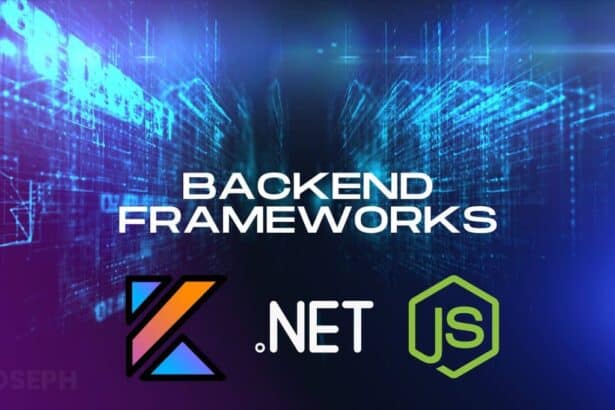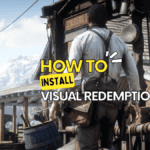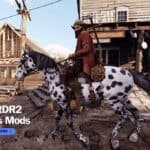Choosing the right WordPress plugin for user login and registration isn’t easy, with so many claiming to be the best. Over the years, as I’ve designed and developed numerous WordPress sites, I’ve come to recognize which plugins really deliver.
Through extensive testing and practical use, I’ve identified a few that truly stand out. These plugins aren’t just rich in features; they streamline the login and registration process, significantly enhancing the user experience with ease.
Below, I’ll detail these top picks and explain why they’ve become my preferred choices for WordPress projects, hoping this list can help you find what best fits your site’s needs.
Comparison Table Of Best WordPress Login Plugins
| Plugin Name | Social Logins | Customizable | Content Restriction | Unique Feature |
|---|---|---|---|---|
| UserPro | Yes | Highly | Yes | User badges |
| Nextend Social Login | Extensive | Moderate | No | Wide range of networks |
| LoginPress | No | Highly | No | Templates for login pages |
| WPForms | No | Highly | No | Drag-and-drop form builder |
| Profile Builder | No | Highly | Yes | Front-end user registration |
| Ultimate Member | Yes | Highly | Yes | User directories |
| Restrict Content Pro | No | Moderate | Yes | Membership levels |
| MemberPress | No | Highly | Yes | Course builder |
| WooCommerce Memberships | No | Highly | Yes | Product tying |
| ARMember | Yes | Highly | Yes | Drip content |
1. LoginPress
LoginPress has always been my top choice for a WordPress login plugin. It’s consistently delivered on making login pages not only more visually appealing but also more secure.
What really sets it apart is how effortlessly it allows for customization, letting you tailor login pages to seamlessly integrate with your site’s design. This focus on both aesthetics and security without any hassle has made my experience using it incredibly positive.

Features of LoginPress:
- Customization Options: Users can change how their login page looks, including the background, logo, and layout, to make it blend seamlessly with the rest of their website.
- Templates: It provides a range of templates for quickly setting up a professional-looking login page.
- Auto Login: New users can automatically log in after registering, making the process smoother.
- Redirects: Administrators can set up redirects to guide users to a specific page after logging in, enhancing the navigational experience.
- Security Measures: With Google’s reCAPTCHA and limits on login attempts, LoginPress helps protect websites from unauthorized access and brute force attacks.
LoginPress Pros:
- Brand Consistency: Tailoring the login page to match the website’s theme reinforces brand identity.
- User Friendly: Streamlining the login process, including auto-login and redirects, improves the overall user experience.
- Increased Security: The added security features safeguard the website against spam and unauthorized logins.
- Simple to Use: Even those without technical skills can easily customize their login pages thanks to the plugin’s intuitive design.
LoginPress Cons:
- Customization Complexity: There’s a risk of making the login page too unique, potentially confusing users who are familiar with the standard WordPress login.
- Site Performance: Adding more features with a plugin could affect the website’s loading time.
- Learning Curve: Getting to know all the features and customization options may take some time.
- Cost for Premium Features: Access to advanced features requires purchasing the premium version, which might not fit all budgets.
LoginPress provides a straightforward way to enhance the login experience on WordPress sites, offering a balance between customization, user experience, and security. When deciding whether to use it, consider how its features align with your site’s needs and user expectations.
2. UserPro
UserPro does wonders for anyone looking to make their website not only more engaging but also more organized. It’s like having an assistant that takes care of all the complicated bits of user management and engagement for you.
From making it easy for new visitors to sign up and log in, to adding that personal touch that makes a website feel more welcoming, UserPro handles it all.
It’s about giving your website a friendly face, ensuring that visitors not only find what they need easily but also enjoy the time they spend on your site.

UserPro Features:
- Customizable Profiles: Users can create detailed profiles, including bios, profile pictures, and more, allowing for a personalized touch.
- Social Connect: Enables users to sign up or log in using their social media accounts, streamlining the registration process.
- Email Verification: Adds an extra layer of security by verifying users’ email addresses.
- Content Restriction: Allows site administrators to restrict content access based on user roles or membership levels.
- Front-end Registration and Login: Offers a user-friendly interface for signing up and logging in, directly from the website’s front end.
- User Badges: Assign badges to users based on their roles, activity, or achievements to foster community engagement.
Pros of Using UserPro:
- Enhanced User Experience: Simplifies the sign-up and login processes, making the website more accessible and inviting.
- Increased Engagement: Features like customizable profiles and user badges encourage users to interact more with the site and each other.
- Improved Security: Email verification and the ability to restrict content help protect both the website and its users.
- Easy Integration: UserPro can be easily integrated into existing websites, with minimal disruption to the current setup.
Cons of Using UserPro:
- Potential Privacy Concerns: The use of social connect features might raise privacy issues for some users.
- Learning Curve: New users and administrators may need time to familiarize themselves with all the features and settings.
- Cost: Depending on the level of functionality required, UserPro might come with a cost that small website owners could find prohibitive.
- Customization Limitations: While UserPro is customizable, there may be limitations to how much it can be tailored to fit specific needs or branding requirements.
UserPro offers a comprehensive solution for enhancing user engagement and management on websites. While it brings numerous benefits, weighing its features against its drawbacks will help determine if it’s the right choice for a particular website.
3. Nextend Social Login
Nextend Social Login cuts straight to the chase when it comes to logging into websites. It lets your visitors use their social media accounts like Facebook, Google, or Twitter to jump right in without the fuss of remembering another password. It’s like rolling out a welcome mat that says, “Come on in with just a click.”
By tapping into something as familiar as social media accounts, it breaks down walls for both new and returning visitors, boosting how often they interact with your site and how happy they are doing so.

Nextend Social Login Features:
- One-Click Social Login: Users can quickly log in using their social media accounts, eliminating the need for remembering passwords.
- Wide Range of Social Networks: Supports numerous social platforms, including Facebook, Google, Twitter, LinkedIn, and more, providing flexibility for users.
- Customizable Design: The login buttons and layout can be tailored to match the website’s design, ensuring a cohesive user experience.
- Easy Integration: Easily integrates with existing WordPress login and registration forms, making setup straightforward.
- Redirect Control: Website administrators can control where users are redirected after logging in, optimizing the user journey.
- User Profile Data: Captures profile data from social networks, which can be used to enrich user profiles on the website.
Pros of Using Nextend Social Login:
- Improved User Convenience: Simplifies the login process, making it quicker and more convenient for users to access the site.
- Increased Registration Rates: The ease of social login can lead to higher registration rates and user engagement.
- Enhanced Security: Reduces the risk of password-related security issues by utilizing social media platforms’ authentication processes.
- Seamless Integration: Works well with existing WordPress sites, making it easy to add without needing major site overhauls.
Cons of Using Nextend Social Login:
- Dependence on Social Networks: The functionality is reliant on external social media platforms, which could pose issues if these platforms change their API or terms of service.
- Privacy Concerns: Some users may be hesitant to use their social media accounts due to privacy concerns, preferring traditional login methods.
- Potential for Clutter: Offering multiple social login options can clutter the login screen, potentially confusing some users.
- Customization Limits: While there is some level of customization, there might be limits to how much the social login buttons and process can be altered to fit unique branding needs.
Nextend Social Login offers a user-friendly way to streamline the login process on websites, enhancing user experience and engagement.
By considering its features against potential drawbacks, website owners can decide if it aligns with their goals and user needs.
4. WPForms
WPForms turns form creation into a breeze for your WordPress site. Imagine being able to whip up any form you need – contact forms, feedback surveys, you name it – with just a few clicks and drags.
It’s all thanks to its straightforward drag-and-drop setup, which means you don’t need to be a tech wizard to make it work. It’s perfect for anyone looking to add forms to their site without the headache.

WPForms Features:
- Drag-and-Drop Form Builder: This intuitive feature allows you to create forms easily without writing any code. You can select the fields you need, arrange them as you wish, and customize them to fit your site’s design.
- Pre-built Form Templates: WPForms offers a variety of templates for common form types, such as contact forms, survey forms, and registration forms. These templates save you time and effort by providing a starting point that you can customize.
- Responsive Design: Forms created with WPForms are mobile-friendly, ensuring they look great and work well on devices of all sizes.
- Smart Conditional Logic: This feature enables your forms to dynamically change based on user selections, making your forms more interactive and tailored to the user’s needs.
- Instant Notifications: Receive email alerts as soon as someone submits a form, allowing you to respond quickly to inquiries or orders.
- Spam Protection: WPForms includes tools like CAPTCHA and honeypot fields to help reduce spam submissions, keeping your inbox clean.
Pros of Using WPForms:
- Ease of Use: The drag-and-drop builder and pre-built templates make it easy for anyone to create forms, regardless of technical skill level.
- Flexibility: You can create a wide variety of forms, from simple contact forms to complex surveys, all tailored to your specific needs.
- Efficiency: Instant notifications and integrations with email marketing services streamline your workflow, helping you stay connected with your audience.
- Improved User Experience: The responsive design and smart conditional logic ensure a smooth experience for your site visitors, making it more likely they’ll complete and submit your forms.
Cons of Using WPForms:
- Cost: While there is a free version, access to more advanced features and add-ons requires a premium subscription, which might not fit into everyone’s budget.
- Learning Curve: Despite its user-friendly interface, getting the most out of WPForms’ advanced features and customization options might take some time to learn.
- Performance: Adding multiple complex forms to your website could potentially affect its loading times, especially on older or less optimized hosting environments.
WPForms is an excellent choice for WordPress site owners looking to create custom forms without the hassle of coding.
Its balance of simplicity, power, and flexibility makes it a go-to solution for engaging with your audience and gathering valuable data. Considering its features and potential drawbacks will help you decide if WPForms fits your website’s needs.
5. Profile Builder
Profile Builder does exactly what its name suggests – it helps you build user profiles on your WordPress site, but without the usual hassle. Whether you’re running a forum, a membership site, or any platform that requires users to sign up, this plugin simplifies the process.
Creating and managing user profiles and registration forms becomes so much easier, making it a go-to for site owners who want to keep things tidy and user-friendly.

Profile Builder Features:
- Front-end User Registration: Allows users to register from the front end of the website, providing a more intuitive and seamless experience.
- Customizable User Profiles: Site owners can create custom user profile fields, enabling the collection of specific information from users.
- User Role Editing: Administrators can assign and edit user roles directly from the WordPress dashboard, offering control over what users can and cannot do on the site.
- Content Restriction: This feature enables the restriction of content based on user roles, ensuring that only authorized users can access certain content.
- Email Confirmation: Enhances security by requiring new users to confirm their email address before their account is activated.
- Shortcodes for Forms and Profiles: Easy integration of registration, login, and profile forms into any part of the website using shortcodes.
Pros of Using Profile Builder:
- User Management Efficiency: Streamlines the process of managing user registrations, profiles, and roles, saving time for site administrators.
- Enhanced User Experience: By allowing users to handle registration and profile editing from the front end, the plugin contributes to a smoother site experience.
- Customization Options: With customizable fields and forms, you can gather exactly the information you need from your users, tailored to your site’s requirements.
- Improved Security: Features like email confirmation and content restriction add layers of security, protecting both the website and its users.
Cons of Using Profile Builder:
- Complexity for Beginners: While it’s designed to be user-friendly, newcomers to WordPress or those unfamiliar with user management might find the array of options overwhelming.
- Potential for Plugin Conflicts: As with any plugin, there’s a chance of conflicts with other plugins or themes, which could affect site functionality.
- Cost for Premium Features: Access to more advanced features and add-ons is locked behind a premium version, which might not suit all budgets.
Profile Builder is a versatile WordPress login plugin for improving user registration and profile management on WordPress sites. It offers a range of features that can significantly enhance the user experience and site administration.
By weighing its benefits against potential downsides, website owners can determine if Profile Builder is the right choice for their needs.
6. Ultimate Member
Ultimate Member simplifies the creation of user profiles, memberships, and community spaces on your website. This plugin is a go-to for anyone looking to enhance engagement and interaction among users.
It’s easy to use and integrates smoothly with your site, helping you build a lively online community without any fuss.

Ultimate Member Features:
- User Registration and Login: Facilitates easy registration and login processes, including customizable registration forms and user profiles.
- Member Directories: Allows for the creation of user directories, making it easier for members to find and connect with each other.
- Content Restriction: Enables the restriction of content access based on user roles or membership levels, ensuring that only authorized users can view certain content.
- Custom Fields: Offers the ability to add custom fields to user profiles and registration forms, allowing for the collection of specialized information from users.
- User Role Management: Provides tools for managing user roles and permissions, giving site owners control over what different types of users can see and do.
- Email Templates: Includes customizable email templates for various notifications, helping maintain communication with users.
Benefits of Using Ultimate Member:
- Community Building: By offering extensive features for user interaction and management, it makes it easier to build and maintain a vibrant online community.
- Flexibility: The wide range of customization options for forms, profiles, and directories allows you to tailor the user experience to meet the specific needs of your website.
- Enhanced User Engagement: Features designed to facilitate user interaction and content access control can lead to increased user engagement and retention.
- Integration: Works seamlessly with other WordPress plugins and themes, making it a versatile choice for a variety of community-focused websites.
Drawbacks of Using Ultimate Member:
- Learning Curve: With its extensive features and customization options, it might take some time for beginners to fully utilize its capabilities.
- Performance Impact: Adding complex features and numerous user profiles can potentially affect your site’s loading times and overall performance.
- Cost for Advanced Features: While Ultimate Member offers a free version, accessing more advanced features and add-ons requires purchasing the premium version.
Ultimate Member provides a robust platform for managing user profiles, memberships, and online communities within WordPress. It balances a comprehensive set of features with the flexibility to customize the user experience.
When considering its adoption, it’s essential to evaluate how its capabilities align with your community-building goals and technical resources.
7. Restrict Content Pro
Restrict Content Pro offers a simple way to control who can view certain content on your website. It’s particularly useful for sites that provide memberships or exclusive content.
This plugin enables you to set up rules that limit access to specific pages or posts, ensuring that only members or subscribers can view them.
Restrict Content Pro Main Features:
- Membership Levels: You can create different levels of access, so some users get more content than others.
- Subscription Packages: Offers the ability to set up paid subscriptions, providing a steady income stream from your content.
- Content Restriction: Lets you decide exactly which parts of your site are available to which users.
- Payment Integration: Works with popular payment systems like PayPal and Stripe, making it easy to handle subscriptions.
- Detailed Reports: Provides insights into how your content is performing and how much money you’re making from subscriptions.
- Email Notifications: Automatically sends emails for things like welcome messages, payment receipts, and subscription renewals.
Restrict Content Pro Benefits:
- More Control: You get to decide who sees your content and what they need to do to access it.
- Earn Money: It’s a straightforward way to make your website’s content generate income.
- Keep Users Informed: Automatic emails keep your users up to date on their subscriptions.
Restrict Content Pro Drawbacks:
- Setup Time: It might take a bit of work to get everything set up, especially if you’re new to using plugins like this.
- Cost: There’s a charge for using Restrict Content Pro, especially if you want access to all its features.
- Technical Demands: You might need to spend some time learning how to use all the features effectively.
Restrict Content Pro helps you turn your website into a place where you can offer special content to members or subscribers.
While there’s a bit of a learning curve and some costs involved, the potential benefits in terms of control and income are significant.
8. MemberPress
MemberPress is a WordPress plugin that helps you turn your website into a membership hub. It’s ideal for those who want to offer exclusive content, courses, or products. Easy to set up and manage, MemberPress allows you to control access to your premium content, making sure it’s reserved for your members only.

MemberPress Main Features:
- Membership Levels: Create different membership tiers, each with its own set of access rules and pricing.
- Content Control: Easily restrict access to posts, pages, categories, and tags based on membership level.
- Automated Billing: Handles subscription payments automatically, with support for major payment gateways like PayPal and Stripe.
- Course Builder: Includes tools for creating and managing online courses, making it a good fit for educational content.
- Detailed Analytics: Track membership signups, revenue, and more, helping you understand your site’s performance.
- Integration: Works with other plugins and tools you might already use, like email marketing services and affiliate programs.
MemberPress Benefits:
- Flexibility: Whether you’re selling courses, subscriptions, or digital products, MemberPress can handle it.
- Income Generation: Provides a structured way to monetize your site’s content.
- User Management: Makes it simple to manage your members, subscriptions, and access levels all in one place.
MemberPress Drawbacks:
- Initial Setup: Getting your site set up with all the right settings can take some time.
- Cost: MemberPress is a premium plugin, so there’s an upfront cost involved.
- Learning Curve: With its many features and options, it might take a while to learn how to use everything effectively.
MemberPress is a powerful tool for anyone looking to create a membership site or sell access to premium content on WordPress. It provides the infrastructure needed to manage memberships, sell courses, and control who sees your content.
While it does require an investment of both time and money to get started, the payoff can be a more controlled and potentially profitable website.
9. WooCommerce Memberships
WooCommerce Memberships extends your WooCommerce store to include membership features. This extension allows you to offer special products, services, or content exclusively to members.
It works smoothly with your existing setup, enabling you to combine e-commerce with membership perks effectively. This is a great option for those who want to manage both physical and digital products while providing exclusive access to members.
WooCommerce Memberships Main Features:
- Membership Plans: Craft multiple membership plans with specific benefits, pricing, and access rules.
- Content Dripping: Gradually release content over time to members, keeping them engaged and encouraging continuous membership.
- Product Tying: Link membership plans to product purchases, automatically granting membership access when a specific product is bought.
- Member Discounts: Offer special pricing or discounts to members on your products or services.
- Content Restriction: Control access to content based on membership level, including posts, pages, and custom post types.
- Integration with WooCommerce: Perfectly integrates with WooCommerce, making it easy to manage memberships and e-commerce from one platform.
WooCommerce Memberships Benefits:
- Enhanced E-commerce: Elevate your WooCommerce store by offering exclusive membership benefits, adding value for your customers.
- Engagement and Retention: The ability to drip content and offer discounts helps keep members engaged and encourages renewals.
- Flexible Access Management: With detailed control over who can see what content, you can create a personalized experience for your members.
WooCommerce Memberships Drawbacks:
- Complexity: The integration of memberships with an e-commerce platform can be complex, requiring time to set up and manage effectively.
- Cost: As a premium extension, it comes with a cost, which might be a consideration for smaller businesses or startups.
- Dependency on WooCommerce: It’s designed specifically for WooCommerce, so if you’re not using WooCommerce for your store, this extension won’t be compatible.
WooCommerce Memberships is a powerful extension for anyone looking to offer memberships through their WooCommerce store. It bridges the gap between e-commerce and content access management, providing a robust set of tools for creating a membership site.
While there are challenges in terms of setup and cost, the potential benefits for customer engagement and revenue generation make it a worthwhile investment for many businesses.
10. ARMember
Finally, ARMember makes setting up a membership system on your website straightforward. It’s all you need to start selling memberships, managing your users, and keeping certain content exclusive.
It’s perfect for anyone running online courses or building private community spaces, offering a full set of tools in one neat package. This makes it easier to keep your site organized and your content exclusive to members only.

WooCommerce Memberships Main Features:
- Easy Setup: ARMember offers a setup wizard that helps you configure your membership site quickly, from payment gateways to email notifications.
- Flexible Membership Plans: You can create multiple membership levels, each with its own set of rules, pricing, and duration.
- Content Restriction: Provides the tools to restrict access to specific pages, posts, or any content on your site based on membership levels.
- Drip Content: Allows you to gradually release content to members based on their subscription date or level, keeping users engaged.
- Payment Gateways: Supports a wide range of payment options, including PayPal, Stripe, and others, making it easy to handle subscriptions worldwide.
- Community Building: Integrates with social platforms and forums, encouraging user interaction and engagement within your community.
WooCommerce Memberships Benefits:
- Comprehensive Solution: ARMember includes everything you need to manage memberships, subscriptions, and content restriction, reducing the need for multiple plugins.
- Customization: With a variety of templates and the ability to add custom fields, you can tailor the look and functionality to match your site perfectly.
- User Engagement: Features like drip content and community forums help keep members coming back for more.
WooCommerce Memberships Drawbacks:
- Complexity: With its extensive features, there can be a steep learning curve for those new to membership sites.
- Performance: Adding many features and large numbers of users might slow down your site, especially on shared hosting environments.
- Cost: While ARMember offers a free version, accessing all features requires purchasing the full version, which might be a consideration for budget-conscious site owners.
ARMember simplifies managing membership sites. Whether you’re setting up basic content restrictions or creating detailed access levels for various users, this plugin makes it straightforward.
It’s ideal for anyone looking to run an engaging online community or a subscription service, providing all the necessary functionalities in a user-friendly format.
Wrapping Up
Selecting one of the best WordPress login plugins can dramatically enhance your website’s security and user experience. As we’ve explored some of the top choices available, each plugin stands out with specific strengths tailored to different needs.
Whether you’re looking for advanced security features, aesthetic customization, or user-friendly interfaces, the right plugin from this list can elevate your site to new heights.