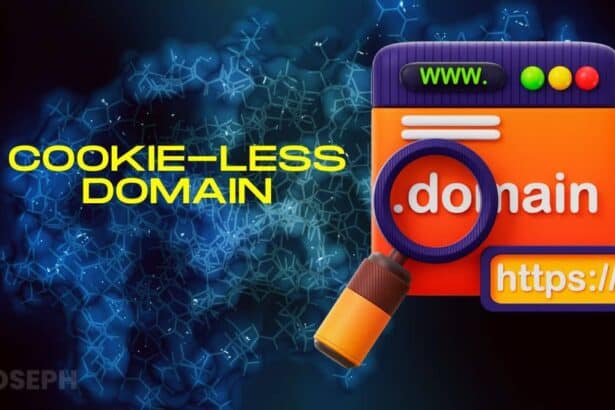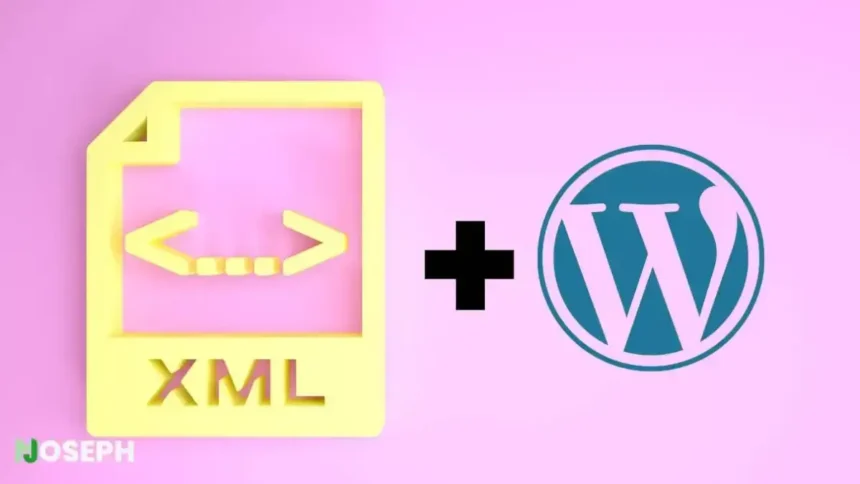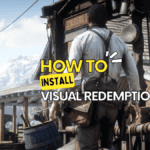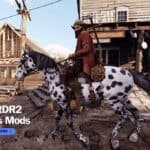XML-RPC lets you manage your WordPress site without having to be right in front of it. It’s a way to make your site talk to other applications using XML for messages. This is really handy when you want to post articles or handle your site from anywhere.
As someone running a WordPress site, this means a lot. You can update your blog, manage comments, and even change settings without being tied to your desktop.
This post is going to talk about XML-RPC in WordPress, why it’s useful for managing your site from a distance, and some important things you should know about it.
What Is Xmlrpc.php
The file xmlrpc.php is a crucial component of WordPress that enables XML-RPC functionality. It acts as an endpoint for external applications to communicate with your WordPress site. Through this file, various operations can be performed remotely, such as publishing posts, editing content, and managing comments.
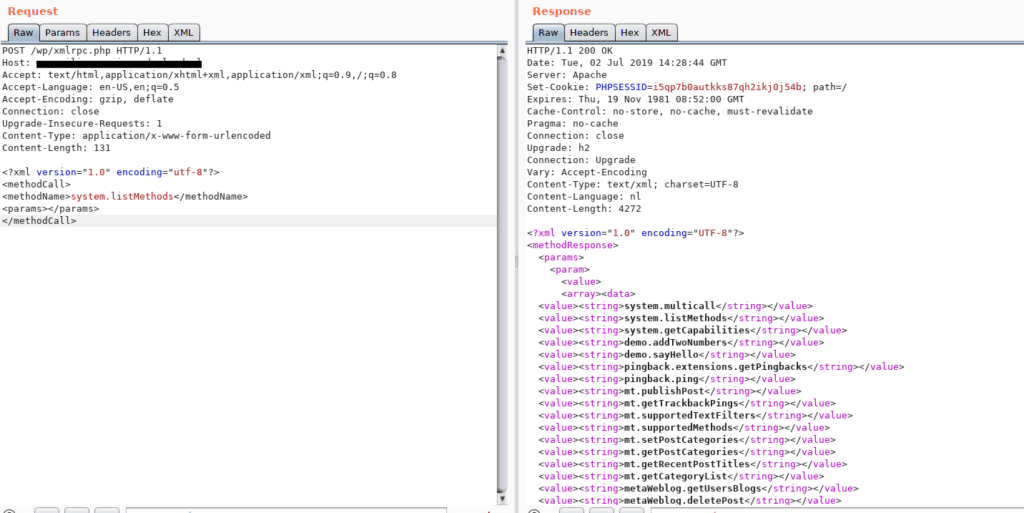
Originally, xmlrpc.php was a key feature that facilitated remote blogging and content management. It allowed users to interact with their WordPress sites using different applications and devices.
However, over time, the use of xmlrpc.php has evolved, and its role has been somewhat overshadowed by newer technologies like the WordPress REST API. Nonetheless, understanding xmlrpc.php and its capabilities remains important for those who rely on remote interactions with their WordPress sites.
How Was Xmlrpc.php Created
The creation of xmlrpc.php can be traced back to the early days of WordPress when remote interaction with websites was a growing need. The protocol XML-RPC, which stands for XML Remote Procedure Call, provided a framework for encoding remote procedure calls in XML.
This allowed for a standardized method of communication between different systems and applications.
As WordPress evolved, the developers recognized the potential of XML-RPC for remote content management. Thus, they implemented the xmlrpc.php file as a gateway for external applications to access and interact with WordPress sites.
This file served as the endpoint for all XML-RPC requests, enabling a wide range of remote operations, such as posting content, managing comments, and retrieving information from the site.
The inclusion of xmlrpc.php in WordPress marked a significant step towards enhancing the platform’s flexibility and accessibility for users who needed to manage their sites remotely.
Security Concerns For XML-RPC in WordPress
One of the main concerns with XML-RPC in WordPress is its potential security risks. Since XML-RPC allows remote access to your WordPress site, it can be a target for hackers looking to exploit vulnerabilities.
Attacks such as brute force attempts to guess usernames and passwords can be amplified through XML-RPC, leading to unauthorized access to your site.
To mitigate these risks, it’s essential to implement security measures such as strong passwords, two-factor authentication, and limiting access to the xmlrpc.php file.
Additionally, keeping your WordPress installation and plugins up to date can help protect against known vulnerabilities. By taking these precautions, you can reduce the chances of security breaches related to XML-RPC in your WordPress site.
XML-RPC And Performance
XML-RPC can impact the performance of your WordPress site. When external applications use XML-RPC to make requests to your site, it can increase the server load, especially if there’s a high volume of requests. This can slow down the response time of your site and affect the overall user experience.
To manage the performance impact of XML-RPC in WordPress, it’s crucial to monitor your site’s traffic and resources. Implementing caching mechanisms can help reduce the server load and optimize response times.
Additionally, you might consider limiting the number of XML-RPC requests allowed or disabling XML-RPC altogether if it’s not essential for your site’s functionality. By keeping an eye on performance and making adjustments as needed, you can ensure that XML-RPC doesn’t negatively affect the speed and responsiveness of your WordPress site.
Alternatives to XML-RPC in WordPress
While XML-RPC in WordPress has been a useful tool, there are alternatives that offer similar or enhanced functionality with potentially fewer security concerns:
- WordPress REST API: This is a more modern and flexible way to interact with WordPress sites remotely. It allows for the creation, reading, updating, and deletion of WordPress content, similar to XML-RPC, but with a more standardized and secure approach.
- Custom APIs or Plugins: For specific tasks, custom APIs or plugins can provide tailored solutions. These can be designed with security and performance in mind, offering a more focused approach to remote interactions.
By considering alternatives to XML-RPC in WordPress, you can choose the option that best fits your needs while ensuring the security and efficiency of your site.
Security Concerns for XML-RPC in WordPress
One of the primary security concerns with XML-RPC in WordPress is its vulnerability to brute force attacks. Since XML-RPC allows external applications to interact with your WordPress site, attackers can exploit this feature to attempt multiple login attempts in a short period, potentially gaining unauthorized access.
Another issue is the possibility of DDoS (Distributed Denial of Service) attacks. XML-RPC can be used to send a large number of requests to your site in an attempt to overwhelm it, causing downtime and affecting its performance.
To mitigate these security risks, consider taking the following steps:
- Limiting or disabling XML-RPC: If you don’t need XML-RPC functionality, disabling it can reduce the attack surface.
- Using security plugins: Plugins like Jetpack, Wordfence, or Sucuri can help protect your site by monitoring and blocking suspicious activity related to XML-RPC.
- Implementing strong authentication measures: Using strong passwords and two-factor authentication can help prevent unauthorized access through XML-RPC.
By being aware of these security concerns and taking proactive measures, you can help safeguard your WordPress site from potential threats related to XML-RPC.
Wrapping Up
XML-RPC in WordPress has been a valuable tool for remote site management, but it’s important to be aware of its security concerns.
By understanding how XML-RPC works, its potential risks, and the available alternatives, you can make informed decisions to ensure the safety and efficiency of your WordPress site.
Whether you choose to use XML-RPC or opt for other solutions, staying vigilant and keeping your site updated is key to maintaining a secure and smooth online presence.