Missing important calls or messages when you are busy or out of reach can be frustrating. In networking, forwarding ensures that information reaches its destination even when the primary route is blocked. I apply this same concept to my personal communications. Just as I use data forwarding to keep servers running smoothly, I rely on Safaricom’s call and SMS forwarding servicesto stay connected, regardless of where I am.
Safaricom’s call and SMS forwarding services are essential for managing my communications effectively. This article will show you how to effectively forward calls and messages on Safaricom, ensuring you never miss a critical communication.
What is Call Forwarding?
Call forwarding, also known as call diversion, is a telecommunications feature that allows you to redirect incoming calls from one phone line to another. This function is useful when you are unavailable to answer calls on your primary line, ensuring that important calls are automatically transferred to another number where you can be reached.
Why is Call Forwarding Useful?
Call forwarding is particularly beneficial in today’s fast-paced world, where staying connected is crucial. Whether you are busy, out of network coverage, or unable to answer your phone, call forwarding ensures that your calls are rerouted to another number. This helps you maintain consistent communication by making sure you do not miss important calls, no matter where you are or what you are doing.
Steps to Set Up Call Forwarding on Safaricom
Below is a table that summarizes the different types of call forwarding options available on Safaricom. Each option is tailored to specific scenarios, helping you ensure that important calls and messages are never missed. After reviewing the table, follow the detailed steps to set up the forwarding option that best meets your needs.
| Call Forwarding Type | Activation Code | Scenario | Example |
|---|---|---|---|
| Forward All Calls | **21*[destination number]# | Redirect all incoming calls to another number | **21*0722123456# |
| Forward When Unreachable | **62*[destination number]# | Forward calls when your phone is off or out of coverage | **62*0722123456# |
| Forward When Busy | **67*[destination number]# | Forward calls when you are on another call | **67*0722123456# |
| Forward When Not Answered | **61*[destination number]# | Forward calls after a specified number of rings | **61*0722123456# |
| Forward SMS | **21*[destination number]*16# | Redirect all SMS messages to another number | **21*0722123456*16# |
1. Forward All Calls
To forward all incoming calls to another number, dial **21*[destination number]#.
Example: To redirect all calls to 0722123456, dial **21*0722123456#. This ensures that your calls are managed by another number when you are unavailable.
- Confirm Setup: Dial
*#21#to check the status of this forwarding.
2. Forward Calls When Unreachable
If your phone is off or out of coverage, you can forward calls by dialing **62*[destination number]#.
Example: Dial **62*0722123456# to ensure that calls are forwarded to 0722123456 when your phone is unreachable.
- Confirm Setup: Dial
*#62#to check if the forwarding is active.
3. Forward Calls When Busy
When you are already on another call, forward additional incoming calls by dialing **67*[destination number]#.
Example: Dial **67*0722123456# to forward calls to 0722123456 when you are busy, ensuring no calls are missed.
- Confirm Setup: Dial
*#67#to check if the forwarding is active.
4. Forward Calls When Not Answered
If you miss a call after a few rings, you can forward it by dialing **61*[destination number]#.
Example: Dial **61*0722123456# to forward unanswered calls to another number.
- Confirm Setup: Dial
*#61#to check if the forwarding is active.
How to Forward SMS Messages on Safaricom
Safaricom also allows for SMS forwarding, which is particularly helpful when managing communications across multiple devices. To forward SMS messages to another number, dial **21*[destination number]*16#.
Example: Dial **21*0722123456*16# to forward all SMS to 0722123456. This helps centralize your communications.
Stopping Call and SMS Forwarding
If you decide to stop forwarding calls or SMS, Safaricom provides a simple way to cancel all forwarding settings. To return your phone to its normal state, dial ##002#. This is similar to resetting network configurations to ensure everything is routed correctly.
Blocking Unwanted Calls on Safaricom
If you receive unwanted calls, you can block them by forwarding these calls to a specific number. Dial **21*0722199199# to block unwanted callers by diverting their calls away from your primary number, much like using a firewall to block unwanted traffic in a network.
Conclusion
Safaricom’s call and SMS forwarding features have been an essential part of how I manage my communication effectively. As someone who has consistently relied on these features as my primary method of staying connected, I can personally attest to their reliability and usefulness.
To ensure that the steps and information provided here are accurate, I verified them against official sources. In October 2022, Safaricom Care confirmed these call-forwarding procedures in a tweet, where they detailed how to activate and deactivate these features on their network. This additional verification ensures that you are following the most accurate and up-to-date instructions available.