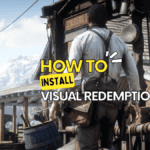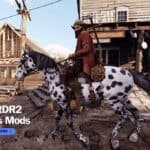Choosing between Proxmox VE and VMware Esxi is an important decision for server administrators focused on finding the best virtualization platform. With Proxmox VE, you get an open-source platform that’s great for those looking for flexibility and ways to reduce costs. It’s a solid choice if customization and saving money are top priorities.
VMware Esxi is known for its reliability and wide-ranging support, making it ideal for environments where stability is key.
This comparison aims to provide clear insights into Proxmox VE vs VMware Esxi, helping you make an informed choice based on performance, reliability, and budget considerations. It’s a straightforward guide for anyone balancing the technical needs against financial constraints.
What is Proxmox VE?
Proxmox VE has captured my attention and admiration, quickly becoming one of my top choices in the virtualization space. It’s a comprehensive, open-source platform designed for managing virtual machines and containers.
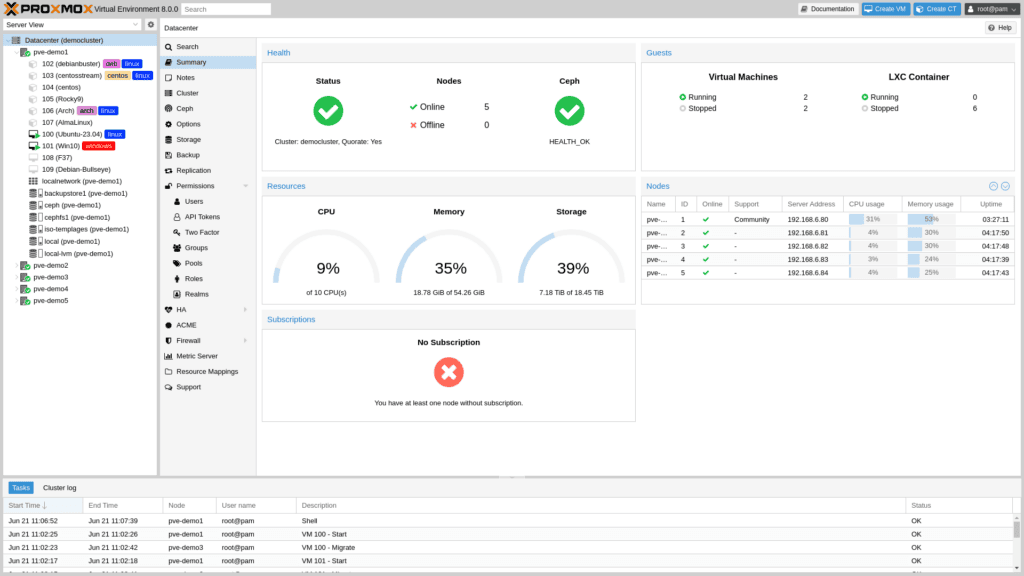
Offering a user-friendly web interface and command-line access, Proxmox VE simplifies the complex task of server virtualization. It’s built on a strong foundation of Debian Linux and uses KVM and LXC for virtualization, making it a robust solution for businesses and individual users alike.
For those of us who appreciate versatility and control over our virtual environments, Proxmox VE stands out as a compelling option.
Its appeal doesn’t stop at its technical capabilities. Proxmox VE fosters a sense of community among its users. With its open-source nature, it invites collaboration and innovation, allowing users to contribute, modify, and tailor the system to meet their specific needs. This aspect resonates with me personally, as it embodies the spirit of sharing and improvement that drives the tech community forward.
Proxmox VE Features
Introducing the features of Proxmox VE is like opening a toolbox filled with everything you need for virtualization. Here’s a glimpse into what makes Proxmox VE stand out:
- KVM and LXC Support: This feature allows Proxmox VE to host both full virtual machines (using KVM) and lightweight containers (using LXC). This means you can choose the best type of virtualization for each specific task, balancing performance and resource usage according to your needs.
- Web-Based Management Interface: The intuitive web interface makes it simple to manage your virtual machines and containers. Even if you’re not a command-line expert, you can easily perform complex tasks like creating VMs, adjusting network settings, or managing storage directly from your browser.
- High Availability Cluster: With this, Proxmox VE can automatically move your virtual machines to another server if the current one fails. This minimizes downtime, ensuring your services remain online even in the event of hardware issues.
- Live Migration: This lets you move live virtual machines between different hosts with no downtime. It’s incredibly useful for balancing loads across servers or performing maintenance without interrupting your users.
- Integrated Backup and Restore: The built-in backup tools in Proxmox VE make it straightforward to safeguard your data. You can schedule regular backups of your VMs and containers, and if something goes wrong, restoring them is just as easy.
- Software-Defined Storage: Proxmox VE supports a variety of storage solutions, allowing you to configure your storage setup in a way that best fits your performance and redundancy needs. Whether you prefer local storage, network-attached storage, or a distributed filesystem like Ceph, Proxmox VE has you covered.
- Networking Features: The platform includes advanced networking features such as virtual LANs (VLANs), network bonding for increased bandwidth and redundancy, and a built-in firewall to secure your virtual network environments.
- Two-Factor Authentication: This security feature adds an extra layer of protection to your Proxmox VE setup, requiring users to provide a second form of verification beyond just a password to access the system.
- REST API: For those looking to automate their virtual environment or integrate with other systems, Proxmox VE offers a comprehensive REST API. This means you can programmatically manage VMs, containers, networks, and more, making it easier to scale and maintain your infrastructure.
- Community and Commercial Support: Proxmox VE benefits from a vibrant community that offers free support through forums and documentation. For businesses requiring guaranteed response times and professional assistance, commercial support options are also available.
Proxmox VE Use Cases
Proxmox VE shines in a variety of scenarios, showcasing its adaptability and strength in different environments:
- Data center virtualization: Ideal for deploying and managing virtual data centers.
- Remote work solutions: Set up and manage virtual desktop infrastructures (VDI) for remote teams.
- Development and testing: Create isolated environments for software development and testing.
- Backup and disaster recovery: Leverage its robust backup tools for data protection and recovery strategies.
- Home lab experimentation: A favorite among tech enthusiasts for personal projects and learning.
- Education and training: Educational institutions use it for IT training and virtual lab setups.
- Private cloud services: Build and manage private clouds for controlled, scalable resources.
- Server consolidation: Reduce physical server count while optimizing resource use.
- High availability setups: Ensure critical applications run without interruption.
- Network and security applications: Deploy network functions and security appliances virtually.
Proxmox VE offers a versatile platform that caters to a wide range of virtualization needs, making it a valuable tool for IT professionals and enthusiasts alike. Its extensive features and supportive community make it a standout choice for anyone looking to explore or expand their virtualization capabilities.
What is VMware ESXi?
VMware ESXi is a leading server virtualization software, designed to streamline the process of managing virtual machines (VMs) on physical servers. At its core, ESXi is what we call a hypervisor: a thin layer of software that directly interacts with the physical server’s hardware to allocate resources to VMs.
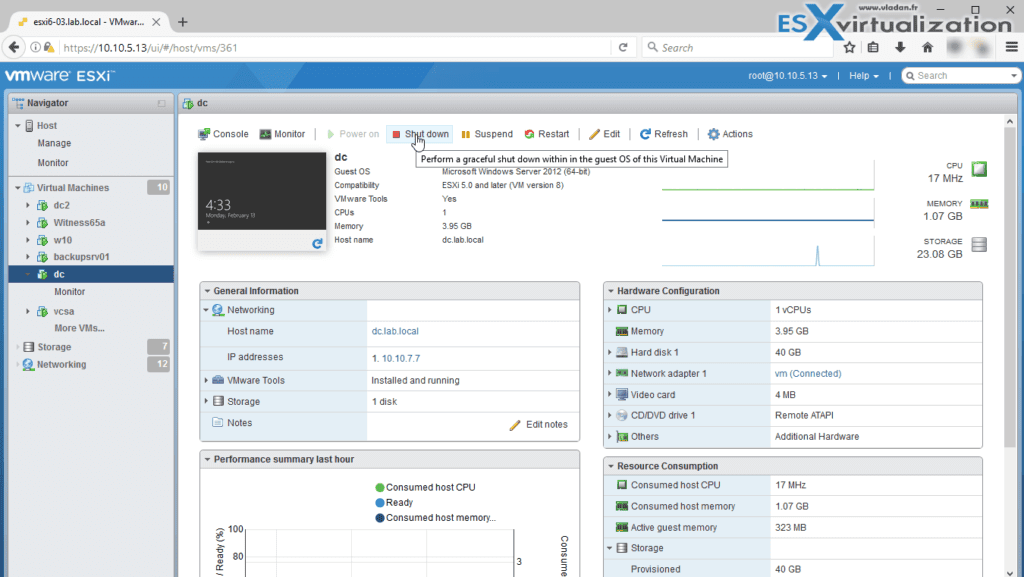
This approach allows for a high density of VMs per physical server, maximizing resource utilization and reducing costs. One of the reasons I find VMware ESXi particularly appealing is its efficiency and reliability.
It’s built to handle the demands of everything from small projects to large, enterprise-level deployments. Whether you’re running a few virtual servers for a small business or managing a sprawling data center, ESXi provides the tools and stability you need.
VMware ESXi Features
VMware ESXi is packed with features that make it a powerful tool for server virtualization. Here are some highlights:
- Direct Access to Hardware: ESXi operates directly on the server hardware for high performance and efficiency, bypassing the need for an underlying operating system.
- VMware vSphere Integration: Works seamlessly with VMware vSphere, a comprehensive suite for cloud computing and virtualization management, enhancing functionality and management capabilities.
- Resource Management: Offers advanced resource management features, ensuring that each VM receives the necessary resources without impacting others.
- VMotion: Allows for live migration of VMs from one server to another without downtime, ensuring continuous service availability.
- High Security: Built from the ground up with security in mind, offering features like VM isolation and secure boot.
- Scalability: Easily scales to accommodate growing numbers of VMs and increased workloads, making it suitable for businesses of all sizes.
- Storage APIs: Provides APIs for data protection and storage awareness, optimizing storage performance and integration.
- Network Virtualization: Supports advanced network virtualization features, including the creation of complex virtual networks.
- Compatibility: Offers broad guest OS compatibility, allowing you to run a wide range of operating systems on your VMs.
- vCenter Server Integration: Integrates with vCenter Server for centralized management of VMs and ESXi hosts, simplifying administration tasks.
VMware ESXi Use Cases
VMware ESXi serves a variety of use cases, demonstrating its versatility across different environments:
- Enterprise IT Infrastructure: Powers the backbone of many enterprise IT infrastructures, offering robustness and scalability for critical applications.
- Cloud Computing: Forms the foundation of many cloud computing services, providing the efficiency and agility needed for cloud environments.
- Remote and Branch Office (ROBO) Operations: Ideal for managing IT resources in remote and branch offices, where resources might be limited.
- Development and Testing: Offers a stable and isolated environment for development and testing, speeding up the software development lifecycle.
- Business Continuity and Disaster Recovery: Facilitates business continuity and disaster recovery strategies with features like VM replication and automated backups.
- Virtual Desktop Infrastructure (VDI): Supports VDI deployments, enabling secure and manageable desktop virtualization solutions.
- Application Hosting: Provides a scalable and secure platform for hosting critical applications, from web servers to databases.
- Education and Research: Utilized in educational and research settings for its ability to create isolated and controlled environments for various projects.
- Data Center Consolidation: Helps in consolidating data center resources, reducing physical infrastructure costs and improving efficiency.
- Legacy System Virtualization: Enables organizations to run legacy applications on modern hardware through virtualization, extending the life of older software.
VMware ESXi’s combination of powerful features and broad use case applicability makes it a cornerstone of modern virtualization strategies, enabling organizations to leverage their hardware investments fully and efficiently.
Proxmox VE vs VMware ESXi Comparison Table
The table below compares Proxmox VE and VMware ESXi, covering key points to consider. I’ve put this together from my own experience and research, aiming to give you a clear overview that will help you pick the best virtualization technology for your needs.
This is a starting point for a closer examination of each platform.
| Feature | Proxmox VE | VMware ESXi |
|---|---|---|
| Licensing and Cost | Free version available; optional paid support for businesses. | Free limited version; full features need a paid license. |
| Installation and Setup | Easy setup with ISO for beginners and pros. | Simple installation, full setup may need more VMware products. |
| User Interface | Web GUI and CLI available, user-friendly. | Managed via vSphere, robust but has a learning curve. |
| Virtualization Technology | Supports VMs and containers, versatile. | Focus on VMs, optimized for enterprise tasks. |
| High Availability and Disaster Recovery | Built-in high availability, easy backup and recovery. | Advanced with vSphere, for critical uptime needs. |
| Storage Solutions | Flexible storage including NFS, iSCSI, Ceph. | Advanced storage with VMFS, NFS, vSAN. |
| Networking Features | Strong networking out of the box, supports VLANs, firewall. | Extensive options, enhanced with NSX for network virtualization. |
| Security | Basic secure access with two-factor authentication and firewall. | Advanced security including VM encryption, secure boot. |
| Community and Commercial Support | Vibrant community for free support; optional paid subscriptions available. | Extensive commercial support with a wide range of resources and a large user base. |
| Performance and Scalability | Good performance across a variety of scales. Handles growth well. | Excellent performance, especially in larger, enterprise environments. |
| Ease of Use | Intuitive for users with some tech background. Offers flexibility in management. | Powerful features that may require time to learn. Best for users with virtualization experience. |
| Migration Tools | Tools available for easy migration of VMs and containers, with minimal downtime. | Comprehensive tools for smooth large-scale migrations, suited for enterprise needs. |
| Software Ecosystem | Open-source with wide compatibility. Supports a broad range of applications. | Large ecosystem. Seamless integration with VMware products and third-party applications. |
| Operational Costs | Lower initial cost. Budget-friendly for small to medium projects. | Can be higher due to licensing. Considered an investment for scalable, enterprise solutions. |
| Learning Resources | Abundant resources available online, suitable for self-starters and problem solvers. | Extensive documentation and formal training resources, beneficial for structured learning. |
| Hardware Compatibility | Broad hardware support. Flexible for various setups and configurations. | Specific hardware compatibility list. Ensures reliable performance on certified systems. |
| Container Support | Direct support for container-based virtualization, offering more deployment options. | No direct container support. Requires additional setup or third-party integration. |
| APIs and Automation | REST APIs for automation, fitting for automated tasks and custom setups. | Robust APIs for comprehensive automation, especially within VMware’s ecosystem. |
| Community Size | Active, though smaller than VMware’s. Offers solid support and collaboration. | One of the largest in the field. Provides vast networking and learning opportunities. |
| Integration with Cloud Services | Supports integration but may need manual setup for cloud services. | Deep cloud integration capabilities, with strong support for hybrid cloud environments. |
Key Differences Between Proxmox VE And VMware ESXi
When choosing a virtualization platform, understanding the key differences between Proxmox VE and VMware ESXi can guide you to the best decision for your specific needs. Both platforms offer unique advantages, but they differ in aspects such as licensing and cost, user interface and usability, performance and scalability, and community support.
These differences can significantly impact the overall experience and cost-effectiveness of managing virtualized environments. Let’s dive into these critical areas to help you determine which platform aligns with your goals and budget.
Licensing and Cost
- Proxmox VE: Known for its cost-effective approach, Proxmox VE is an open-source platform. It does not require license fees for its basic version, making it an attractive option for businesses looking to minimize upfront costs. Proxmox offers optional subscription plans that provide access to enterprise support and updates, but these are not mandatory for running the platform.
- VMware ESXi: VMware operates on a more traditional licensing model. While there is a free version of ESXi, it comes with limited features. For full functionality, including advanced management and support, licenses and subscriptions are necessary, which can add to the overall cost, especially for larger deployments.
User Interface and Usability
- Proxmox VE: Boasts a web-based management interface that users often find intuitive and straightforward. The GUI allows for easy navigation and management of virtual machines and containers, making it accessible for users of varying skill levels.
- VMware ESXi: VMware ESXi’s interface, primarily managed through vSphere, is robust and feature-rich. While it offers extensive functionality, new users may face a steeper learning curve compared to Proxmox. However, it’s highly regarded for managing complex virtual environments efficiently.
Performance And Scalability
- Proxmox VE: Proxmox VE is highly scalable and performs well across various workloads. Its use of LXC containers, in addition to KVM virtual machines, allows for efficient resource utilization, making it suitable for growing environments.
- VMware ESXi: VMware is well-known for its high performance and scalability, particularly in enterprise settings. It supports larger clusters and a broader range of hardware configurations, making it ideal for demanding applications and large-scale operations.
Community and Support
- Proxmox VE: The Proxmox community is a vibrant and supportive ecosystem, offering free assistance and shared resources. For users requiring more formal support, Proxmox provides paid subscription options that include professional support and access to a comprehensive knowledge base.
- VMware ESXi: VMware has a vast and well-established user base, backed by professional support services from VMware. The community forums and official documentation are extensive, offering valuable resources for troubleshooting and learning. However, the highest levels of support and training materials are part of VMware’s paid services.
By examining these differences, you can better understand which platform might suit your needs, considering the balance between cost, ease of use, performance requirements, and the level of support you anticipate needing.
1. Installation And Setup
When it comes to getting started with Proxmox VE or VMware ESXi, the installation and setup process is an essential factor to consider.
Both platforms have streamlined procedures designed to minimize the hassle of initiating your virtualization environment. However, the specifics of these processes vary, reflecting the differing philosophies behind each platform.
Let’s delve into what setting up Proxmox VE and VMware ESXi entails, offering insights into the simplicity or complexity you might encounter, and the initial steps that will pave the way for your virtualization projects.
Proxmox VE
Installation is straightforward, thanks to the all-in-one ISO installer that configures both the operating system and the Proxmox Virtual Environment. The installer guides you through the process, including disk partitioning, network configuration, and node setup.
After installation, the web-based interface becomes the central point for further configurations and management, making it accessible even for those with limited command-line experience.
VMware ESXi
VMware offers simplicity in its setup process as well, with an installer that takes care of the initial configuration. However, the simplicity of VMware’s installation can depend on the complexity of your intended setup, especially when integrating with other VMware products like vSphere for enhanced functionality.
After installing ESXi, most of the configuration and management tasks are performed through the vSphere client, requiring a bit more familiarity with VMware’s ecosystem.
Both platforms aim to reduce the setup complexity, allowing users to focus on deploying and managing virtual machines and containers.
Whether you lean towards the open-source flexibility of Proxmox VE or the enterprise-grade robustness of VMware ESXi, understanding the installation and setup process is a crucial step in harnessing the full potential of your virtualization platform.
2. Performance And Scalability
Understanding how Proxmox VE and VMware ESXi handle performance and scalability is key, especially when planning for growth and ensuring your virtual environment runs smoothly. Both platforms offer robust solutions for managing resources efficiently, but they approach memory management, CPU utilization, and storage options differently. These aspects are crucial for maintaining optimal performance and ensuring your system can scale as needed.
Memory Management
- Proxmox VE uses a combination of traditional memory allocation and modern techniques like ballooning and shared memory to optimize usage. This flexibility allows for efficient distribution of memory resources among VMs and containers, ensuring each has access to the memory it needs without wasting resources.
- VMware ESXi employs sophisticated memory management strategies, including overcommitment, transparent page sharing, and memory ballooning. These technologies help in maximizing memory usage efficiency, allowing for higher VM density without compromising performance.
CPU Utilization
- Proxmox VE provides straightforward CPU allocation options, allowing users to assign cores to VMs and containers based on their needs. It also supports CPU pinning, which can be beneficial for performance-sensitive applications by ensuring they have dedicated processor resources.
- VMware ESXi offers advanced CPU scheduling and allocation mechanisms that can dynamically adjust to workload demands. Its ability to prioritize tasks and manage CPU resources efficiently makes it well-suited for environments with high computational requirements.
Storage Options
- Proxmox VE supports a wide range of storage solutions, from local storage on individual nodes to shared storage configurations like NFS, CIFS, and iSCSI, as well as more sophisticated distributed storage systems like Ceph. This variety ensures flexibility in how data is stored and accessed, catering to different performance and scalability needs.
- VMware ESXi also provides extensive storage options, including VMFS (VMware File System), NFS, and SAN protocols. It integrates closely with VMware’s storage technologies, such as vSAN, to offer high-performance and scalable storage solutions designed to work seamlessly within VMware environments.
Both Proxmox VE and VMware ESXi offer powerful tools for managing memory, CPU, and storage resources, ensuring that your virtualization environment can handle current demands and future growth. The choice between them will depend on your specific needs, preferences, and the existing infrastructure.
3. High Availability And Disaster Recovery
High availability and disaster recovery are critical components of maintaining business continuity, ensuring that services remain accessible even in the event of hardware failure or other disruptions.
Proxmox VE and VMware ESXi both provide robust solutions in this area, but their approaches and features offer different advantages depending on your organization’s needs.
Proxmox VE
Proxmox VE makes high availability straightforward with its built-in clustering and fencing capabilities. The platform allows for the automatic failover of virtual machines and containers to healthy nodes in the event of a server failure, minimizing downtime.
Proxmox also includes features for easy backup and restoration, alongside support for synchronous and asynchronous replication to secure data across different sites, which is vital for disaster recovery planning.
VMware ESXi
part of the broader VMware vSphere suite, excels in providing high availability through features like vSphere HA, which monitors all virtual machines and automatically restarts them on another server if the original host fails.
For disaster recovery, VMware offers Site Recovery Manager (SRM), a comprehensive solution that automates the process of failover and failback between primary and secondary sites, ensuring rapid recovery times in complex environments.
Both platforms emphasize the importance of keeping your operations running smoothly, even when unexpected issues arise.
Choosing between Proxmox VE and VMware ESXi for high availability and disaster recovery will depend on your specific requirements, including your environment’s complexity, your budget, and how critical uptime is to your operations.
4. Security Features
Security is a paramount concern in any virtualization environment, with Proxmox VE and VMware ESXi offering a suite of features designed to protect your infrastructure from threats and unauthorized access.
Proxmox VE
Proxmox VE emphasizes security across its platform. It supports two-factor authentication, adding an extra layer of security for user access. The system’s role-based access control allows for precise management of user permissions, ensuring individuals only have access to the necessary resources.
Additionally, Proxmox VE incorporates a built-in firewall and the ability to integrate with external security solutions, providing a robust defense mechanism for your virtual machines and containers.
VMware ESXi
VMware ESXi has a comprehensive approach to security, leveraging the vSphere suite to offer advanced protection.
It includes features like VM encryption, secure boot, and audit-quality logging, which help in safeguarding data and ensuring only trusted hardware and software are used within the environment. VMware’s network security policies and firewall capabilities further enhance the security posture by controlling access and monitoring traffic within the virtual network.
Both platforms are committed to providing a secure virtualization environment, enabling you to deploy and manage VMs with confidence. The choice between Proxmox VE and VMware ESXi often comes down to the specific security requirements of your project or organization and the compatibility with your existing security policies and infrastructure.
5. Migration And Compatibility
Migration and compatibility are crucial considerations for businesses planning to adopt or switch between virtualization platforms. The ease with which you can move workloads and the range of compatible operating systems and hardware can significantly influence your choice between Proxmox VE and VMware ESXi.
Proxmox VE
Proxmox VE offers a flexible migration toolset that supports moving virtual machines and containers between different hosts or clusters, even while they are running, thanks to its live migration capabilities.
This feature is particularly useful for balancing loads and performing maintenance without downtime. Compatibility with a wide range of Linux distributions as guest operating systems is a strong point for Proxmox, along with its ability to import VMs from other platforms, making transitions smoother for many organizations.
VMware ESXi
VMware ESXi excels in providing broad compatibility with various operating systems, including Windows, Linux, and others, ensuring that most workloads can be easily accommodated. VMware’s vMotion technology enables live migration of virtual machines without interruption, a feature highly valued in environments where uptime is critical.
VMware also offers tools for converting virtual machines from other formats to its own, facilitating the migration process from other virtualization platforms.
Deciding on Proxmox VE or VMware ESXi will hinge on your specific migration needs and the environments you operate in.
Both platforms are designed to minimize the challenges associated with migration and ensure wide compatibility with different systems, yet the choice may come down to factors like the complexity of your virtual infrastructure, your existing hardware, and your preference for open-source versus proprietary solutions.
6. Use Cases And Industry Adoption
Exploring the various use cases and how different industries adopt Proxmox VE and VMware ESXi can provide insights into which platform might best suit your organization’s needs. Each platform has carved out its niche, supported by a diverse user base that leverages its strengths in unique and innovative ways.
Proxmox VE
Proxmox VE is widely appreciated in sectors looking for cost-effective, flexible solutions without the need for extensive licensing fees. Education and research institutions, small to medium-sized businesses, and IT professionals managing private clouds or development environments find Proxmox VE particularly appealing.
Its open-source nature encourages customization and experimentation, making it a preferred choice for organizations with specific needs or those working on a tight budget.
VMware ESXi
VMware ESXi is favored by a broad range of industries, including large enterprises, financial services, healthcare, and government sectors, where reliability, extensive support, and comprehensive features are paramount.
VMware’s strong focus on security and performance, along with its reputation for scalability, makes it a go-to solution for critical applications and data centers that demand uninterrupted service.
Both Proxmox VE and VMware ESXi offer robust virtualization solutions, but their adoption varies based on the scale of operation, budget constraints, and specific industry requirements.
Whether it’s the open-source flexibility of Proxmox VE or the enterprise-grade reliability of VMware ESXi, understanding the predominant use cases and industry preferences can guide you to the most appropriate choice for your virtualization needs.
Wrapping up
Choosing between Proxmox VE and VMware ESXi depends on your unique requirements, budget considerations, and technical know-how. Proxmox VE delivers a budget-friendly and adaptable option backed by a supportive community, fitting well for small to medium-sized setups.
Conversely, VMware ESXi presents a thorough solution for enterprise-level virtualization, offering top-tier performance and scalability. Recognizing the advantages and constraints of both platforms allows you to make a well-informed choice that aligns perfectly with your virtualization objectives.